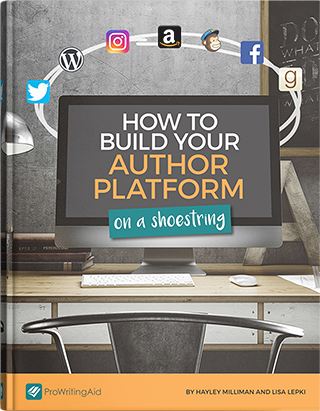Reviews Sell More Books
Book reviews help other readers learn about your book. Positive reviews create interest. Reviews from readers are social proof that your book offers a good read. When a reader likes your book and takes the time to leave a review, other readers are prompted to buy.
Amazon is the world’s largest online bookseller. The Amazon algorithms notice the number of reviews a book receives. Especially for newly released books, Amazon keeps a running daily tally of the number of reviews. As the number of reviews increases, Amazon boosts the book’s visibility.
Book reviews for your book on Amazon are one of the defining factors that determine if a potential reader will click the BUY NOW button or not. In fact, if your book has less than 10 reviews, there is a strong chance that your book will get passed over.
People want validation before purchasing, and the best way to make that decision is on the front of the product page: reviews.
As an author, you can help your book sell by recruiting reviews. As a first-time author, reviews are critical. You need to have a strategy and implement a plan to get reviews.
Set A Plan to Get Reviews for Your Book
Reaching the right people has an impact on the quality of reviews on your book. You can’t control what reviewers will say about your work, but planning to reach the right people to review makes a difference.
To get Amazon reviews for your next book launch, or to add reviews to an existing book, consider taking action on these following strategies:
1: Build A Launch Team
Hunting down reviewers one by one is time-consuming. Many individuals you contact either won’t reply or won’t leave a review. You can save time and energy by focusing on connecting with the right people.
The most effective way to get reviews fast when you launch is to build a launch team. This is true especially for first-time authors. You need to start building your team while you are still working on your book.
A launch team consists of people who already know you and your work. Use this step-by-step process to build your team.
- Build relationships early. Building a launch team takes time and work. Start sharing your book project early on when you are writing. Set up your email list and social media accounts. Share snippets from your book and promote your book cover before the book launch to generate interest.
- Talk with people online and in-person about your work. Aim to build genuine relationships rather than just a list of people. Connect with people who read in your genre so they will recommend your book along with others they read.
- Create a List of Potential Reviewers. When someone agrees to your request, ask them for their email address as well so you can communicate with them as launch day approaches. Create a spreadsheet to store your list of potential reviewers and their contact information.
- Set Up an Email List on an Email Server. Create a segment on your email server dedicated to your reviewers. Create a template and send a broadcast message welcoming and thanking them for their time and willingness to review your forthcoming book.
- Add a Review Invitation Message to Your List Sequence. On your regular email list, add a message toward the end of your welcome sequence inviting readers to join your review list.
- Set Up Your Welcome Message. Design your welcome message for your reviewers with a link to download the book. Either set up .mobi, .epub, and .pdf files to share on Dropbox. Or use BookFunnel to deliver copies of the book. BookFunnel also shows who has downloaded the book. This is handy if you want to send a reminder.
- Create Your Timed Follow Up Messages. Reminders create enthusiasm for your launch. Create a series of emails to get your reviewers excited.
- 5 days Before Launch. Remind reviewers that launch day is approaching. Suggest they write the review now so they can easily post on launch day.
- Launch Day Announcement. This is it! Contact your review team as soon as the book is live. Include a link to the book’s sales page. Send an announcement to your regular fan list.
- 3 Days After Launch. Thank everyone who has left a review and thank people in advance who are still working on the book and haven’t posted yet.
- 1 Week After Launch. Send a final reminder similar to the day 3 message.
Book launch time is a busy time for authors. Create your book files and write your email messages as early as possible. If your email provider allows you to set up sequences, set up your sequence well in advance. That way during launch time your emails will go out automatically.
Aim for 20 reviews during launch week. Expect about 50% of your review team to leave reviews. If you get more reviews congratulate yourself on a job well done. Your hard work pays off.
Here’s an example of a first-time book with over 600 reviews three weeks after launch.
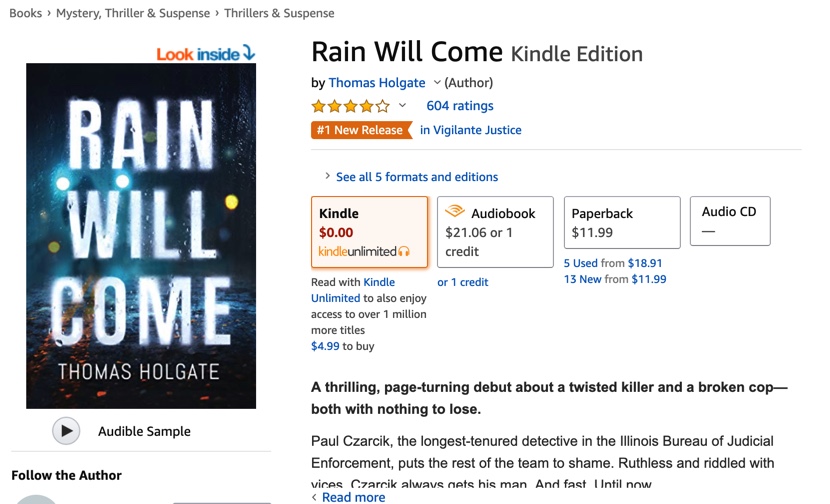
2: Contact Amazon Top Reviewers
Amazon has a list of top reviewers. Use this list to contact top reviewers who read your genre. This process is time-consuming, so use discretion on who you contact. Someone who reviews weight-loss books is unlikely to review your romance novel.
Go to the reviewer’s page and check the genre of books they review. Make a list of those who review in your genre, preferably in a spreadsheet. Aim for about 20 reviewers.
Determine if they have contact information. Most reviewers do not have an email address listed, but often they have a website. Check the website for contact information. Add their contact information to the list.
Send your book and a review request to your list of 20. Then wait. Most will not reply so don’t be discouraged.
This process is time-intensive, but getting one or two reviews from a top reviewer will help boost your sales because many readers follow top reviewers.

3: Book Review Sites
Review services can broadcast your book to reviewers. This service speeds up your search to find reviewers for your book. Some are free and some charge for the service.
Your payment goes toward broadcasting your book. It does not go against Amazon’s rule to not pay reviewers but displaying your book as wanting reviews. This will make any review you receive legitimate.
There are many sites available. Here are a few to get you started:
As you search for book review sites, make sure that any fee you pay is for the service and not a direct payment to a reviewer.
4: Request at End of Your Book
One of the best ways to receive ongoing reviews is to include a review request at the end of your book. Your reader is still in the afterglow of reading your book and is feeling positive.
Create a page just after the end asking for a review. In digital books provide a direct link. In print editions, supply the URL for your book’s sales page.
Here’s an example of an end-of-book review request.
Building a relationship with my readers is the very best thing about writing.
Reviews are the most powerful tools in my arsenal when it comes to getting attention to my books. Much as I'd like to, I don't have the financial muscle of a big New York publisher. I can't take out full-page ads or put posters on subways. (Not yet, anyway.)
But I have something more powerful and effective than that, and those publishers would kill to get their hands on.
A committed and loyal bunch of readers.
Honest reviews of my books help bring them to the attention of other readers. If you have enjoyed [name of book] I would be very grateful if you could spend just five minutes leaving a review. (It can be as short as you like) on the book's Amazon review page. You can jump right to the page by clicking below.
Thank you very much!
[Link to Book Page]
You’ll receive ongoing reviews as long as your book is for sale.
Pro Tip: Create a link for your reviewers that goes directly to the review page. That way they don’t need to scroll through your book sales page to find the place to leave a review.
Here’s the basic link configuration: Amazon.com/review/create-review?&asin=book number.
For the book number add either the Amazon ASIN number of the ISBN 10 number (not the ISBN 13) to the end of your link.
Test your link before you add it to review requests or the end of your book request.
The Benefits of Reviews
Reviews increase your potential to increase book sales. Creating a review strategy is an integral component of your author marketing. Reviews impact your book sales in several ways.
- Visibility. The more reviews for your book, the more you attract attention. Readers are drawn toward books that receive multiple reviews, especially those with high ratings.
- Reader Interaction. Reviews inspire more reviews. They prompt engagement from new readers.
- Purchase Decision. Readers use reviews when they decide to buy.
- Media Attention. Multiple good reviews can result in media noticing. This adds a new dimension of media buzz which is like free advertising.
- Amazon Marketing Support. A high level of interaction (reviews) increases Amazon’s marketing support. Amazon knows the activity increases purchases.
Take action, and the more strategic your action, the easier and more successful your review strategy will be. Strategies work and provide results.