The Ultimate Scrivener Editor, Tool, and Spellchecker: ProWritingAid
Get editing suggestions and advanced writing analysis directly in Scrivener with ProWritingAid
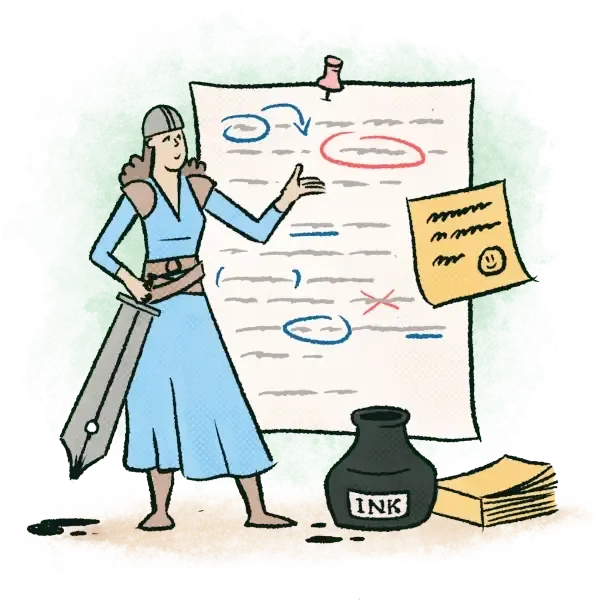
How It Works

Download the integration
Download Desktop Everywhere on your computer and follow the on-screen prompts.
Open Scrivener
Look for the movable ProWritingAid icon. If the icon is pink, ProWritingAid has found potential improvements. It will turn green after you’ve made the changes.

Get in-depth writing analysis
Improve the style, clarity, and immersiveness of your writing with 25+ advanced reports by clicking the "Report" icon from the menu.
Enhance your Scrivener workflow with ProWritingAid
Real-time writing suggestions
ProWritingAid detects grammar, spelling, and style issues and offers corrections in real time to improve your writing.


Find the perfect words
Use Sparks by ProWritingAid to improve readability, rephrase text, add sensory details, and more.
Ditch writer’s block
Beat writer’s block with Sparks. Continue writing with fresh ideas, and craft engaging analogies, examples, and clear explanations to keep your writing flowing.


In-depth writing analysis from 25+ reports
Evaluate your writing for readability, overly complex sentences, repeated words and phrases, sensory language, and more with just a few clicks.
Write without interruption
Turn on "focus mode" to avoid distractions while you’re drafting.

Works in all your favorite writing apps
Access all ProWritingAid’s features directly in your writing app of choice.














