Free Readability Checker
ProWritingAid’s Readability Report instantly analyzes and scores your writing so you can craft a clearer message.

Check Readability in Seconds
Enhancing readability can be hard. Try our free Readability Report to understand where your writing can be improved.
Analyze your writing with established readability tests
Get instant scores with the Flesch Reading Ease test, Flesch-Kincaid Grade Level test, Coleman-Liau index, and Automated Readability Index (ARI).


Pinpoint areas to improve readability
ProWritingAid identifies which sections of your writing are causing readability issues so you know where to focus. It also underlines any grammar or spelling issues and offers suggestions to correct them.
Fix readability issues with AI
Automatically enhance readability with Sparks, the paragraph rewriter from ProWritingAid. Explore new options to reword any paragraph.
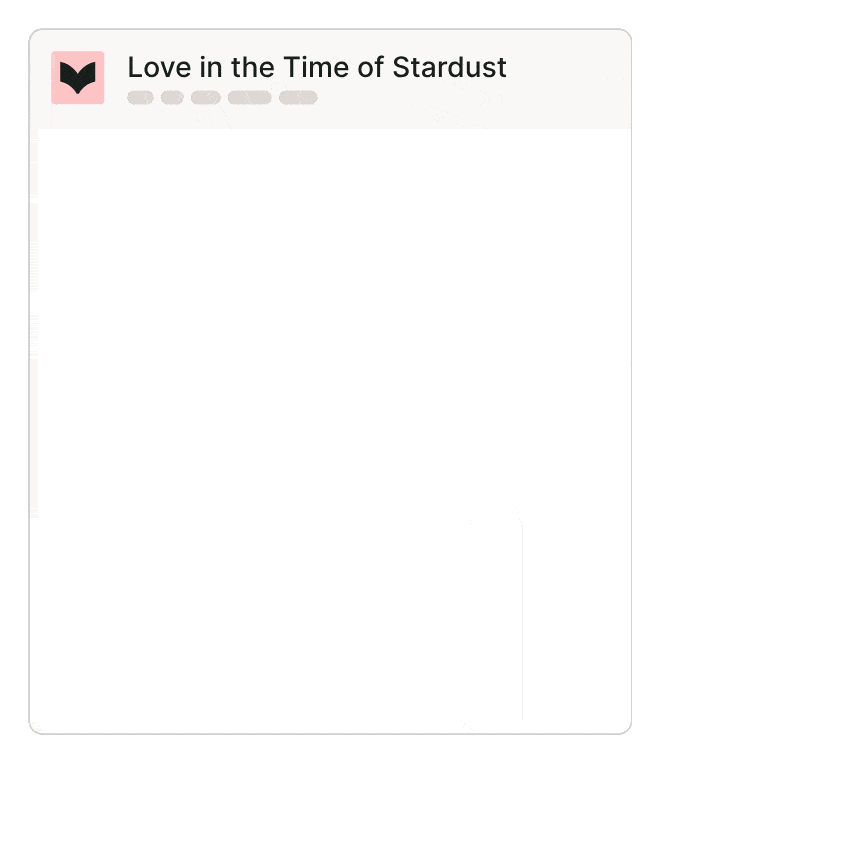
How to use the Readability Report

Add Your Text
Copy and paste your text directly into the tool.

Run the Report
Click “More Reports” in the header, and run the Readability Report.

Review Readability
Review readability tests and identify paragraphs that need improvement.
Readability Checker FAQs
What is ProWritingAid?
ProWritingAid is a digital toolkit that helps you craft your story and bring it to life.
ProWritingAid helps you unlock the full potential of your story by fixing grammatical errors, improving sentence clarity, and creating more engaging prose. Plus, it integrates with any writing app, so you can get support in whichever one you use.
It’s like having an English teacher, professional editor, writing buddy, and honest critic sitting inside your favorite writing app.
Is ProWritingAid free?
A free account allows you to edit and run reports on up to 500 words. It also gives you three Sparks per day needed to enhance readability using AI. If you need more, upgrading is necessary. You can find more information on our pricing page.
How do I check readability with ProWritingAid?
You can check readability using the web editor, desktop editor, or browser extension.
In the web editor and desktop editor, click “Reports” in the header, then select “Readability.” Click on the accordion to uncover readability scores and any text causing issues.
With the browser extension, look for the ProWritingAid icon that appears on your screen, then head to Reports and choose “Readability.” Run this report to get readability scores and identify problematic text.
What software integrations does ProWritingAid offer?
ProWritingAid works in all major writing apps, like MS Word, Google Docs, Scrivener, Atticus, Apple Notes, and more. To access ProWritingAid in a computer-based writing app, you must install Desktop Everywhere. If you’re writing online, we offer browser extensions (Google Chrome, Firefox, and Microsoft Edge). Click here to learn more.