
Table of Contents
Obsidian and Notion are two of the most well-known note-taking apps. They help users stay organized in their work and personal life.
However, there are several differences between the platforms. For example, Notion is designed for teams, whereas Obsidian is more focused on single users.
To help you decide between Obsidian vs Notion, here is a full summary of what features each tool offers, their plans, the integrations they have, and the differences between their interfaces.
What is Obsidian?
Obsidian is a note-taking app designed for writers.
It operates on markdown files (which incorporate formatting options) and is used to help people visualize their meeting notes by using graphs and mind maps. It is designed for anyone who wants to combine their notes and streamline them in one location.
The tool is available for iOS, Android, Windows, Mac, and Linux.
Obsidian’s Top Features
Obsidian has many useful features for taking notes, many of which are community generated. Here are a few of them:
Plugins: The tool has 1,100+ plugins that are created by the community, for example, Excel. If the plugin you need isn’t on the list, you can create it.
Offline Access: Obsidian stores all notes locally, so you can access your notes offline.
Publishing: You can publish your notes directly as a website, which is an easy way to collaborate and sync notes with others.
Themes: There are many community-built themes that allow you to customize your experience and the design of the tool.
File Formats: The tool allows you to upload a variety of file formats, including those for markdown files, image files, audio files, video files, and PDF files.
Community: You can join the community to ask questions, post feature requests, report bugs, or meet other Obsidian users.
Links: You can use links to connect notes and create knowledge groups. They make it easier to search large quantities of content for specific information.
Graph View: You can visualize your notes and explore connections with the knowledge graph view.
Obsidian’s Plans
Obsidian has plans for personal or commercial use, and there are three add-on options.
Personal Use: The Personal plan is for single users, and it’s free. You can access all app features, themes, and plugins.
Commercial Use: The Commercial plan is for businesses. It costs $50 per user per year, and it comes with all available features and priority support.
The three add-on options upgrade your Obsidian experience and support the independent development of the tool. The upgrade options are Obsidian Sync, Obsidian Publish, and Catalyst.
Obsidian Sync: This add-on costs $10 a month, and it syncs notes across your devices. It comes with end-to-end encryption and priority email support.
Obsidian Publish: This add-on also costs $10 a month, and it allows you to publish notes on the web.
Catalyst: This is a one-time payment that gives users access to the beta versions of Obsidian.
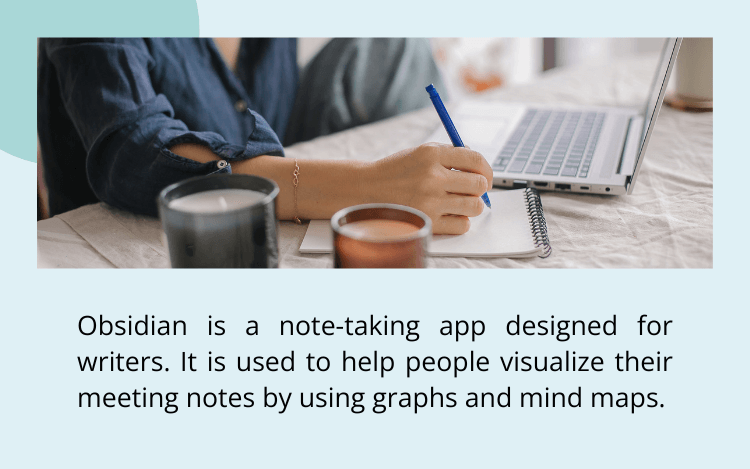
What is Notion?
Notion is a note-taking app and project management tool. The interface is simple and easy to learn, featuring a creation editor on the right and a sidebar on the left.
Notion supports and integrates with over 70 popular apps, including Canva, Asana, Figma, Dropbox, Google Drive, Linear, Loom, OneDrive, Slack, Zoom, and Zapier.
You can use Notion on your browser or via an app for Windows or Mac. Although you can use Notion offline on the apps, the experience is limited because the documents must be pre-loaded when you have internet access.
Notion’s Top Features
Notion offers many core features to help with note-taking. Here are a few of the most popular ones:
Real-Time Collaboration: An unlimited number of users can create, comment, or edit a document simultaneously.
Unlimited Pages: You can create unlimited pages and subpages to organize your information.
Workspace Analytics: You can see who created, updated, and read specific pages in the workspace.
Templates: You can access over 5,000 templates from a variety of categories, including work, school, personal projects, wiki, and docs.
Customizable Permission Levels: You can customize who has access to what pages and workspaces.
Share to Web: You can make simple websites and pages about your business with the “share to web” option, which makes any page live on the internet.
Notion’s Plan Options
Notion has four different plans: Free, Plus, Business, and Enterprise.
The Free plan is for individuals. It offers a seven-day page history, and you can invite ten guests. It’s a great option for the casual organizer.
The Plus option is designed for small groups. You get a 30-day page history, and you can invite up to 100 guests. It costs $10 per user when billed monthly.
The Business plan is for companies, and it offers private and public team spaces, bulk PDF exports, page analytics, a 90-day page history, and up to 250 guests. It costs $18 per user when billed monthly.
The most advanced plan that Notion offers is Enterprise. With this, you can access everything in the Business plan, plus an unlimited page history, an audit log, and advanced security.

Notion vs Obsidian Compared
Let’s look at how these two note-taking apps compare across four key categories: usability, features, pricing, and integrations.
Notion vs Obsidian’s Usability
Notion has a clean black-and-white interface. When you first log on, there are a few tips and tricks to help you get started, and then you are on your own. It takes a while to get used to the options, but once you have, it’s relatively easy to use.
It can be challenging to find the documents you need, especially if you do not know how someone has named it. However, Notion recently released an AI search bar, which has made it easier to sort through masses of documents.
Obsidian has a similar interface to Notion, with a blank page on the left and the options on your right. But the learning curve is slightly steeper since there is no onboarding, and the graph view is complex to understand at first glance.
The search functionality offers more options. You can search by tag, line, file name, and more, giving you a better chance of finding the document you need.
Overall, in terms of usability, Obsidian and Notion tie as neither are particularly user-friendly for beginners.
Obsidian vs Notion’s Features
Notion’s selling point is that the tool allows unlimited page creation, a simple categorization system and real-time collaboration, so it’s an excellent way for teams to work on the same text document.
The platform offers kanban-style boards, databases, tables, lists, timelines, and more. However, there are a few limitations to these features. For example, you cannot add any formatting or automations to tables and databases, and there is no inbuilt spellchecker, so it’s easy to miss errors.
Obsidian offers a linking functionality, which allows you to create connections between similar ideas in unique documents. It also has a graph feature that helps you visualize your notes and how they interlink.
Obsidian offers the ability to sync your work, meaning you can work seamlessly across different devices. There is also a team collaboration feature which allows you to work with others on shared files.
In terms of features, Obsidian comes out on top because it offers more unique features, like graphs, that help visual learners conceptualize their work.
Notion vs Obsidian’s Pricing
Both Obsidian and Notion offer free plans for single users, so if you are looking for a tool for yourself, the two tools tie in this category.
Notion offers three plans for teams. Plus costs $96 per year per user and has up to 100 guests and a 30-day page history. Business costs $180 per year per user and has up to 250 guests and a 90-day page history. If you have a larger business, you can use Enterprise, which has advanced controls, such as workspace analytics and advanced security.
However, if you are looking for an organizational tool for your team, there are a few options:
Obsidian offers one plan for “commercial” use, which costs $50 per user per year. There is a 14-day free trial, so you can move all your data and documents over and see if it works for your team.
For teams, Obsidian is much more affordable than Notion, so it wins for pricing.
Obsidian vs Notion Integrations
Notion integrates with Canva, Asana, Figma, Google Drive, and many other popular apps. It works with 90% of the apps you would likely want it to.
Obsidian has plugins that are offered by the community. There are over 1,000, and, if you are technical, you could create any you need that don’t already exist.
In this category, it is a tie because, although Obsidian offers many more options, they are not all functional as they were community sourced.
Why ProWritingAid is a Great Addition to Your Toolkit
Note-taking apps can streamline your life and make organization a breeze. That is until you look back and realize your notes contain so many errors that they are illegible.
That’s where a writing tool like ProWritingAid can step in. ProWritingAid integrates with Notion and Obsidian, and it can correct errors, help you make your text easier to read, and rephrase sentences.
With ProWritingAid, you get access to over 20 reports. Each report provides specific, actionable suggestions for improving your writing. Here are a few of the popular ones:
Writing Style Report: highlights areas of your text that a copyeditor would tell you to revise, including the passive voice, overuse of adverbs, repeated sentence starts, and more
Grammar Report: uses an advanced AI to catch grammar and punctuation mistakes, as well as misused words such as “adverse” vs “averse”
Contextual Thesaurus Report: enables you to explore a wide variety of synonyms for each given term
Sentence Length Report: makes sure you’re employing a variety of sentence lengths to engage the reader, rather than using too many long or short sentences
Clichés and Redundancies Report: picks up on tired phrases and sentences so you can find fresh ways to express your ideas
Author Comparison: allows you to compare your writing with that of well-known authors
Transition Report: looks for transitional phrases like “similarly,” “nevertheless,” and “as a result” to make sure you’re utilizing the best transitions to lead your reader through your writing
Plagiarism Report: verifies that you have properly cited any material you have used by comparing your work to over a billion web pages and articles
Should You Select Notion or Obsidian?
Both Notion and Obsidian are note-taking tools with pros and cons, so there is no simple answer when determining which tool is better. So, to help you pick, we recommend asking yourself the following three questions:
What is your budget?
What features do you need?
Which integrations would be useful?
In addition to this, trial each tool for free before making any investments. If you are purchasing for a team, download each tool for free and test each of the features. You could even demo the tools to your team and gather feedback on which they prefer.
You could also read reviews about each tool. Reviews are an outstanding way to gather unbiased feedback about a software.
And finally, remember that note-taking apps do not include writing improvement suggestions, so if you want to share your notes, you should run them through a grammar checker first.
So, why not download ProWritingAid as a complementary tool to your chosen note-taking software to save you from spelling, grammar, punctuation, and style errors?

