
Table of Contents
Do you ever wish you could wave a magic wand over your writing to make it sound better? Me too. That's why we've been working hard on our latest feature: Rephrase by ProWritingAid.
Our new rephrasing tool takes what you have already written and shows you stronger, clearer ways of expressing your ideas. As long as you know what you want to say, rephrasing will help you say it with style.
As my friend Tim, an aspiring novelist, said when he saw a sneak preview: "It's like magic."
In this article, I'll explain what Rephrase does and the different ways you can use it to share your ideas confidently.
What is Rephrase?
Rephrase does what it says. It takes your writing and applies expert writing advice to make it better. For me, it's the piece that has been missing from the ProWritingAid puzzle from the start.
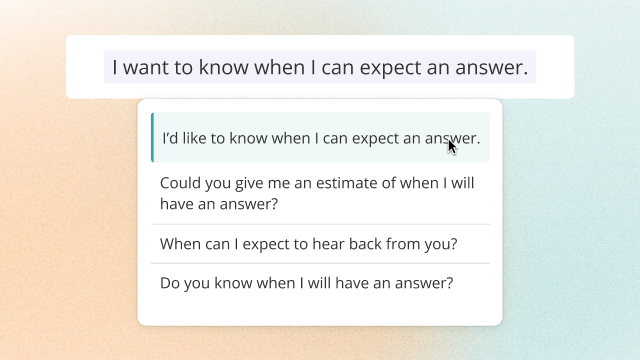
I created ProWritingAid in 2013 as a coaching tool to help me improve my writing. It would underline issues and show me expert advice about how I could make my sentences stronger.
Over the years, many of you have told me that you want ProWritingAid to go further, and I agreed.
While ProWritingAid could identify complex writing issues, it couldn't always show you how to fix it in your sentence. Instead, you had to spend a lot of time thinking about how to fix the problem yourself.
That's all about to change.
Rephrase gives you specific examples of how to rephrase your writing to make it sound better.
Rephrase can:
Express your ideas more clearly without changing the meaning
Add more sensory language to your creative writing
Translate directly from your native language and show you how to make sentences sound more fluent and native-like
When you hit "Rephrase," ProWritingAid will improve the structure and vocabulary of your text without removing any key information, so your original meaning will still shine through. Then all you need to do is pick the sentence that fits your writing best.
It really is like magic.
How to Access Rephrase
You'll see Rephrase in two places.
The first is in existing suggestions and reports where we didn't suggest anything before. You'll now see suggested rephrasings for:
Passive voice
Sticky sentences
Repeated words
The second is by selecting some text and clicking the new rephrase button that appears.
We've added seven types of rephrasing:
Standard
Takes what you've written and shows you different ways to phrase it. Simple.
Fluency
Rephrases your text to make it sound fluent by using the more precise words a native speaker would choose.
Formal
Makes your writing more sophisticated for professional and academic documents.
Informal
Adapts your word choice and sentence structure to make your writing sound more informal and casual.
Sensory
For creative writers. This will add more sensory detail to make your descriptions more engaging (my personal favorite).
Shorten
Takes long sentences and makes them shorter and clearer.
Lengthen
Takes a short sentence and expands it with more relevant details.
How Can Rephrase Improve My Writing?
Different types of writing have different rules and conventions. When I started out as a student, I had to learn to make my writing sound formal and complex. Then, when I got my first office job, I had to unlearn all those rules to make my writing clear and precise.
Rephrase is like a shortcut to learning all those rules. You write your ideas as you think them, then Rephrase shows you how to fit them to your purpose.
Let's take a look at how Rephrase can help creative, academic, and business writers, as well as non-native English speakers.
Rephrase for Creative Writers
You've probably heard the writing advice, "show, don't tell." Don't tell me your character is bored; show me the yawn, the drooping eyelids, the heaviness of their body.
Nailing physical descriptions and using precise sensory language is key to engaging your reader in your story. But it's often difficult to find the words to paint the perfect picture.
Before, I would have had to fix this myself. Now, ProWritingAid can do it for me.
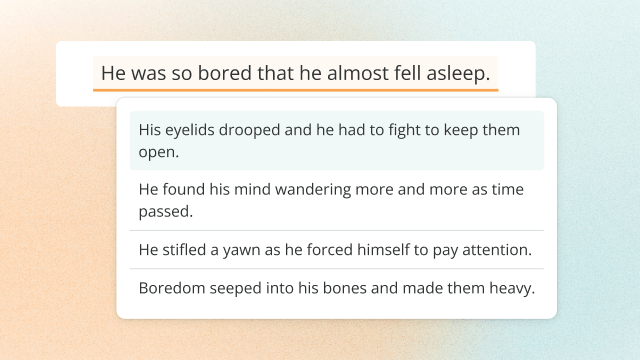
With Rephrase, you can select a block of text and hit "Sensory" to see where you could use more descriptive language. Even if we don't get it completely right, you'll still get some inspiration from the suggestions, which will help make the whole process much faster.
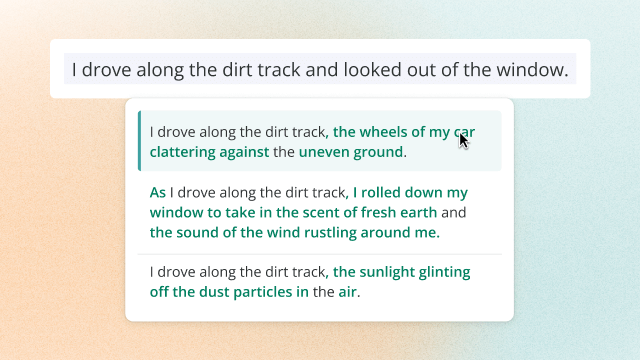
Rephrase for Non-Native English Speakers
The ProWritingAid team are from all over the world. Many of our team members don't have English as a first language and understand how frustrating it is when translator tools don't quite match the nuance of what you'd like to say.
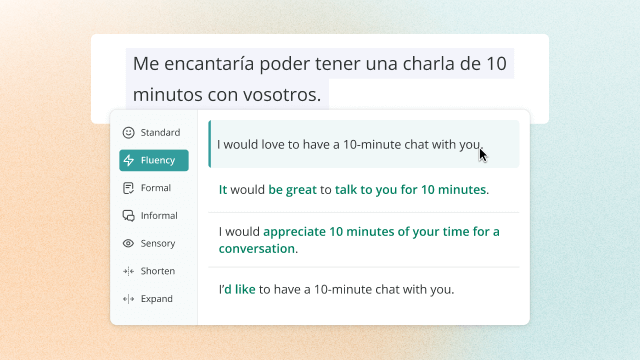
Now you can write in your native language, and ProWritingAid will show you various ways to phrase your sentence in English. Instead of being stuck with one translation like you get with Google Translate, you can choose the specific translation that best fits your original meaning.
What Languages Can I Rephrase?
Rephrasing currently works with 26 different languages, including most major languages.
You can even mix and match. If you don't know a specific word in English, just write the word in your native language and ProWritingAid will do its best to convert it to the correct English word.
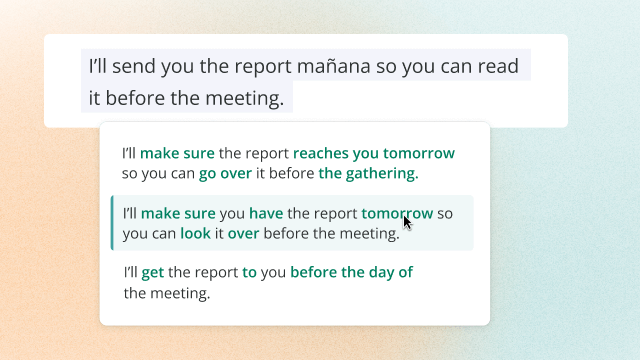
Some of the non-native English speakers on our team have said that it's a wonderful way to improve their English, as it shows them several different ways to say the same thing, which expands their vocabulary.
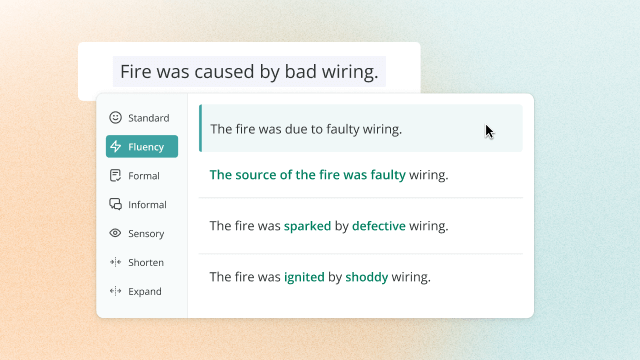
Inspired by this, we've also added a Fluency mode, which will make your language sound more like a native speaker's.
You'll be writing like a native speaker in no time.
Rephrase for Academic Writers
If you've ever been told to improve your academic writing style, but had no idea where to start, start with Rephrase.
Academic writing should be formal and use specific words and phrases. Writing informally can mean that your great ideas get a low grade because your paper seems immature.
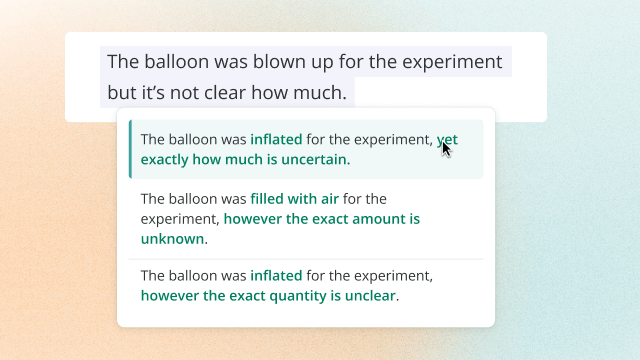
With Rephrase, you don't need to waste hours trying to find the perfect way to express yourself. Just write your paper however you want, and then you can rephrase it all to be more formal at the end. Plus, as you accept more rephrases, you'll learn how to write more formally as part of the process.
Rephrase for Business Writers
Business jargon and complex sentences make your writing difficult to understand. Now we can help with both.
Our tool identifies business jargon and shows you various ways to rewrite it in plain speak.
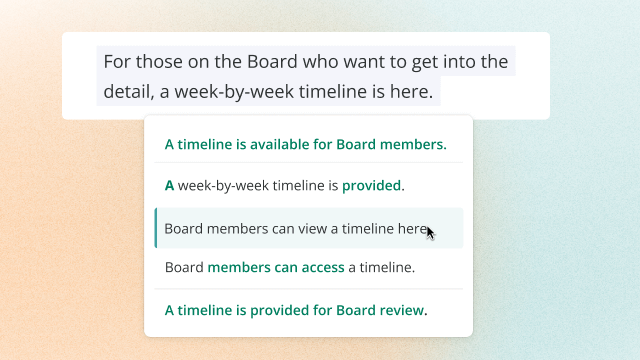
When you're writing something complex, it's easy for your sentences to go on and on. When we identify long sentences, we can also help you rewrite them more simply.
Your Feedback Is Important
Rephrase is a new and exciting development for us, but we're only getting started.
We're already busy working on ways to improve this feature, but your feedback is important.
If you'd like to see us use rephrasing somewhere else in ProWritingAid, or if you want to suggest improvements to the existing feature, you can leave your feedback in our community. Your feedback will help us provide you with the best features.
Fear of writing shouldn't stop you from sharing your ideas, knowledge, and stories. Our purpose at ProWritingAid is to make writing easy and fun. We hope that this new feature brings you a step closer to writing like magic.

