
Table of Contents
If you know someone who has recently passed away, you may be asked to write an obituary. An obituary is a public notice that shares the news of someone’s death, which is published so others who knew the deceased can pay their respects.
The obituary includes details of the person’s life and the time and location of their funeral or memorial service. You can publish an obituary in newspapers, magazines, and online.
Someone who was close to the person who died usually writes an obituary because they know the more personal details that are worth sharing with others who knew the deceased.
In this article, we’ll explain what an obituary should look like, seven steps to help you write one, and how to write an obituary for a family member.
What Does an Obituary Look Like?
The best way to see what an obituary looks like is to check out the obituary section of the paper or website you are intending to publish your obituary on. The paper or website often formats an obituary, so it’s good to check for sample obituaries to see what they look like.
Some obituaries are only one paragraph, so consider your sentences and how readable your writing is when read as a single block of text. Simple phrases and words are best if you want to make sure anyone can read the obituary.
If you’re publishing an obituary online, the website might ask you to provide some headings and structure it like a brief article. The headings don’t need to be for attention; they can be simple, such as “education,” “achievements,” “funeral details.”
Remember to check for any formatting rules set by the newspaper or website where you’re posting the obituary, as they sometimes have specific rules for word count, images, and language.
Most obituaries are around 200 words long, which means using as few words as possible to avoid going over the word count. It’s a good idea to make a plan before you write to ensure you stick to the most important points about the person who died.
7 Steps for Writing an Obituary
An obituary should include seven key elements to make sure the reader knows all they need to know about the deceased and the funeral service.
Here are the key pieces of information to include:
The death announcement
Details about the person’s life
Any personal achievements
Surviving family members
Charity donation information
A photo
Funeral or memorial service details
The first piece of information in an obituary is the death announcement. You should include the name of the deceased, their date of birth, and the date they died. The name of the person who died is the most important part of the obituary, as it’s how readers will identify them as someone they knew.
Next, you’ll need to add details about the deceased person’s life. If you knew them well, you can add some more personal details about them that others might not have known. Be sure to paint the person in a kind and respectful way to show your appreciation for having known them when they were alive.
You can add any personal achievements and their education background if you feel it is relevant to show how successful the deceased person was. If you know they have achieved any lifelong ambitions, you can share the details to celebrate their determination to succeed.
Be sure to mention any surviving members of their immediate family, such as their spouse and children. Your readers may want to get in touch with the surviving family members to tell them they’re sorry for the loss of their loved one.
Sometimes families who have used a charity to help the deceased person before they died will want to give back by helping to fundraise for that charity. Remember to add any information for where readers can send their donations.
It’s a good idea to send a photo along with the obituary to show the dead person when they were alive and happy. A positive picture will bring back fond memories of the person in the photo.
Provide specific funeral service or memorial details, including the address of the funeral home, the time of the service, and if there are any further gatherings happening after the service.
Once you’ve finished your first draft of your obituary, check your writing for any spelling and grammar errors. If you’re not confident about editing your writing, try using ProWritingAid to check your text. It can be a good idea to get a second pair of eyes to look at your writing – even if it’s a piece of software.
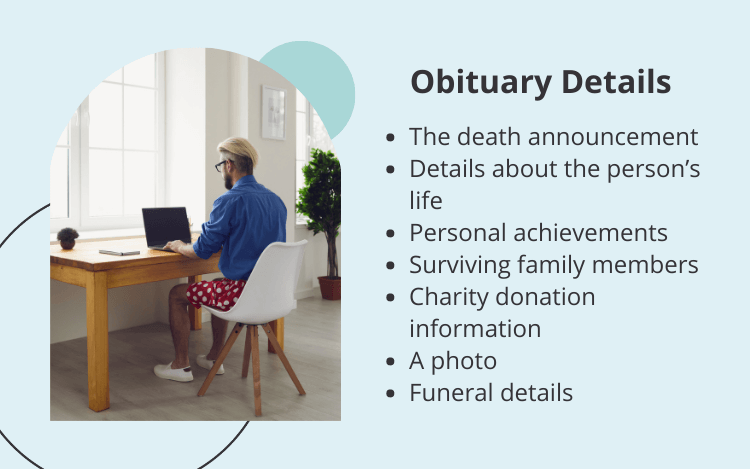
How to Write an Obituary for a Family Member
It’s hard to sit down and write a good obituary for a family member when you’re still going through the grieving process. However, it could help you deal with the loss, as you’ll be sharing details about how wonderful they were with others who also had fond memories of them.
Start off by writing any facts about them you can think of before you work on the obituary. It’s good to have a range of points to pick from so you don’t feel too much pressure to come up with something quickly as you write the obituary.
Remember to make it personal to them and how you remember them. Any specific anecdotes and descriptions need to be accurate and detailed to ensure it sounds like your loved one’s life and not something generic that anyone else could write.
Your family member’s obituary should be unique but respectful, so it can be humorous and lighthearted if that’s what the person was like. Not all obituaries are somber in tone, as they can reflect the person you’re writing about and what they would have wanted their obituary to be like.
Obituaries are also about celebrating your family member’s greatest achievements, so it’s important to highlight any of their accomplishments. Think about the things they would be most proud of, such as awards, qualifications, and life goals, and include them in your obituary.
If the family has decided not to accept flowers for the ceremony, you can include details about alternative ways people can donate. For example, you could add that the family would appreciate donations toward the cost of the funeral services. For obituaries published online, you can link to a memorial website if donations are accepted there.
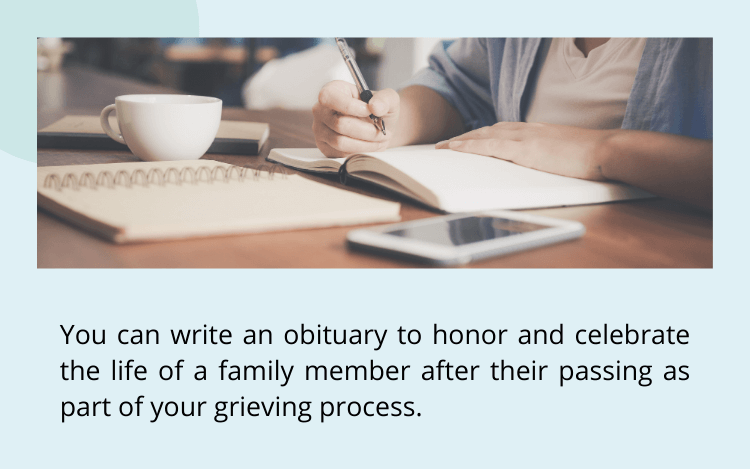
Example of an Obituary
If you need more ideas for what to include in an obituary, we’ve provided an example you can use as inspiration for your writing.
John Smith, 78, passed away peacefully in his sleep on January 12th, 2023. Born on January 4th, 1945, John lived a full and vibrant life from beginning to end and touched the lives of many people along the way.
When he was a boy, John set his sights on becoming a superhero, like those in his favorite comic books. He might not have had special powers, but he saved many lives during his time working for the fire department.
After he graduated from Grove High School, he met the love of his life, Mary. They married in 1966 and lived in a beautiful homestead for most of their lives. When John wasn’t working, you could find him tending to his hens and making improvements to the house.
He spent five years in military service and was proud of his contribution to the defense of our country. The friends he made while on duty stuck with him after they came home, and they all spent many weekends together fishing in Green Lake.
Towards the end of his life, John dedicated himself to volunteering for animal charities, as they were close to his heart. He loved to give a voice to the animals who could not speak to defend themselves. We are collecting for his favorite charity, Big Dog Ranch Rescue, and you can make donations on our memorial site.
John is survived by his adoring wife Mary and his daughter Kelly. The family is holding a funeral service to celebrate John’s life on January 20th, 2023 at 2pm in the Memorial Center, Miami.
How ProWritingAid Can Help You with Writing Obituaries
If you want to avoid making any spelling or grammar mistakes in the obituary, it’s best to edit it after you’ve written your first draft. You can use ProWritingAid to edit your obituary, as it will highlight any areas for improvement in your writing.
If you’d like to edit as you go, instead of after you’re finished, you can use the ProWritingAid Realtime report. The checker gives you grammar, spelling, and readability suggestions as you write. When you accept a suggestion, it changes your writing for you, leaving you to move on with what you’re writing.
Once you’re finished, you can polish off your writing further by using any of the 20+ ProWritingAid reports designed to analyze your text. Use the Readability report to fix any hard-to-read sections of your obituary to ensure anyone can read it.
Another report you could use is the Echoes report, which highlights any repeated phrases in your writing. If you only have a small word count for your obituary, avoid using the same phrases more than once so it doesn’t sound like you’re repeating yourself.
If you don’t like the way a few phrases or sentences in your obituary sound, try using the Rephrase feature to get a selection of other wordings. You can see rewriting suggestions based on formality, length, and fluency.
Now you know how to write an obituary if anyone ever asks you to write one to announce and honor the passing of someone you know.
Remember to be accurate in your details about the life of the deceased person and make sure it’s as unique and brilliant as they were. If you’re not familiar with some parts of the person’s life, you can always ask other family members for stories they think you should include.

