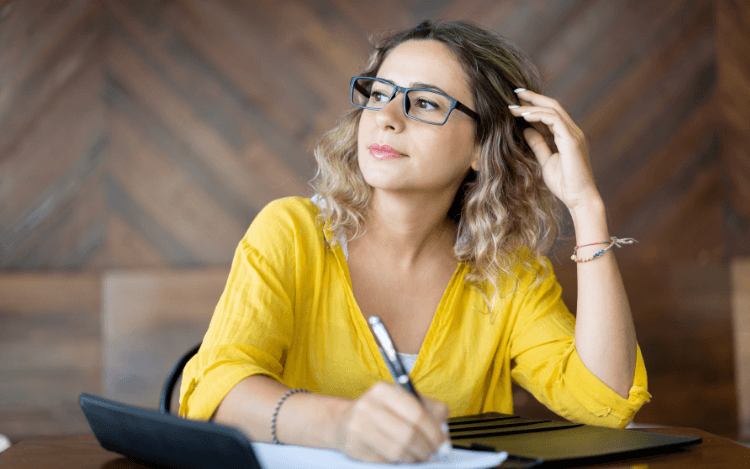
Table of Contents
Writing a will can be a tricky task.
For one thing, you might not be sure how to make a will that’s legally valid in the eyes of a probate court. For another, it can be painful to think about what will happen to your loved ones after you’re gone, making this even harder than writing a standard legal document.
If you’re hoping to write your own will, don’t worry—we’ll walk you through it.
Read on to see our tutorial for making your own will without a lawyer.
Can You Make a Will Without a Lawyer?
One of the easiest ways to write any estate planning document is by visiting an estate planning attorney, since they’ll walk you through all the steps and make sure they get executed correctly. Still, for many people, hiring an attorney can be prohibitively expensive.
If that’s your situation, don’t worry. You can definitely write a will without a lawyer, especially if you don’t have a large estate or complicated assets.
There are DIY kits and templates you can buy in stores or order online, which will give you an easy starting point. These kits usually come with instructions to ensure your will is legally binding in your country or state.
Alternatively, you can write your own will from scratch. Just make sure to research the laws about what makes a will binding in your specific country or state.
How to Make a Will Without a Lawyer
Let’s look at all the steps you need to complete to make your own simple will.
How to Title a Will
Your will should have a clear title that describes it as your last will and testament. An easy option is “LAST WILL & TESTAMENT OF [YOUR NAME].”
You can write the title at the top of the first page in bold, capital letters.
How to Start a Will
You should start your will by declaring that this is your will. You can use language like, “I, [Full Name], declare that this is my last will and testament.”

How to Name Your Executor
In order for your will to be carried out, you need to name the executor of your will.
The executor is the person who has to “execute” your last wishes and make sure they’re carried out according to your instructions.
You should pick someone you trust to carry out your wishes and who has a working knowledge of how wills work. If you want to be extra safe, you can also name a back-up executor too.
You can use language like the following: “I name [Executor 1] to serve as the executor of this will. If [Executor 1] is unwilling or unable to serve as executor, I name [Executor 2] to serve as the executor of this will.”
Consider also including a paragraph that explains your executor’s powers so they can carry out your wishes freely with minimal court interference. You can look up good language to use for this online, depending on which state you live in.
How to Draft a Will
There are several elements you should include when you’re drafting your will.
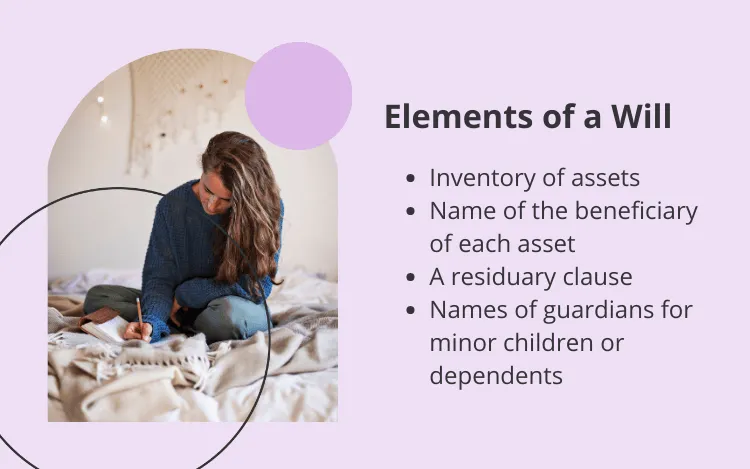
The first step is to inventory your assets. This means making a list of all your assets, which includes possessions, properties, bank accounts, cash, and even pets.
You should describe each of your assets in enough detail for your executor to know what you’re describing. That way, there will be no confusion about what your wishes are.
Once you’ve written down your inventory, it’s time to name a beneficiary or multiple beneficiaries for each one. That means choosing the person or organization who will receive those assets after you’re gone. You can also choose a backup beneficiary, just in case something happens to the first beneficiary.
For example, you can write something like, “I leave my rare book collection to [Beneficiary 1]. If [Beneficiary 1] does not survive me, I leave this property to [Beneficiary 2].”
Finally, you should include a residuary clause, which includes everything you didn’t specifically describe. If you have many possessions, it can be hard to enumerate all of them individually, so this clause is crucial.
In your residuary clause, you can choose to leave everything else to a specific beneficiary with a simple sentence, like “I leave my residuary estate to [Beneficiary 1].” Alternatively, you can let your executor decide what to do with the rest of your possessions.
How to Name Guardians for Minor Children
If you have children or dependents under the age of 18, you should start by stating the person you wish to be their new guardian. This is the person who will have full custody of your dependents once you’re gone.
Make sure to ask that person if they’re comfortable taking custody of your children before you include them in your will. You don’t want your kids to go to someone who would see them as an unwanted burden.
You can use language like: “If my children are younger than 18 at the time of my death, I name [Guardian] as their guardian.”
How to Sign a Will
A will is only valid once you’ve signed it in front of two or more witnesses and gotten the witnesses to sign your will too.
Some states and countries have more specific laws about how to sign a will, such as the number of witnesses required. In some cases, you might even need to have your will notarized, which means asking a certified notary to legalize the document. So, make sure to check those requirements before you do this step.
In most of the USA, you can just ask your friends to be your witnesses while you sign your will. It’s best to choose “disinterested witnesses,” meaning people who don’t gain anything from your will, just so courts can prove they had no ulterior motives for saying you signed something you didn’t.
In the paragraph above your signature, you can use language like: “I declare that I sign this document as my last will. I declare that I am of sound mind and under no constraint or undue influence.”
For your witnesses, you can use language like: “We, the witnesses, sign our names to this document and declare that the testator has willingly signed this document as their last will.”
How to Create a Will Tips
Now we’ve covered the steps involved in writing a will, here are our top tips for making sure you write a successful one.
#1: Always Use Your Full Legal Name
Using your full legal name throughout the entire document will make it easier for courts to understand and accept your will. Never refer to yourself by simply your first name or a nickname.
#2: Type Up and Print Out Your Will
Your will is more likely to be taken seriously if you type it up on a computer, rather than writing it out by hand.
It’s best not to write a handwritten will, also called a “holographic will,” because holographic wills aren’t accepted in many states.
#3: Store It in a Safe Place
Pick a secure place to keep your will, and tell your executor where that place is. That way, they know where to look if something happens to you.
#4: Update Your Will Regularly
Many people choose to update their wills throughout their lives as their circumstances and assets change. For example, if you buy property, have a child, get married or divorced, or go through some other major life event, your old will might no longer be relevant anymore.
It’s best to set a schedule, such as once every three years, to re-read your current will and make sure it’s up to date.
#5: Keep Track of Other Versions
If you’ve written multiple versions of your will before, make sure to mention that your newest will invalidates the previous ones. When you start your will, you can use language like “I, [Name], revoke all Wills and Codicils that I have previously made and declare this to be my Last Will and Testament.”
That way, you won’t have the wrong final wishes executed by mistake.
How ProWritingAid Can Help You Write a Will
Your last will and testament is a legally binding document that might have to hold up in court someday. That means you don’t want your will to be full of typos or grammar mistakes.
You can run your will through ProWritingAid before you print it out, just to make sure it’s free of any errors. The grammar checker will help you correct any mistakes with just a few clicks.

