Free Explanation Generator
Generate clear and concise explanations instantly. Ideal for professionals, writers, and students seeking quick, easy-to-understand answers.
Start typing, paste or use
Already have a license? Use the Web Editor or any of our integrations to access all available features.
Why choose ProWritingAid?
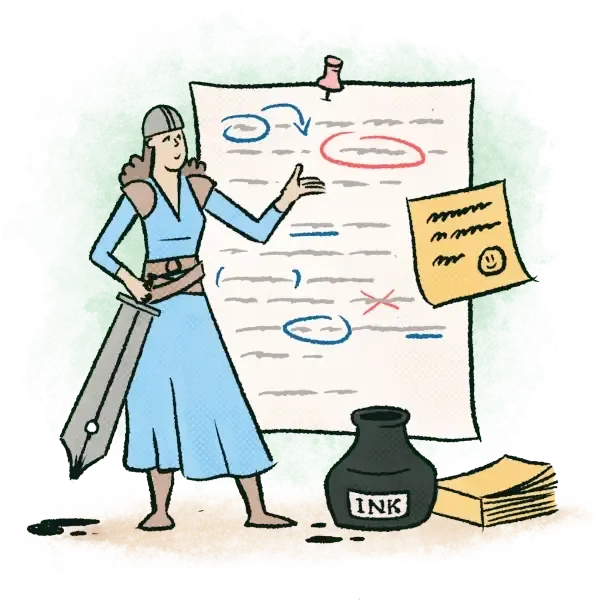
In-depth analysis & actionable feedback
Tailored analytical tools assess every aspect of your writing in seconds and teach you how to improve.
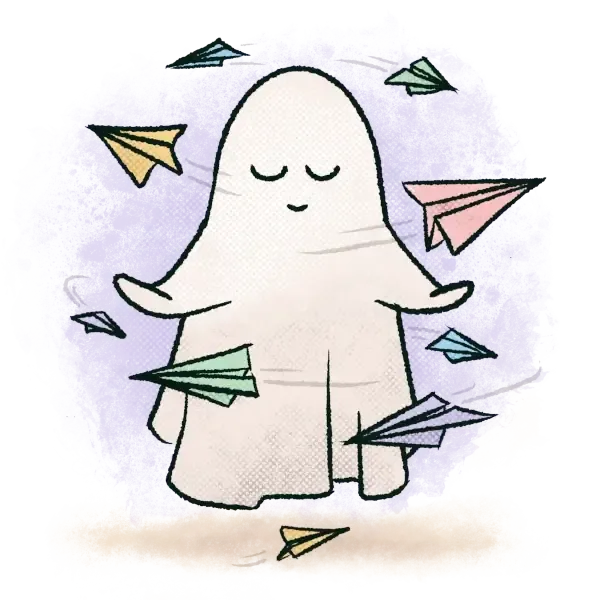
Works with your favorite writing app
ProWritingAid works wherever you do, fitting neatly into any writing app like Word, Google Docs, or Scrivener.
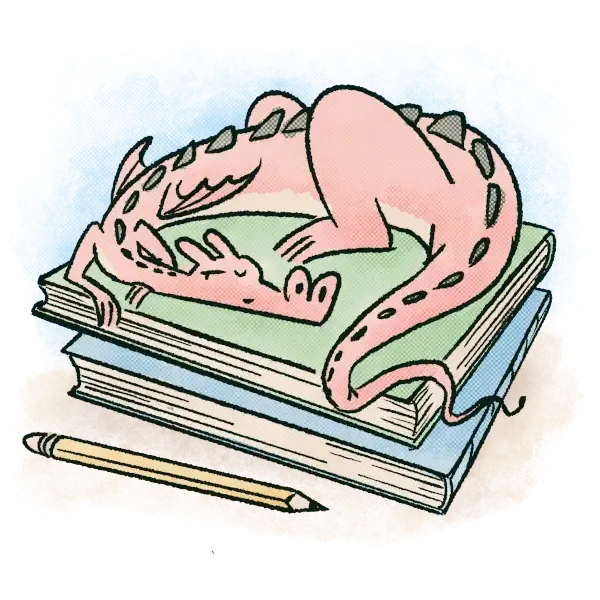
Your writing is safe with ProWritingAid
Your writing is sacred, so we use bank-level security to keep it safe and never use your text to train our algorithms.
Trusted by Industry Leaders

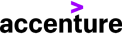


Discover ProWritingAid
ProWritingAid does more than generate explanations. It improves your writing and keeps your readers tuned.
Rewrite text
Explore options to enhance text with Sparks by ProWritingAid. You can improve readability, paraphrase text, add descriptive detail, and more.


Correct grammar and spelling
ProWritingAid checks your work for grammar, spelling, and style, so you can rest assured your work will be error free.
Get insights on your writing
ProWritingAid offers 25+ reports that help you analyze and improve your writing. Check readability, detect overused words, review sentence structure, and more.


Generate new ideas
Give Sparks a try to discover new approaches to keep your writing flowing. Generate counterarguments, analogies, examples, and even puns.
ProWritingAid is used by every type of writer
Join over 4 million users improving their writing.
I am continually impressed with the positive input this program offers me every time I sit down to write. My skills have improved immensely since I bought it, and I heartily recommend it to anyone who wants to have more confidence in their own writing.
I’ve tried every free and paid writing/editing/grammar extension out there, and this by far is the best one my team and I have found. It’s fast, accurate, and really helps improve your writing beyond simple grammar suggestions.
ProWritingAid has been a resource in my writer toolkit for many years. The program helps me to craft and clarify my stories for a better reader experience. Your editor will thank you for making their job easier.
Works in all your favorite writing apps
Access all ProWritingAid's features directly in your writing app of choice.















Explanation Generator FAQs
What is ProWritingAid?
ProWritingAid is a digital toolkit that helps you craft your story and bring it to life.
ProWritingAid helps you unlock the full potential of your story by fixing grammatical errors, improving sentence clarity, and creating more engaging prose. Plus, it integrates with any writing app, so you can get support in whichever one you use.
It’s like having an English teacher, professional editor, writing buddy and honest critic sitting inside your favorite writing app.
Is ProWritingAid free?
A free account allows you to edit and run reports on up to 500 words. It also gives you three Sparks per day, which is needed to generate explanations. If you want more, you’ll need to upgrade to a paid plan.
How do I generate explanations in-app?
Follow these steps:
Create a prompt and highlight the text you want to generate an explanation for.
Click “Sparks.”
Then select the "Explanation" option from the drop-down menu.
Does my ProWritingAid paid license work on this page?
This page is for demonstration only, so it doesn’t recognize Premium or Premium Pro licenses, and limits how many times you can use the tool here. To access the feature with your paid license, please log in and use the Web Editor or any of our integrations.
What software integrations does ProWritingAid offer?
ProWritingAid works in all major writing apps, like MS Word, Google Docs, Scrivener, Atticus, Apple Notes, and more. To access ProWritingAid in a computer-based writing app, you must install Desktop Everywhere. If you’re writing online, we offer browser extensions (Google Chrome, Firefox and Microsoft Edge). Click here to learn more.


