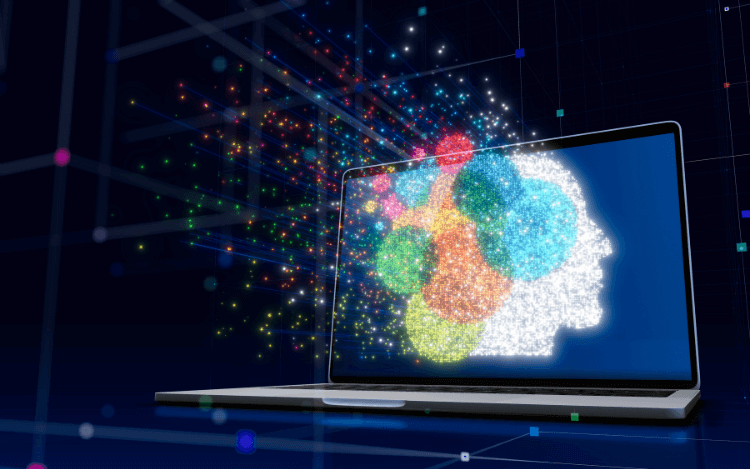
Table of Contents
Generative AI has taken a giant leap and is transforming how we work. We are only on the cusp of understanding how to use it to our advantage.
Nowadays, AI generated content is almost indistinguishable from that of humans. It’s no surprise that we are relying on these tools more and more to do the heavy lifting in our work.
And that’s where Copy.ai comes in.
Copy.ai is one of the market leaders in generative AI, promising to save time and increase productivity. In this article, you’ll get a comprehensive review of Copy.ai to understand how it can benefit you.
What Is Copy.ai?
Copy.ai is an AI generative tool that can conduct research and create custom content according to a prompt you provide it with. This tool speeds up the writing process and can trigger ideas to counter writer’s block.
Copy.ai can generate different types of content, such as product descriptions, website copy, digital advertisement copy, and social media posts.
While marketers undoubtedly stand to benefit from the tool, businesses can leverage Copy.ai in other departments too.
For example, recruiters can use the tool to research LinkedIn profiles and create custom messages, and salespeople can use it to research companies and create personalized outreach emails.
In the next section, we’ll dive into how the tool works.
How Does Copy.ai Work?
Simply enter the tool “Chat,” and type in the task you want help with.
This could be anything from creating an email, summarizing content found online, or outlining a blog post (yes, you might have guessed correctly—I did indeed try it for this one).
If you’re not sure what to write, Copy.ai provides examples to give you inspiration. Look for “Browse Prompts”, then select your role.
For example, within Content/SEO, you can get the tool to generate articles or create product descriptions.
Check out the other roles too. You’ll find them useful if you ever move into different lines of work. Additionally, if you’re trying to get buy-in for the tool, you will want to understand how it can help your teammates.
Before you test different prompts, know that there’s a limit of 2,000 words per month in the free version, which you can work through quickly.
Who is Copy.ai Useful For?
As covered in the previous sections, marketers stand to benefit most from using the tool, but Copy.ai has uses in other departments too. Go to “Browse Prompts” to understand how the tool can help your specific role. Choose from:
Content/SEO
Email Marketing
Paid Ads
PR/Communications
Recruiting
Sales
Social Media
Strategy
Within each role, you’ll find suggestions about what the tool can do. For example, if you work in Paid Ads, there’s a prompt to generate headlines and descriptions for Google Ad copy. If you work in sales, you can ask the tool to understand customer pain points for a given industry.
Keep in mind, these prompts only scratch the surface of what the tool is capable of.
Copy.ai’s Features
Copy.ai is a great productivity tool. When used effectively, it can remove hours from your weekly workload by helping with repetitive and lengthy writing tasks.
In the next section, we’ll break down each of Copy.ai’s features so you can understand how to benefit from them.
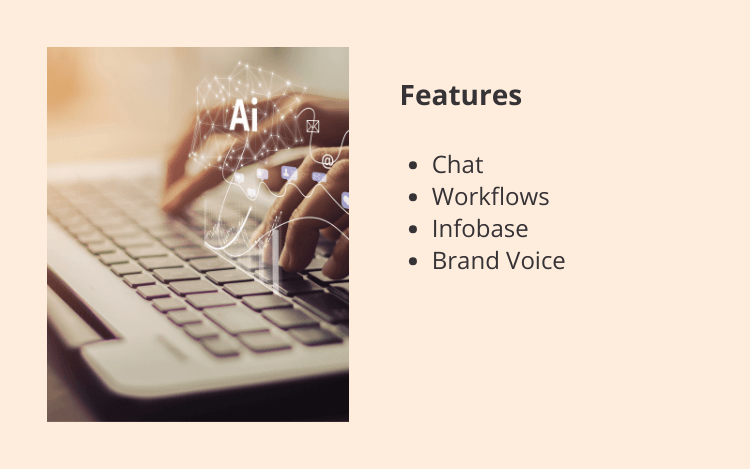
Copy.ai’s Chat
Chat is the most popular feature of Copy.ai. Enter your task into the tool, and let Copy.ai work its magic. Given the diverse set of things you can ask, the output can help speed up many everyday tasks.

If you’d like to get a feel for some things it can do, check out the “Browse Prompts” section. Here, you can uncover uses for the tool that you may not have previously considered. Here are some things Copy.ai can help with:
Article generator
Outreach emails
FAQ generator
SEO keyword ideas
Short summaries
Newsletter inspiration
Email subject line generator
Facebook Ad copy
Customer case studies
Press releases
Linkedin connection invite
Analyze industry trends
Competitive analysis
Cost-benefit analysis
As you can see, Copy.ai has a diverse set of use cases, spanning different business areas, including marketing, sales, recruitment, and strategy.
Once you’ve entered a task, Chat will automatically save it to your projects, which you can access anytime, so there’s no need to regenerate answers.
Copy.ai’s Workflows
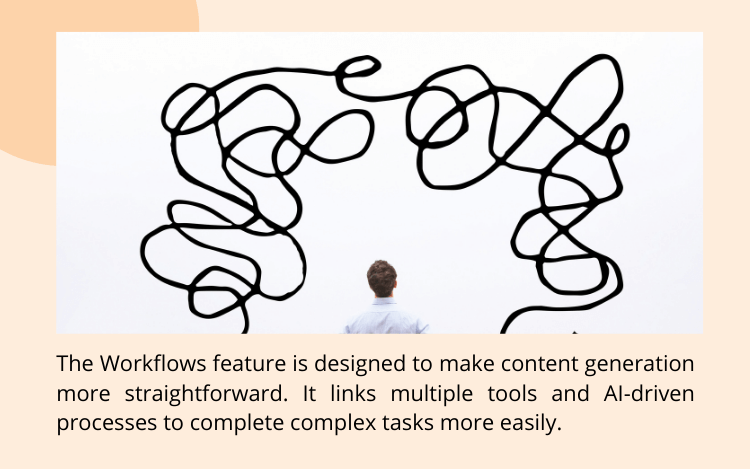
Workflows are used for complex tasks that involve multiple steps. Here, you can set a task that involves searching and extracting information from sources online to generate content.
For example, you can ask the tool to create personalized messages based on different LinkedIn profiles.
You need to have credits in your account to use Workflows. Credits are used each time you conduct internet searchers or scan websites, and the number of credits required depends on the complexity of the task.
Luckily, the free version gives you 200 bonus credits to try the feature.
Once you input a task, Copy.ai will create a workflow. The tool separates the task out into its core components for review, and you can make adjustments to the task without using credits.
Customizable options exist, such as choosing which LLM (Large Language Model) you want to use for the output, like Claude 2 or OpenAI’s GPT-4.
An LLM is a program that has been trained on large amounts of text online so that it can write sentences accurately. The LLM you choose therefore makes a difference to the quality of writing Copy.ai produces.
Keep in mind, the complexity of the task and the LLM you choose will impact how many credits you will need to use but you can put limits on characters or words for the output.
Once your Workflow is ready, hit “Publish” and then “Run Workflow.” To find your result, enter the “Table” tab.
Copy.ai organizes the task into subtasks, with the desired information located in the last column of the table. Within the “Table” tab, you can modify elements and export the results into CSV format once you’re happy.
Although it takes time to become familiar with Workflows, once mastered, it’s a surefire way to speed up tasks.
Copy.ai’s Infobase
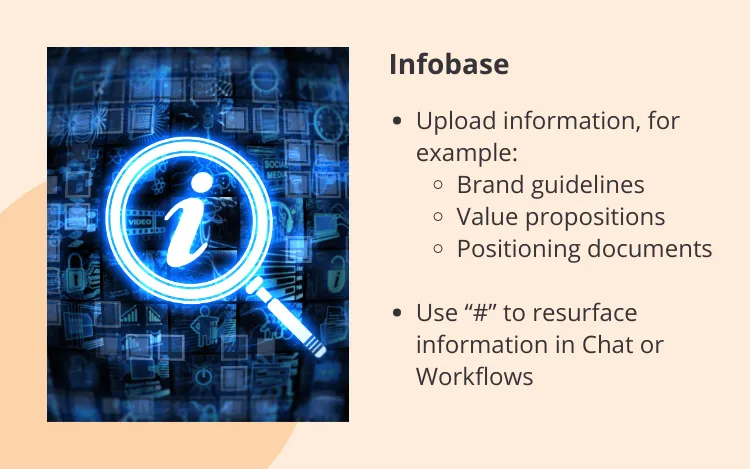
Infobase lets you add custom information to your tasks that the tool can resurface using the hashtag.
When you are in Chat or Workflows, write the task as you normally would, and type in “#” to extract information you’ve previously saved to the Infobase.
For example, you might want to add:
Company name
Website
Mission and values
Key features of a product or service
This handy feature allows you to align Copy.ai’s responses to your specific needs.
Copy.ai’s Brand Voice
Brand voice is a fantastic feature for enterprises that want to provide a consistent tone of voice across the brand.
All you need to do is input text that shows the brand voice you want to replicate, and Copy.ai will use it to train its answers. Try adding copy from your website, social media posts, or marketing emails.
Once you’ve added your example copy, hit “Analyze Brand Voice,” and it will generate an overview of your brand voice.
The feature is most effective for text ranging from 50-500 words, but it also performs well with larger pieces.
Copy.ai’s Pros
Copy.ai stands out for being quick and easy to use. The learning curve is minimal, allowing you to test the tool right away.
The quality of the content the AI generates is generally good, and it speeds up the writing process.
You can use the templates and prompts to get suggestions on how to make the most of the tool. There are also customizable features, such as brand voice, so you can adapt the tone of voice to your specific needs.
Finally, Copy.ai gives you plenty of opportunity to explore features in the free plan. You can get a good feel for the tool and understand whether the tool is right for you without having to pay upfront.
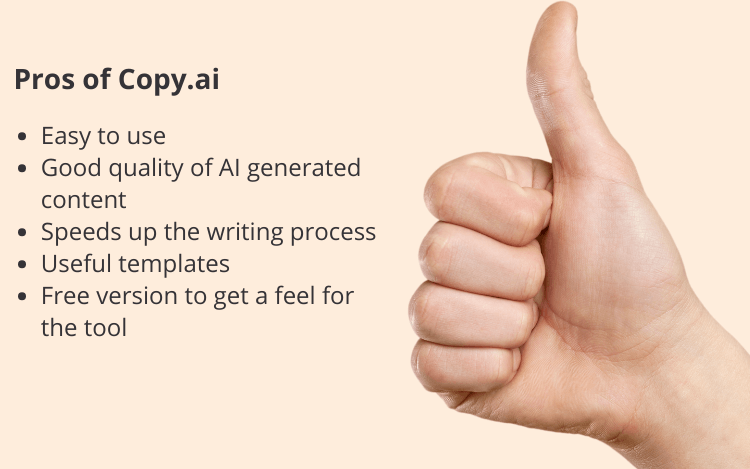
Copy.ai’s Cons
So, what are the cons of Copy.ai?
The tool can be slow to generate answers, with the more complex tasks taking the most time. Additionally, the tool can misunderstand user prompts, so you may need to provide it with further clarification.
Workflows don't always work as expected. The tool understands content well, but when pages are trickier to read, they can cause issues. For example, the tool encountered problems when tasked with summarizing reviews found on Trustpilot.
Copy.ai doesn’t have a browser extension, so you’ll need to work in-app. This means you’ll need to spend some time copying content back and forth between the tool and where you work.
As a marketer, you might wonder if AI content detection tools can flag that the content wasn’t written by a human.
AI detection tools are improving all the time, so you can never guarantee that your writing will pass all checks. It’s better to put things into your own words and add your unique perspective.
More and more people will use AI to churn out content, adding little value to what’s already out there. If you want to be a thought leader and add something new, generative tools are not the solution.
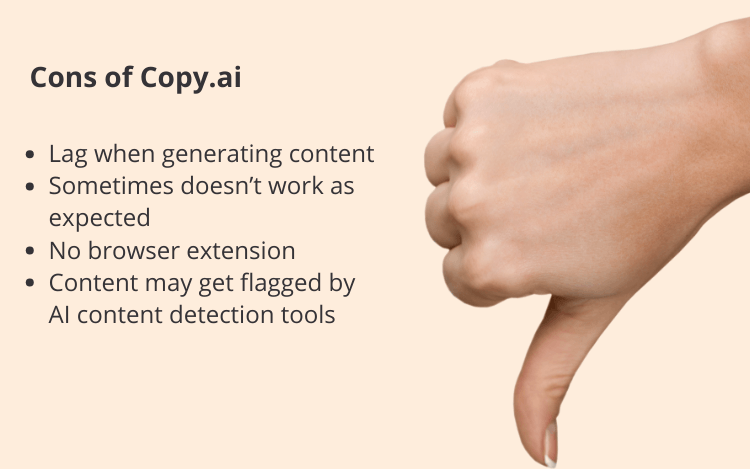
Is Copy.ai Free?
The free version of Copy.ai allows one person to generate up to 2,000 words per month.
You’re also given 200 bonus credits to test Workflows so you can try more advanced tasks that involve internet searches and scraping websites.
This is useful to understand the tool’s capabilities, but if you plan to use it at work on a regular basis, then there’s no doubt you’ll need to upgrade.
So, what about the paid plans?
There are four paid plans in total, and each plan gives you an unlimited word count. Each paid plan has a different number of seats and Workflow credits, which are shared at an organizational level.
Pro, the cheapest paid plan, starts at $49 per month, but you will save an extra 25% if you purchase an annual plan.
Prices for the other paid plans are significantly higher than Pro, so you’ll want to carefully consider how many seats and Workflow credits you’ll really need.
Is Copy.ai Plagiarism?
Copy.ai uses publicly available information found online to generate its output. Despite the tool's attempt to generate unique and original content, plagiarism can still be flagged.
This isn’t ideal if you are a digital marketer and plan to rely heavily on the tool to create content.
If you want to check your content for plagiarism, try ProWritingAid’s plagiarism checker. ProWritingAid offers affordable plagiarism checks so you can put your mind at ease. Pricing starts at $10 for ten checks, and significant discounts are given to those buying checks in bulk.
Is Copy.ai Worth it?
Copy.ai is an effective tool that can speed up the writing process, help with writer’s block, conduct research, and scrape websites to create content. In this respect, the tool is a true time-saver, and it costs a fraction of what you might expect to pay employees for that time.
At $49 per month for a paid plan, it’s affordable compared to other competitors in the market, such as Jasper and WordAI. That being said, there are also free alternatives, like ChatGPT, that may meet your needs.
Carefully evaluate what you need to use the tool for, and make sure it offers something that alternatives don’t provide for free.
How to Use Copy.ai Effectively
Copy.ai is great for research, creating content quickly, and generating ideas, but it’s not foolproof.
For best results, give Copy.ai small tasks, such as creating product descriptions or outlining the structure of blog posts. You can always tweak the response to enhance the writing further or add specific knowledge.
For larger tasks, remember to check the output against sources found online to make sure it’s reliable, accurate, and it doesn’t plagiarize. After all, you don’t want to end up in any legal disputes.
Once you’re happy with the content, run it through a free editing tool like ProWritingAid. ProWritingAid will catch any of those pesky grammatical errors, so you can be confident your writing is free from grammar, spelling, and style mistakes.
ProWritingAid’s more advanced features can enhance your content too, such as the ability to paraphrase sentences or get suggestions to improve readability. It’s an essential tool when writing isn’t your natural strength.
Copy.ai Review Conclusion
Copy.ai is a valuable tool that streamlines research, accelerates content creation, and facilitates idea generation. A small learning curve is required to understand its features and capabilities, but the effort certainly pays off.
If you’re not sure how Copy.ai can meet your needs, try the free version first. You can browse prompts or look at the Workflows library to understand what the tool can do for you.
And if you’re wondering whether Copy.ai wrote this blog post, I can tell you it didn’t—I wanted to give my own unique perspective.
It was, however, run through ProWritingAid to enhance the writing—give it a try and see if it works for you.

