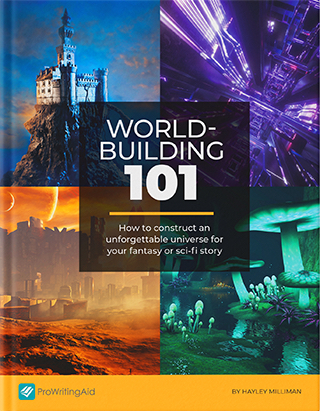Whether you’re writing a fantasy novel or creating a role-playing game, worldbuilding can be overwhelming. It’s easy to think of cool ideas, but remembering them, exploring them, and tying them together can be a challenge. Luckily, there are tons of apps that can help you build amazing fantasy worlds for whatever purpose you need.
I’ve selected three of my favorite programs that will help whether you are a writer, a gamer, or both!
1. World Anvil
World Anvil is an all-rounder, catering to tabletop gamers, writers, and other creators alike. This app is nothing short of impressive. If you plan on having lots of details, World Anvil is a great choice.
The program features templates for over 25 worldbuilding features, including religions, races and ethnicities, mythologies, spells, and even vehicles. The interactive maps are one of the coolest features, so you can say goodbye to your poorly drawn, handwritten maps on scratch paper. (Or is that just me?) There are interactive timelines and family trees, and all of these are linkable.
They have also added a manuscript feature for writing a novel or game campaigns. And they are set up to help you monetize your worldbuilding if game creation is a field you want to break into. What I love most about World Anvil is how professional it looks. It turns your own world into something that looks as nice as the D&D Player’s Handbook.
Janet and Dimitris from World Anvil joined us for ProWritingAid’s Fantasy Writer’s Week, where they took us on a full walkthrough of the software. You can catch the replay below:
There are four tiers, including a free tier. All the pricing options for the higher tiers are paid annually, but they are very affordable compared to other writing programs. If you’re a serious, detailed worldbuilder, check out World Anvil.
2. Campfire
I’ll admit I was skeptical about Campfire’s app. The “pay for what you need” model had me unsure about the value. But I’m now using it, loving it, and spending less per month than any other writing program I’ve tried.
Campfire currently features seventeen modules and catalogues. These include a manuscript module, as well as maps, timelines, relationships, cultures, religions, species, and more. There is a limited free tier, or you can buy the modules monthly, annually, or lifetime. You buy only what you need. Right now, I’m working on historical fiction, so I don’t need modules like species or magic.
It's really affordable with the a la carte model. Each module ranges in price from $2.50 to $15 a year, with lifetime modules ranging from $7.50 to $45. If you choose a monthly payment option, some modules are as cheap as 25 cents a month!
Campfire is a powerful tool that is highly customizable. I can attest that they have great customer service if you have an issue. It’s a beautiful interface, and you can add as much or as little detail to each entry as you want. The character module even has a stats section if RPGs are your niche! The timeline feature is useful for plotting, and allows you to see what happens when in your novel at a glance.
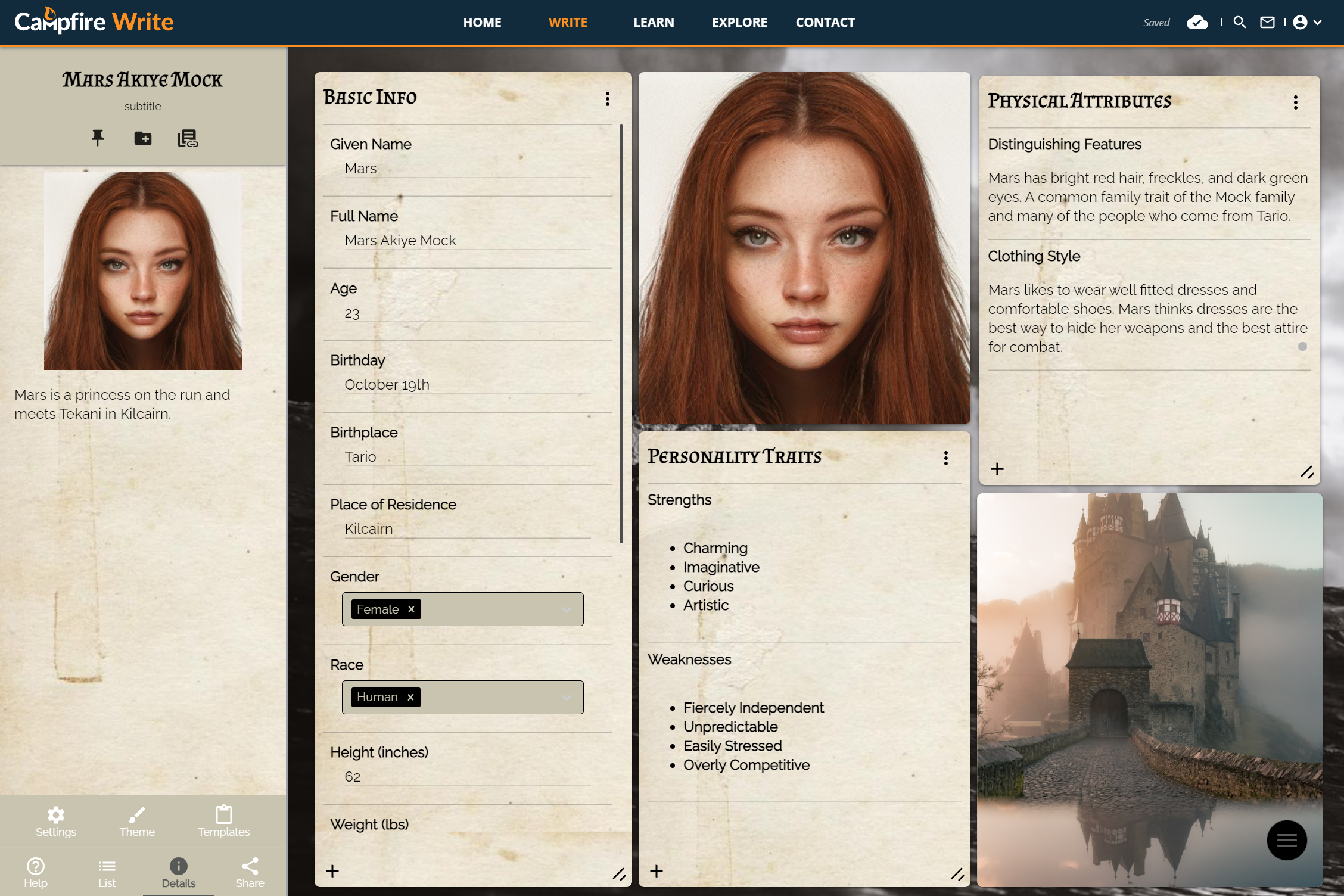
However, there is a very steep learning curve. If you’ve got the time and the motivation, I think it’s a great platform.
Campfire’s focus is worldbuilding, so the manuscript function might not be the best option for novelists right now. I’m excited to see how it evolves as the company grows. Campfire now has three aspects to their company. Campfire Write is where you can find all those modules and catalogues. Campfire Learn is a hub full of educational resources for gamemasters and writers alike. Campfire Explore now allows you to share all or parts of your world and build a following. You’ll create a homepage and pick what you want to share with the world.
3. One Stop for Writers
If I ever stop singing the praises of Angela Ackerman and Becca Puglisi’s writing app, there’s a good chance I’ve been bodysnatched. This is the one program I think every writer needs because you get access to all of the writing thesauruses. But what if you’re a gamemaster? Is it still worth it? I think it is.
The Worldbuilding Survey has templates for everything from solar systems and planets to villages and magical objects. Each template comes with a list of questions, and you can answer as many or as few as you want. You can also add your own questions to further customize your world. One Stop also features a simple timeline that you can use for plotting, historical events in your world, or any other way you want to use it.
The interface is fun and fully interactive. The screenshot below shows the idea generator—you open a drawer for a new prompt:
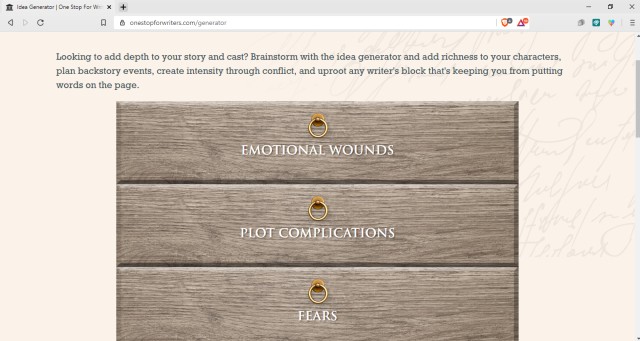
The Character Builder allows you to create a highly detailed profile of your characters, but you can also make it as simplistic as you want. You can upload photos of your characters, as well. Once you have your character built, you can download their profile as a PDF to have a character sheet right in front of you.
One Stop for Writers has a simple interface. If you don’t need as many visual aids like maps or family trees, it’s a great option. It’s also the app with the lowest learning curve. You can subscribe on a monthly, six-month, or yearly basis. For a more detailed review of the app, check out my blog post from last year.
What are your favorite worldbuilding apps? Let us know in the comments below.