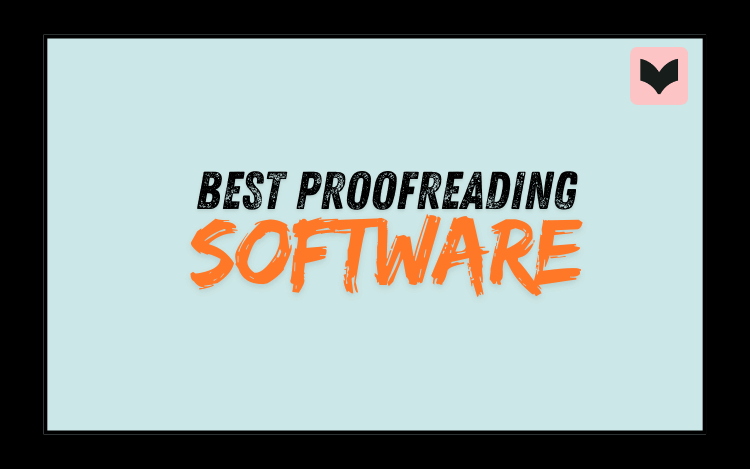
Table of Contents
Online proofreading tools instantly polish your writing, so it’s become widespread among professionals to have one. But with so many tools on the market, it’s difficult to know which is best.
In this article, we’ll cover the most popular online proofreading tools on the market today. But first, let’s briefly cover what you should expect from one.
How to Choose an Online Proofreader
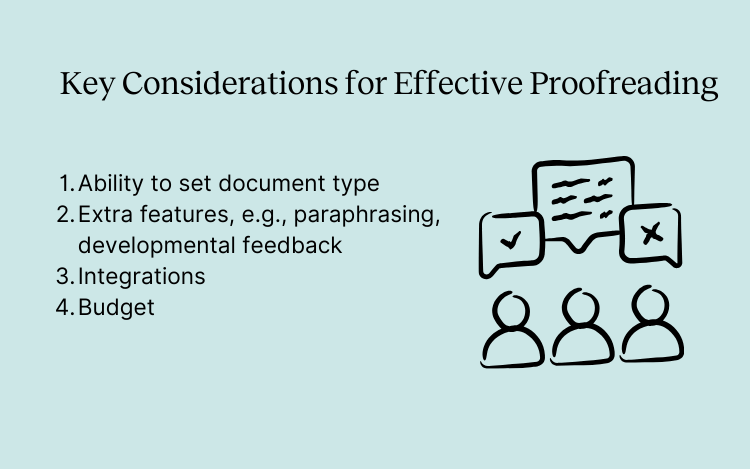
A good online proofreader knows what document you’re writing and will be able to provide suggestions accordingly. Narrow your focus to creative, business, academic, or general proofreading.
Next, consider what features you need. More advanced proofreading tools go far beyond basic grammar and spelling checks.
For example, some let you rewrite entire paragraphs to improve readability, while others offer developmental feedback—focusing on big-picture elements like story structure, character development, plot consistency, and identifying strengths or weaknesses in your narrative.
Finally, where do you want to use the tool? Some proofreading software offer extensions so you can work anywhere online. Others integrate specifically with Microsoft Word or Google Docs. This is more important than you might think because you can lose time formatting when you copy and paste.
Of course, you need to consider your budget too. Some software is more expensive than others—and remember, many tools offer a free version, allowing you to test it first before buying.
Best Online Proofreaders on the Market Today
In this section, we’ll cover features, pricing, and integrations, so you can make an informed decision about which tool is right for you.
1. ProWritingAid
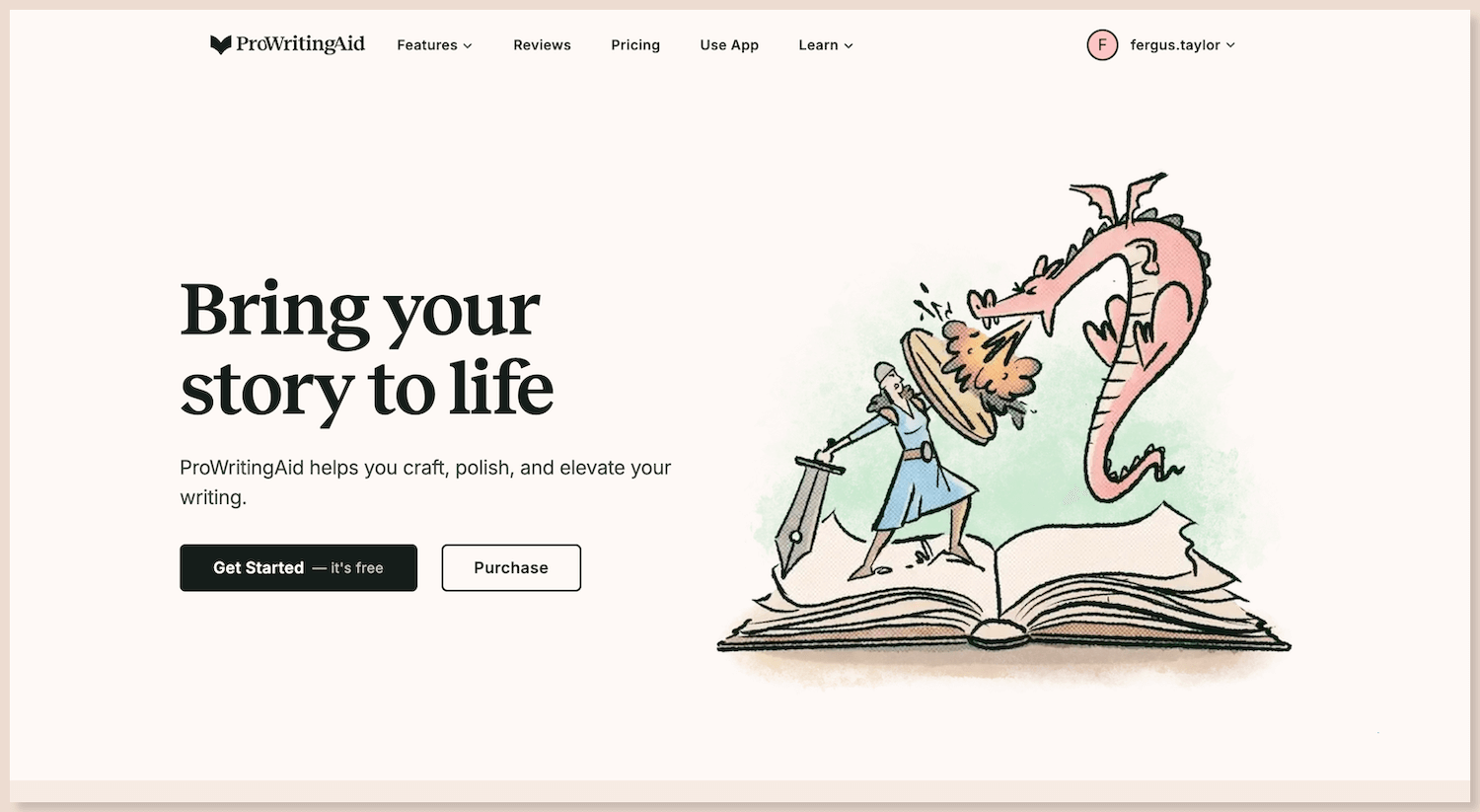
ProWritingAid is a comprehensive proofreading tool trusted by over 4 million writers. It’s built specifically for creative writers and goes far beyond grammar and spelling checks, offering features like paraphrasing, idea generation, and in-depth developmental feedback through its Manuscript Analysis—covering story structure, pacing, character development, plot issues, and more.
Features
Real-time editing
Comprehensive feedback on grammar, spelling, and style
Paraphrasing capabilities
Writing style analysis, including readability, sensory language, dialogue, and word repetition
Manuscript Analysis to get developmental feedback on your story
Plagiarism checker
Ability to set document type, e.g., Creative
Integrations
Online editor, Windows and Mac desktop app, browser extensions (Chrome, Firefox, Safari, Edge, Scrivener, Final Draft), MS Word, Google Docs.
Pricing
Free version available. Premium plans start at $120 per year, with a lifetime subscription available from $399.
Rated 4.8* on Chrome Web Store with 6,000+ reviews.
2. Grammarly
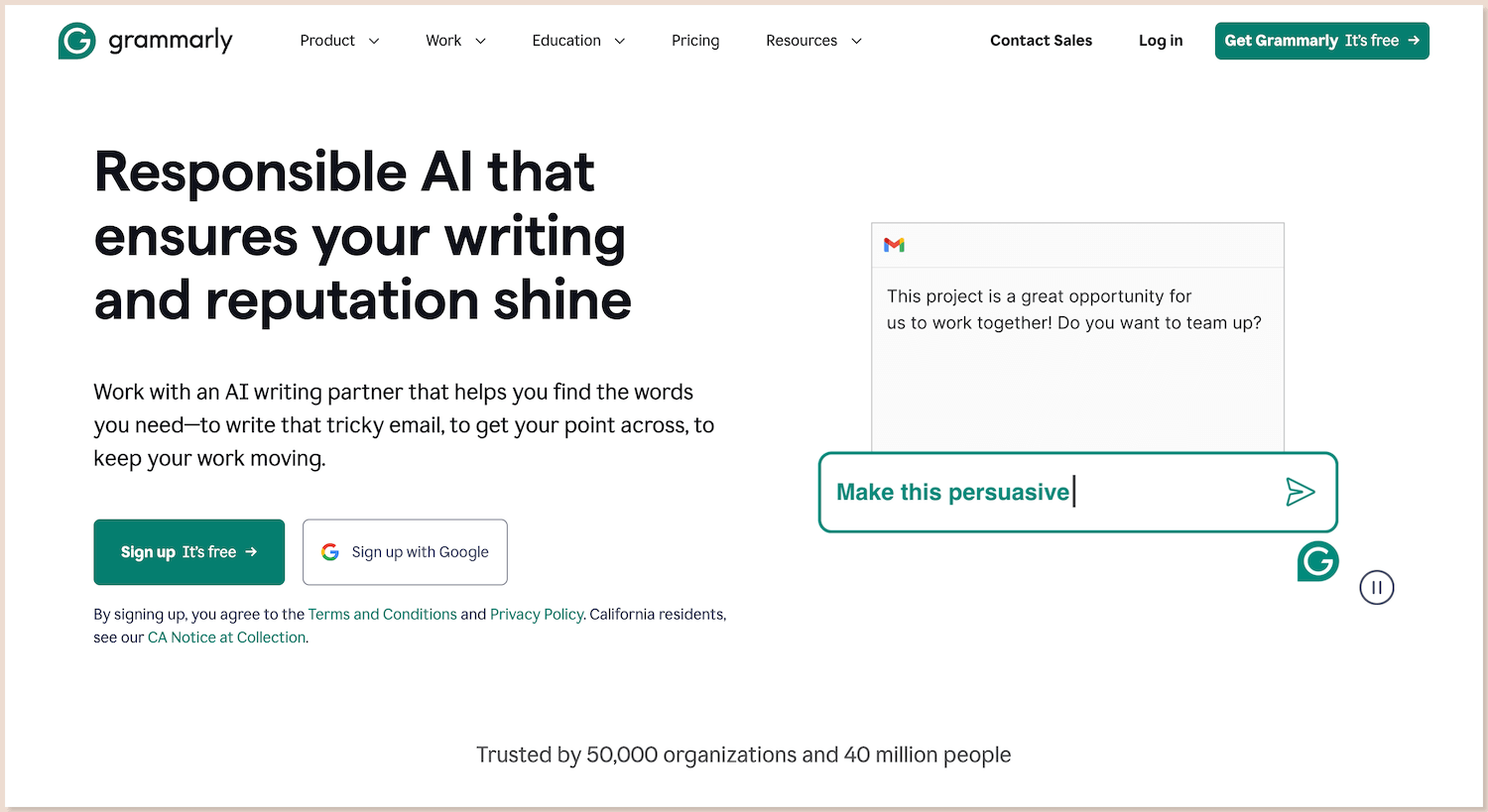
Grammarly is one of the most recognizable proofreaders on the market for business professionals. The tool checks your writing in real time, so you can fix grammar, spelling, and style issues. Its AI generative features go a step further, enabling you to rewrite sentences, ideate, or even adapt your tone to make your writing more impactful.
Features
Comprehensive feedback on grammar, spelling, and style
Paraphrasing capabilities
Generative AI
Plagiarism checker
Tone checker
Ability to set document type, e.g., Business, Academic
Integrations
Browser extensions, Windows and Mac desktop app, MS office and Google Docs, iOS and Android.
Pricing
Free version available. Paid plans start at $30 per month or $144 per year.
3. QuillBot
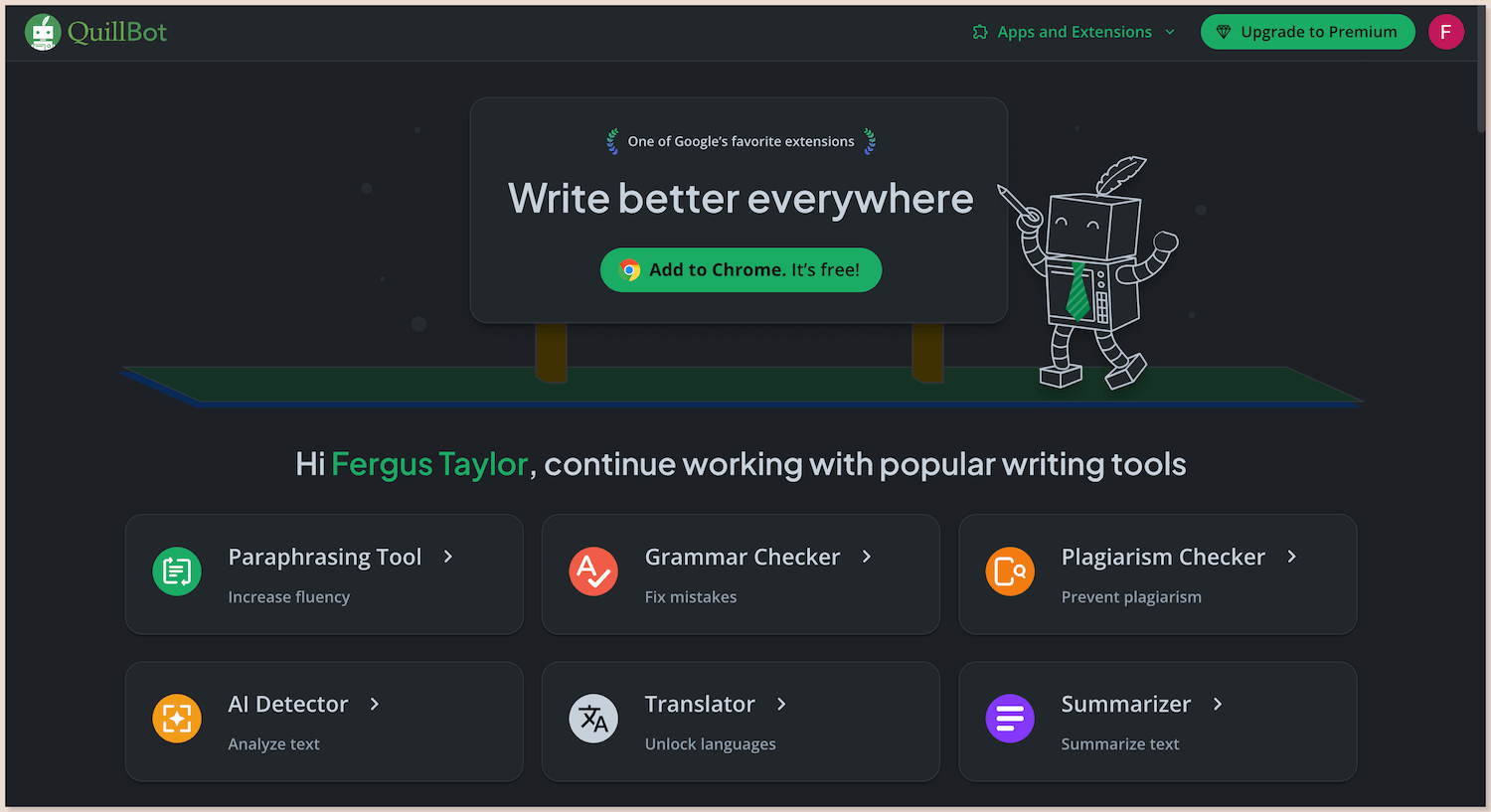
QuillBot is a solid choice for academics, offering reliable grammar and spelling checks. It’s best known for its paraphrasing capabilities, but it includes a range of additional features, like an AI content detector, plagiarism checker, and an AI reviewer that provides feedback and suggestions to improve your writing.
Features
Comprehensive feedback on grammar, spelling, and style
Paraphrasing capabilities
Generative AI
AI Detector
Plagiarism checker
AI Reviewer
Integrations
Online editor, desktop app for Mac, MS Word, Extensions (Chrome and Edge), iOS and Android.
Pricing
Free version available. Paid plan costs $19.95 per month or $95.95 per year.
4. Hemingway Editor
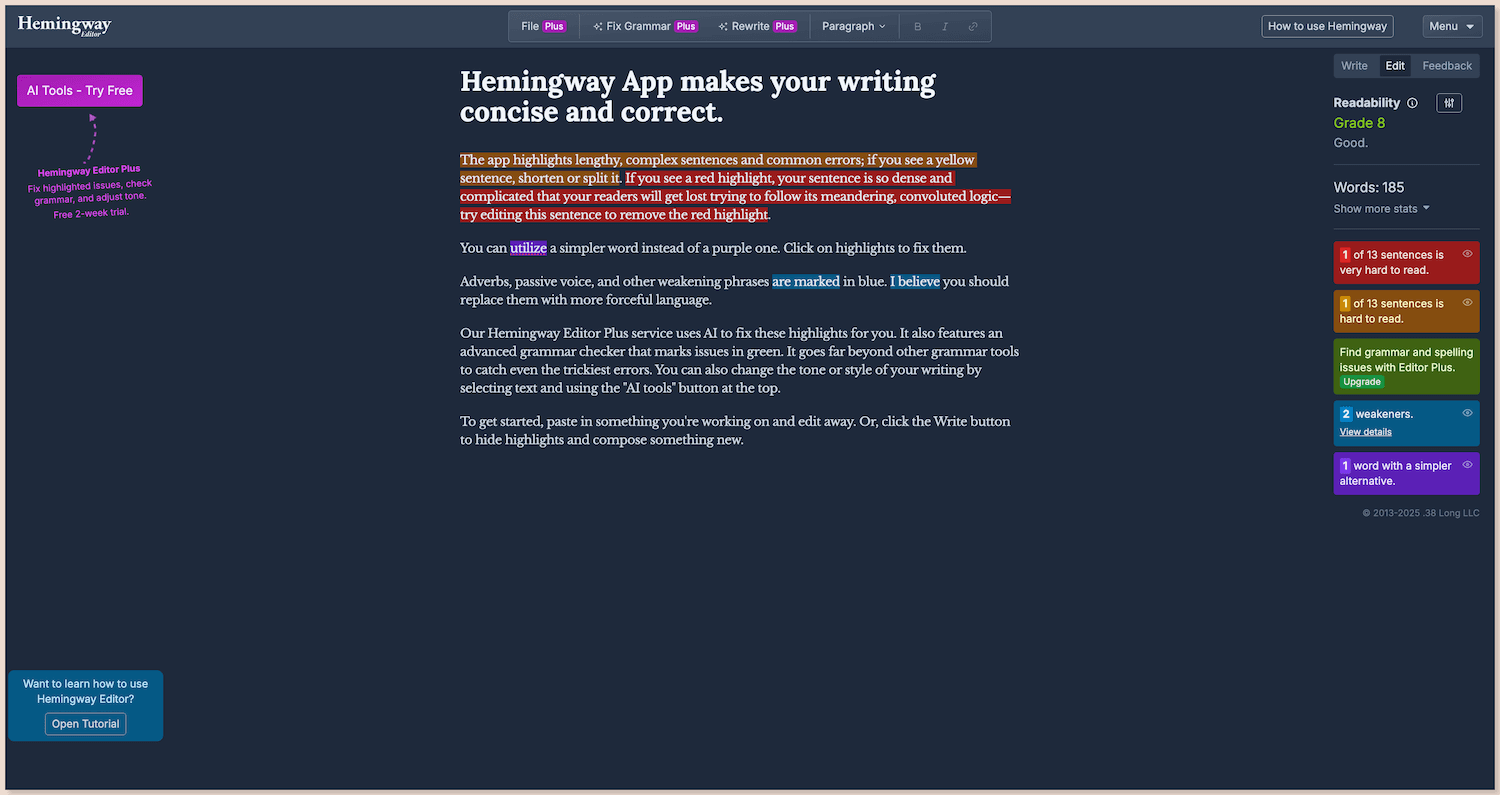
Features
Grammar, spelling, and style checking
Paraphrasing capabilities
Readability scores and highlights for hard-to-read sentences
Document feedback
Integrations
Web editor or desktop app only.
Pricing
Free version available (but doesn’t include grammar checking). Paid plans start at $10 per month or $100 per year.
5. LanguageTool
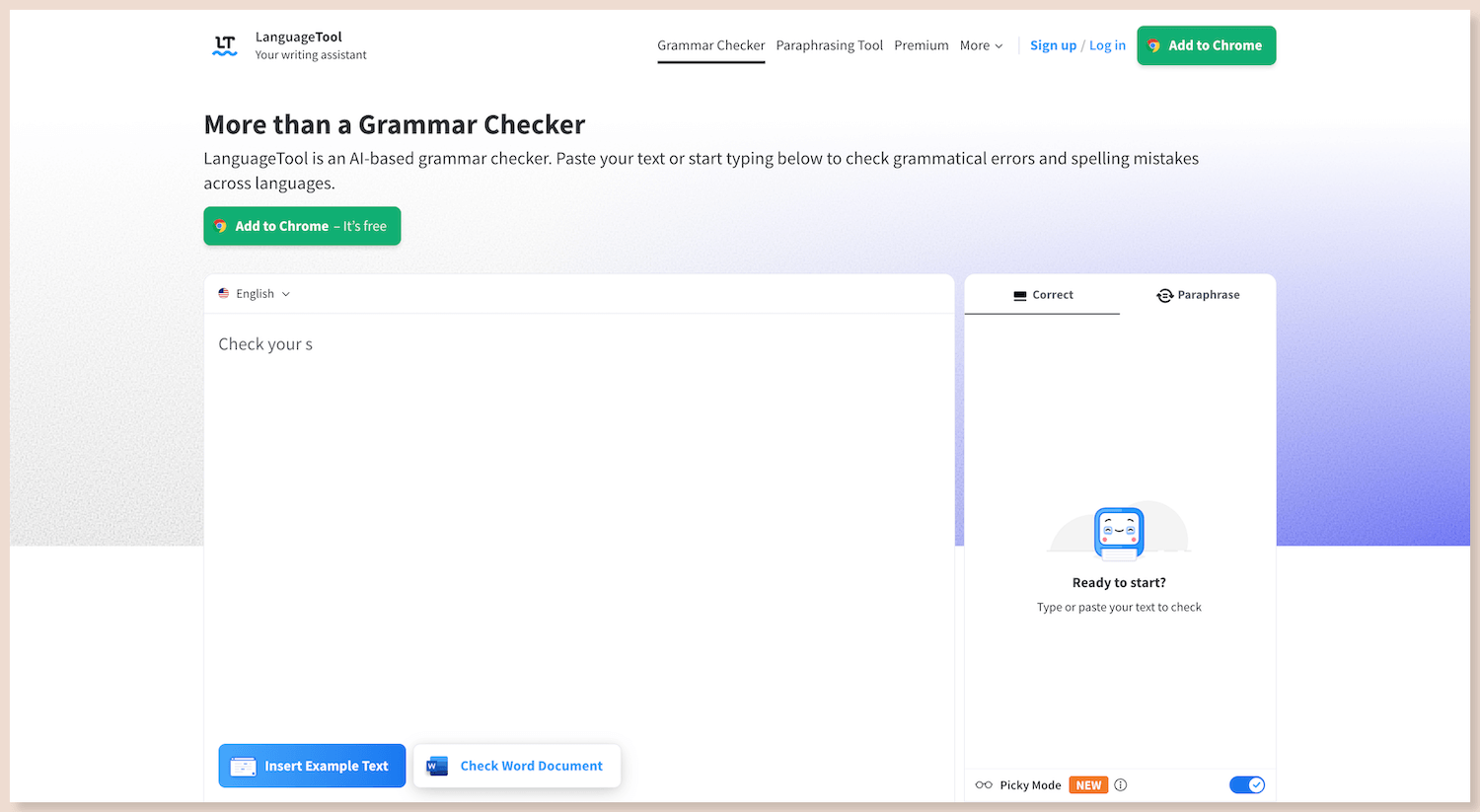
LanguageTool is a great tool for foreign language learners or businesses with teams that speak multiple languages. It offers one-click suggestions to fix grammar and spelling issues in over 30 languages, and the tool is also available on mobile (iOS only).
Features
Grammar, spelling, and style checking
Paraphrasing capabilities
Available in 30+ languages
Ability to set writing style mode, e.g., Objective, Scientific
Integrations
Desktop app for Mac and Windows, Microsoft Word, Google Docs, iOS, browser extensions (Chrome, Firefox, Edge, Safari, Opera).
Pricing
Free version available. Premium version costs $24.90 per month or $69.90 per year.
6. Ginger Software
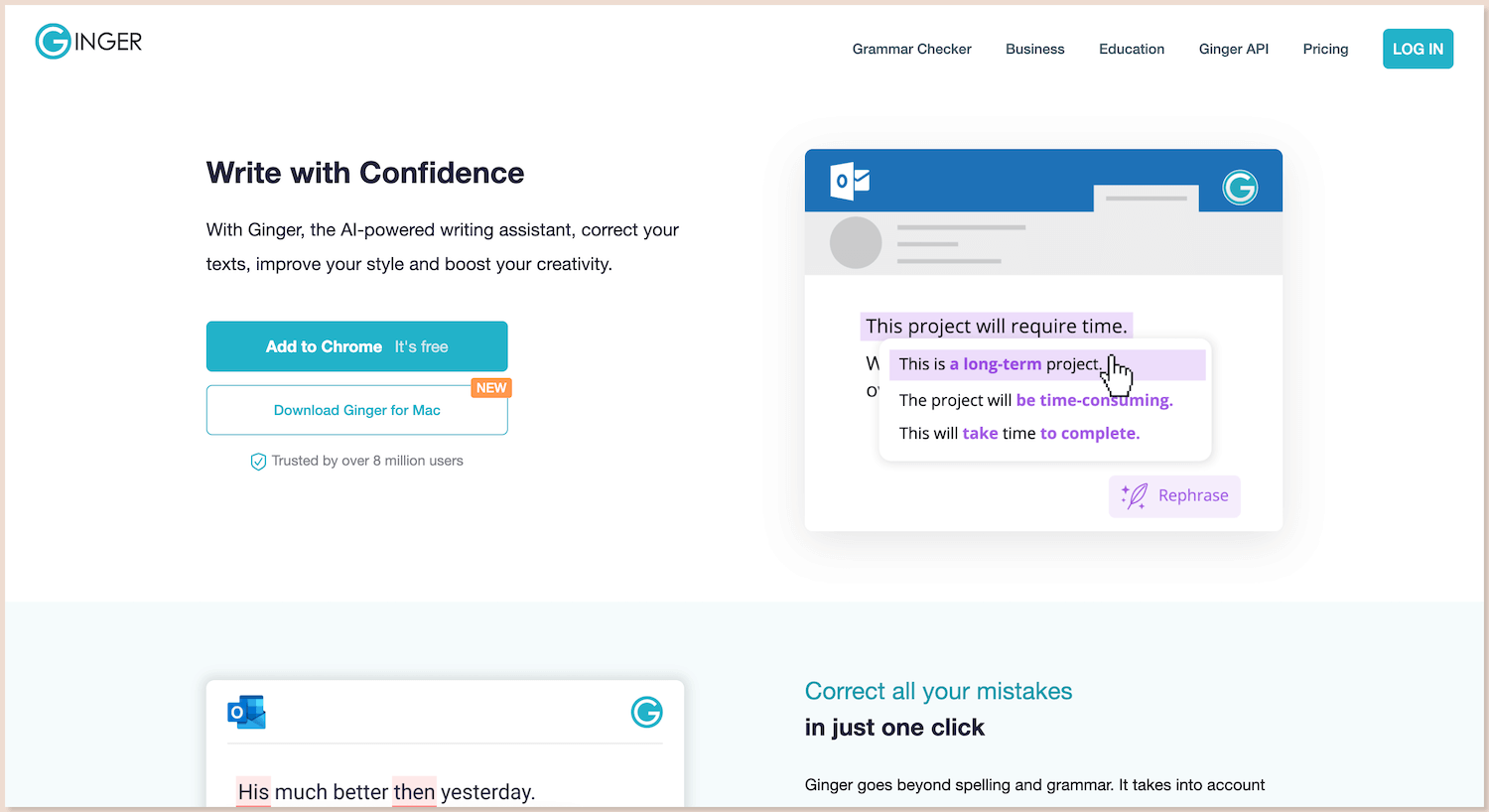
Ginger Software is a versatile program that provides real-time checking for grammar, spelling, and style. It’s geared toward business professionals and enterprises. Ginger has AI capabilities to reword sentences, translate text into different languages, and it also functions as a text reader.
Features
Grammar, spelling, and style checking
Paraphrasing capabilities
Generative AI
Translator available in over 40 languages
Text reader
Integrations
Windows and Mac desktop app, iOS and Android, browser extensions (Chrome, Safari, Edge).
Pricing
Free version available. Paid plans cost $19.99 per month or $149.76 per year.
Which Proofreading Software Is Best for You?
When choosing a proofreader, it’s important to find one that caters to your specific needs—whether it’s creative, academic, or business related. Use the list above to narrow down your options.
Consider the features you’re looking for. While all the options mentioned above provide basic grammar and spell-checking, some tools offer additional features to enhance your writing even further.
Think about your budget, and remember many offer a free version for you to test before making a purchase, such as ProWritingAid.
Lastly, take into account where you usually write. If you need a tool that can be used anywhere on the web, make sure it offers a compatible browser extension.
Good luck and happy editing.

