
Blog posts are relentless. To see results, you need to be smart, precise, and post often.
It’s important to find ways to make your writing workflow more efficient. You want to ensure that you’re spending the majority of your time being productive. However, writers often spend much of their time doing admin work—research, scheduling, editing for spelling and grammar—and very little of it working directly on content.
This is where automation can help. Never heard of it? It’s no wonder you’re struggling. Let’s start with the basics.
What Is Automation?
It’s fairly self-explanatory. Automation is using technology to do a task automatically. This means that you don’t need to worry about certain tasks, as they are already taken care of by your automation software.
Both big and small businesses benefit from automating lots of processes. Certain standard processes to automate include payroll, recruitment, and stock ordering. However, automation can also be used to improve writing workflow.
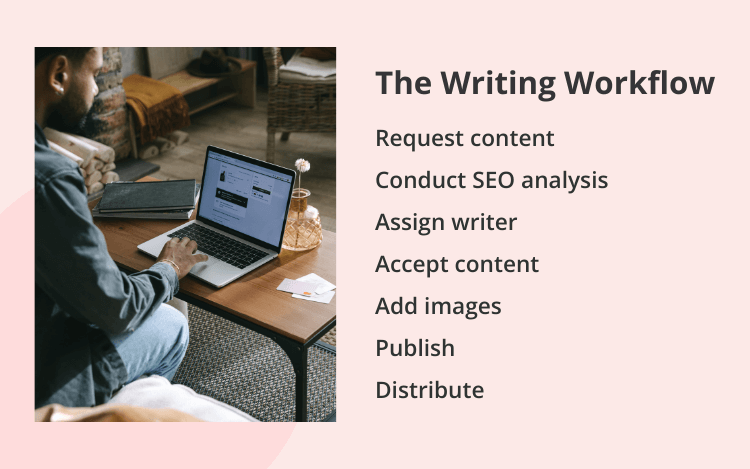
The above is what a standard content marketing workflow looks like from beginning to end. Workforce optimization software will schedule tasks to be automated, leaving you with more time to get on with writing. The process from beginning to end will be smoother and more efficient. Here’s how automation can improve the process and eliminate chaos.
1. Conducting SEO Research
Before you start the writing process, you’ll need to do your SEO research. First things first, this means making sure the topic is relevant to your business. Why are you writing this article? What are you trying to sell/promote? Does your topic do this effectively?
Once you’ve assessed the topic, you’ll need to start your keyword research. You’ll need to see if a keyword has a certain amount of searches each month. If it does, it will be approved.
So, how does automation help in these early stages? Once you’ve done your SEO research, it will need to be approved by the marketing lead. If they approve your keyword and topic, this will automatically go to the next team member for the second step in the process. This takes out any middleman or administration worker needing to send information back and forth.
And what if the keyword is rejected? The workflow will come back to you for further research and to try a different keyword. Simple.
SE Ranking is a great piece of software that analyzes search results and creates subaccounts within marketing staff. Both being things that make it easier to organize your workflow and allow different access to different projects.
2. Gathering Outreach Channels
This is the next step in the marketing workflow process. The relevant team member will find a variety of channels to share your post. Some examples of outreach channels might include:
Facebook
Instagram
Email marketing
Other blogs/pages
Generally, outreach channels will be gathered by creating an outreach list. Most companies use Google Docs, as this can be accessed by all members of the team. The writer will then get an automated email once this process has been completed.
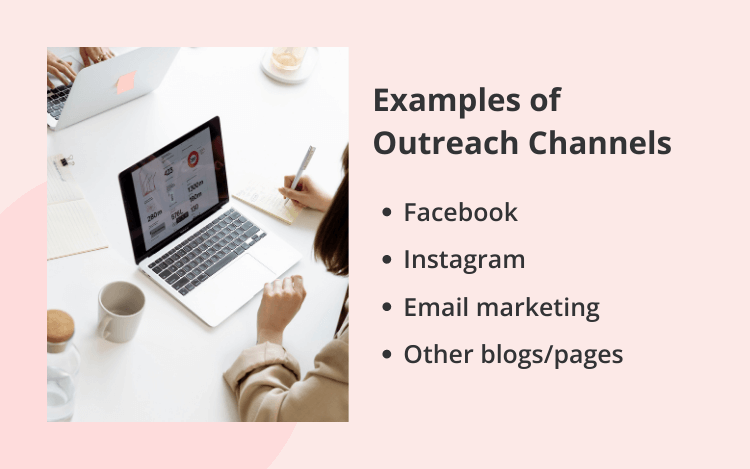
3. Writing Successful Articles
Now we get to writing. The writer will know when to start writing because they will have received an automated email approving the process so far. So, they’ll have more time to work on editing their content and making sure it’s slick.
This is where editing technology like ProWritingAid comes in. This AI-driven tool speeds up the self-editing process by giving you an overview of the areas you need to focus on to make the most improvement in the shortest amount of time.
You can also use ProWritingAid to create a Style Guide for a team of writers. You can use this to maintain brand consistency and make sure that all of your content is accessible to your readers.
Let’s say you want to ban the term "endeavor," a classic example of an overcomplicated word. It's one of those words that can cause your reader to break their flow. Using "try" is simpler and much more reader friendly.
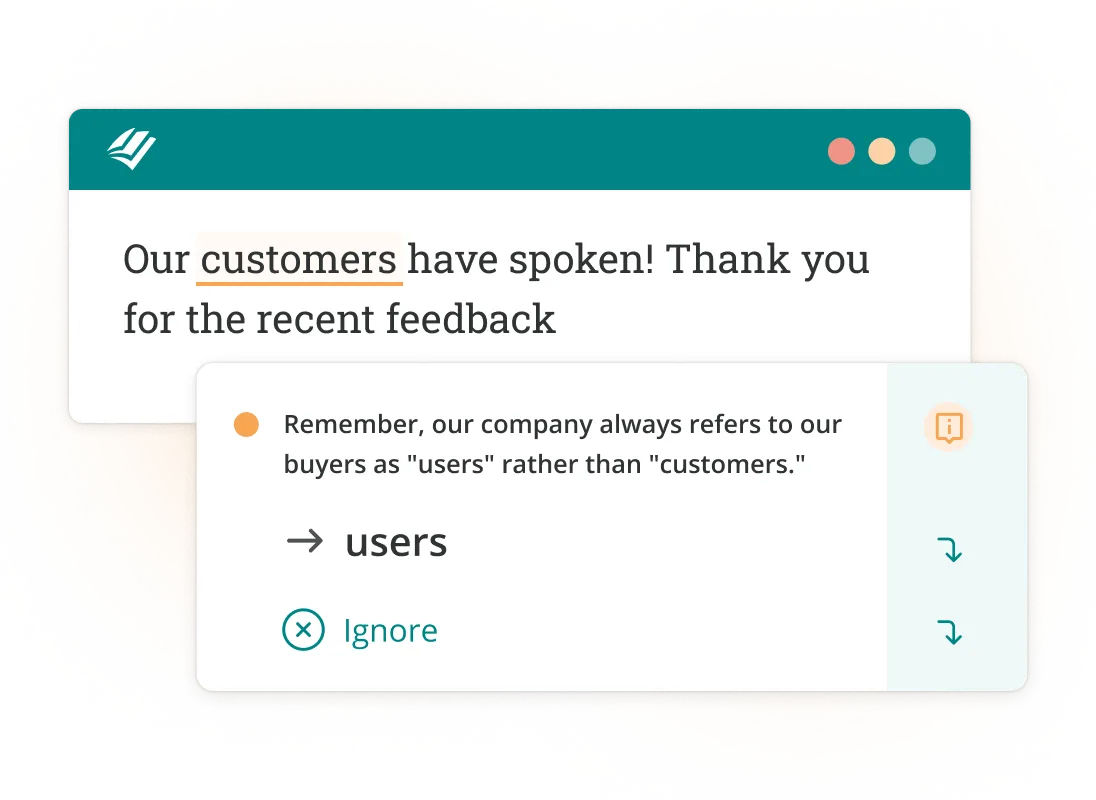
Using the Style Guide to send your writers reminders about your content guidelines as they write makes sure that your company's house style is enforced even before content has been submitted, saving time on editing later.
Once your writers have finished editing, they will input the link within your chosen automation software, making the editor aware that they’ve finished the draft. They can also add in any notes about where to place images, graphs, or links so the editor understands any information that’s missing.
Automation can be pushed even further in terms of writing. Say you need to write a prospecting letter, for example. Workflow software can provide templates and examples of the best techniques to use. And, alternatively, if you’re writing something very basic that sticks to a template, you could even use an AI to write it for you. For example, Forbes uses the AI Bertie to learn and customize its output from different writers.
4. Editing Your Blog Articles
So, assuming you haven’t used an AI to write your article (or even if you have), once the writer has written their draft, a notification will be sent to the editor. The editor will then check the article and make any notes, perhaps on grammar or style. Most articles will need some minor edits, so a notification will then be sent back to the writer. And so on, and so forth.
Here, we enter a cycle, where notifications will bounce to and from the editor and writer. This simply eases the feedback process and makes it clear where everyone stands. The writer won’t be sitting around twiddling their thumbs wondering when they need to make edits.
Meanwhile, the rest of the marketing team know everything that’s happening between the writer and editor, and aren’t worried about chasing. It gives them time to work on implementing automation in other areas, such as boosting conversions and improving customer service.
5. Creating Graphics and Images for a Blog
No article is complete without graphics and images. But most writers will know how tedious it can be to find the right ones. Many domains have different rules and regulations regarding sources, and it can be a struggle finding copyright-free images. Some companies like to include their own sources that they have made. This adds another time-consuming layer to the workflow process.
If the team has a designer who creates graphics, this is where automation will come into play. They will be notified when the time has come for them to create the graphics. They will be able to access notes from the writer and editor to determine what graphics are needed and where they should be placed.
The marketing lead will then check everything over. If they’re happy with the text and images, the article is good to go.
6. Automating SEO Optimization
Now that the article is uploaded onto the relevant site, it will need to be optimized. This can be time consuming. However, you can create a workflow for SEO optimization. This would include all the must-haves for best SEO optimization to ensure the post performs as well as possible. (Top tip—use call recording software to listen to calls and assess where a customer has come from. This can help to determine what SEO is working).
Once SEO optimization has been completed, you’ll need to double-check that everything is in place. You don’t want to post the article and then discover that you’ve missed a crucial tag or forgotten to assign a category.
Your workflow will be much more effective if you have an automated pre-publish checklist that pops up at this stage in the process. It might have the following questions on:
Is the keyword in the title?
Is the keyword in subheadings?
Is the keyword in the body text 3–4 times?
Is it easy to read?
Is the text broken up with images, graphs, bullet points, quotes, etc.?
Are relevant resources linked?
Does the post have a category and tags?
Depending on your process, you may add certain points to your checklist. However, these are the crucial elements that you’ll need to check over before publishing.
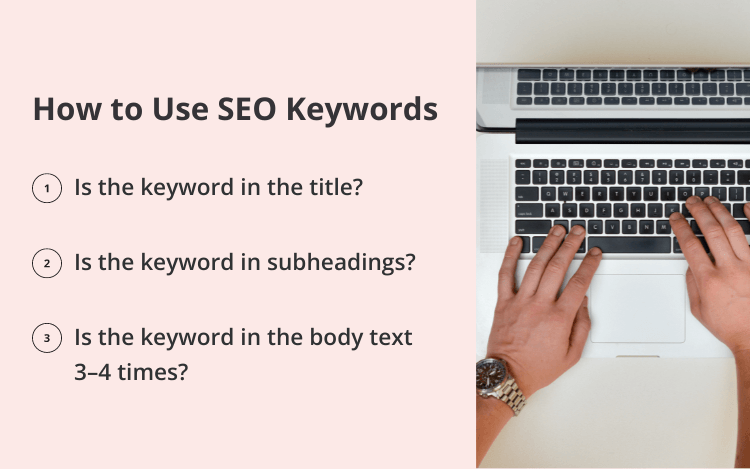
Checkify is a great piece of software that creates automated checklists to boost productivity and reduce mistakes. It will help reduce time spent trying to remember what you need to do and create a more streamlined collaborative system.
7. Publishing Your Blog Article
Hurrah! You’re ready to publish. Yes, it’s been a journey but a much easier one for using automation.
Publishing is pretty straightforward. It’s a case of clicking a button. However, if you start scheduling your articles to be published at a certain time in the future, you’ll find that your workflow becomes more efficient. You need to optimize timing, and research into the best time to post.
Your workflow software will allow you to schedule the post for a certain time, making the process more streamlined.
8. Promoting via Marketing Outreach
Now we return to those outreach channels on the list that you or another member of the team prepared earlier. It’s time to start the distribution process.
This means sending out emails, posting on Facebook, and essentially trying to get as many different readers from as many different places. Workflow software will make this easier as you can have these emails and notifications good to go. For example, if your email campaign is prewritten and prepared, your automation email software can send these with a simple click of a button.
If your team has a call center, contact center tools—like RingCentral offers—will help here too. These can be used to assess how customers are relating to the article and whether that has directed them to the product and services you offer.
Here are some tips for your marketing outreach strategy:
Reach out to influencers: It only takes one influencer to create a huge amount of traffic to your site. The world is full of influencers these days, and people listen to them. This is especially important if your target market is young people.
Use a catchy email subject line: Feeling intrigued? A question or bold statement intrigues readers and makes them want to open the email. Entice them into reading. Make it so they literally can’t not click on the email. A catchy subject makes all the difference.
Track the campaign: Outreach software can be used to track how many links and attachments were opened. This is great research for future campaigns and can be combined with automation software to get the best results.
9. Meeting Your Goals
Automation helps to meet goals. This is because you can use the software to put a plan in place. Think in terms of a scale. A large question to ask is: what are you hoping to achieve from your marketing strategy? A smaller question is: how can I achieve results from one blog post?
Once you’ve set goals for the company and determined what you want to achieve, you can set up automation to put the wheels into motion. The software will track your achievements and determine how close you are to achieving your goal.
10. Boosting Blog Productivity
The fact is that automation can handle up to 45% of repetitive work, according to Forbes in 2018. (This is likely higher now.) This means that the team can focus on higher value tasks.
Essentially, using automation will help your writing workflow because it means that everyone is focused on their specific role. Each member of the team knows what they need to work on, and when. Instead of pestering each other and wondering when the article will be sent over, employees can check the status of the article and receive notifications when their role is needed. This makes for a more streamlined process and a better sense of team spirit.
Take the editor, for example. While they now don’t have to chase the writer for the article and ensure the writer meets the deadline, they can spend longer working on research and editing. They are doing what they are paid to be doing and what is most significant in their job description, as opposed to crafting annoying emails back and forth and wasting time sitting around.
How to Automate Your Blog Process
The writing process is so much more than just writing. It’s about finding keywords, optimizing SEO, and making sure that the articles find their way to the right people. So, once the workflow process becomes streamlined, the writing gets better. Shakespeare probably didn’t do it all alone. He had a team of clever people getting his work to the right places. So, be sensible, and start automating.


