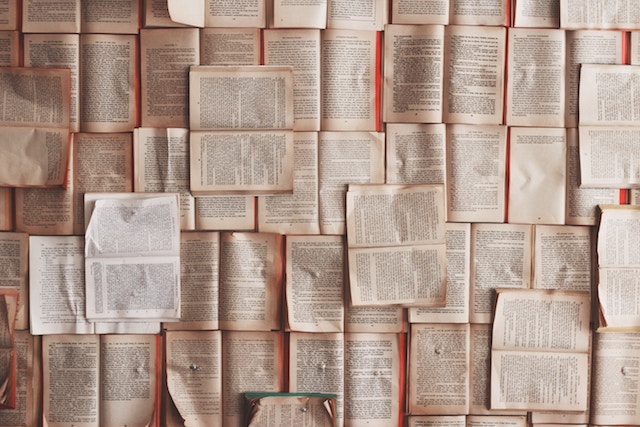
Did you know there are two types of quotation marks?
The first (and probably most familiar) are curly quotes. These are the ones you’ll see in most books and online articles. As the name suggests, they curl around letters. They look something like this:
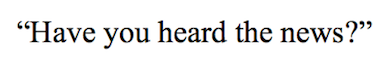
Straight quotes are the other type. Stylistically speaking, these are a bit simpler. They’re more vertical and take up less space than their curly cousins. Here’s what they look like:
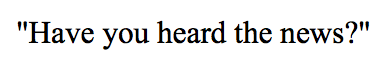
For us writers, the difference between curly and straight means more than some might think. Many publications prefer one style to the other. Also, some readers might prefer curly to straight, or straight to curly. If you’ve ever had to sift through a manuscript to switch from one style of quote to the other, you know how frustrating it can be.
Fortunately, there’s an easier way. Log into the ProWritingAid web app and open the menu. Here’s what you’ll see…
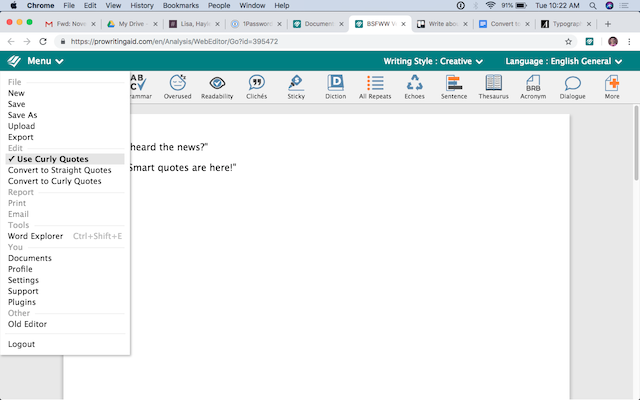
Simply click “Convert to Curly Quotes” to change every quotation mark into the curly form.
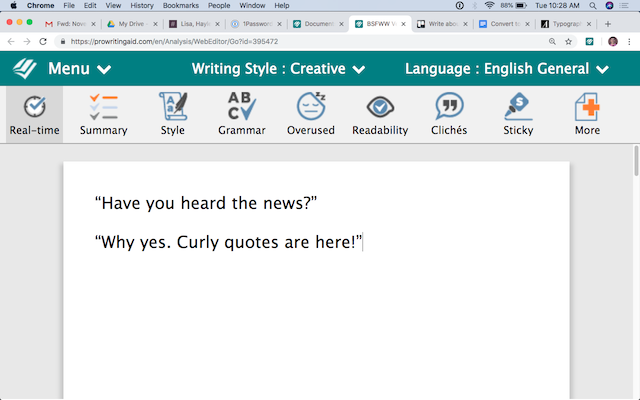
Or click “Convert to Straight Quotes” to change every quotation mark into a straight quote.
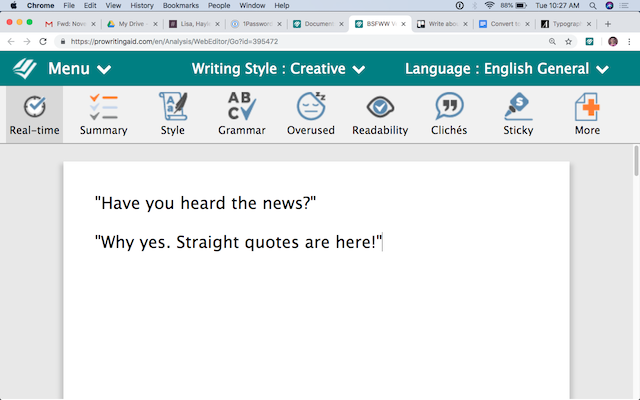
Customers have been asking for this feature for a long time, so we’re happy to deliver it. Enjoy!

