
You wrote a novel! Well done. Reaching the NaNoWriMo goal of 50,000 words in a month is an impressive feat. So, now you can just sit back, put up your feet and wait for the publishers to come knocking.
Yep. That’s how it works, right?
OK, sit down. It is only fair to warn you that the edit is usually longer and sometimes more painful than the writing. But there is no way around it. It is vital and it will take your novel from good to great.
The editing process includes two key elements: 1) Technical writing improvement and 2) Narrative and character development. In this post we will concentrate on the technical side of things. Check out our companion piece Life After NaNoWriMo: Time to Punch Up Your Narrative Arc and Character Development.
Ideally, you want your technical edit to be done 80% by you (using your editing tool) and just 20% by your human editor. You want your human editor to be able to concentrate almost entirely on narrative and character development rather than readability issues. They need to focus on your plot holes, not your adverbs!
Start with English 101
There are several levels of technical writing improvements that you should look at. You can begin with the ones you learned in English 101: proper use of punctuation, grammatical errors, spelling mistakes, etc. Most of these will be found by the basic spellcheck program in your word processor. Make sure your writing is clean. If you are vigilant, most of these errors are easy to find and correct.
Next up: Readability Improvements (i.e. Adverb Replacement Therapy)
Readability improvements are slightly trickier to spot. Often words and sentences should be changed, not because they are grammatically incorrect, but because they are not as clear or as strong as they could be. And this is to be expected when you have written a novel in a month. Your goal was to get it all out and forget about making it perfect. Now is the time to go back and fix it.
There are 15 key areas you should look at during your technical edit. Sort out these issues, and your writing will be in much better shape when you give it to your beta reader or editor.
I know what you're thinking, 15 sounds like a lot. Fortunately, ProWritingAid is here to help.
We're writers, and we know that the editing process can be a long hard slog at times. We wanted to create a tool that won't do your editing work for you, but will speed up the process. With this in mind, we created 20 reports that will help you get through that edit. You'll find out more about them as we go. Let's get started.
1. Down with adverbs!
As Stephen King famously said “The road to hell is paved with adverbs.” Writers tend to use adverbs to modify a weak verb. Where possible, it’s better to use a strong verb instead. Look at these examples.
Weak verb + adverb: John ran quickly to school.
Strong verb: John sprinted to school.
Weak verb + adverb: Kate spoke quietly to her daughter.
Strong verb: Kate whispered to her daughter.
Weak verb + adverb: Peter stared angrily at Paul.
Strong verb: Peter glared at Paul.
Writers often find a lot of adverbs in their first draft and that’s completely understandable. Worrying about every single word when you are on a roll can bog you down. The edit is the perfect time to go back and strengthen those weak verbs.
ProWritingAid will highlight when you have used adverbs so you can assess whether you've got the balance right.
2. Replace overused words
We often use words like just, then, knew, feel, it, there, and have when we speak, but if we want our writing to stand out, we need to not overuse them on the page. (Note: this does not mean eliminate, just not overuse.)
When we are lacking inspiration, these are the words we fall back on. When you run your writing through ProWritingAid, you will probably find that the sections you struggled with will be a rainbow of highlighted overused words compared to those ones that had a good flow. Go back to those sections and see if you can improve your word selection.
3. Eliminate clichés
Whenever you use a cliché, you are knowingly writing something unoriginal. George Orwell in his Rules of Writing said: “Never use a metaphor, simile, or other figure of speech which you are used to seeing in print”. Use your imagination to come up with something fresh. A new analogy or metaphor will make much more of an impression on your readers than a dusty old cliché.
4. Eliminate redundancies
You will be amazed at how often redundancies creep into your writing. Redundant words make writing longer, not better. Let’s look at some examples:
The problems first began when Gary lost his job.
The word "began" means “the first occurrence”, so the word first is redundant.
Sam, Tom and Susie gathered together around the fire.
The word gathered means “to come together”, so the word together is redundant.
An editing tool can search for hundreds of common redundant phrases so that you can eliminate the clutter.
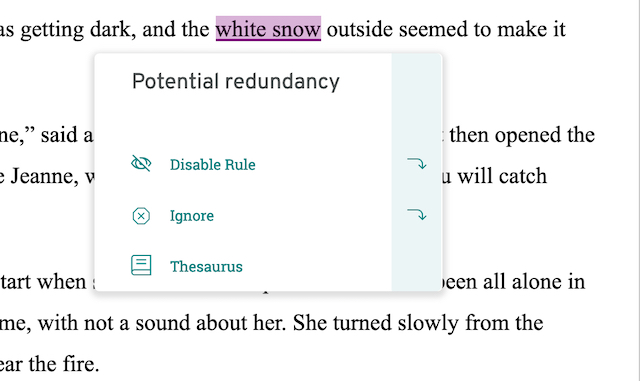
5. Use the passive voice very carefully
This is one of those writing rules passed down by generations of writers: sentences written in the active voice tend to be more engaging for the reader.
In an active sentence, the subject is at the start of the sentence and the ordering is SUBJECT-VERB-OBJECT, e.g. Jane hit the ball. In a passive sentence, the object is promoted to the start of the sentence, and the subject is relegated to the end, e.g. The ball was hit by Jane.
Like many of these rules, this does not mean that you must remove every occurrence – sometimes it works – but more often than not, you should rearrange your passive sentence to make it active, and therefore more effective.
6. Add more transitions
Statistics show that published writing has a very high occurrence of transitions: as many as one in every four sentences. Transitions are the short phrases that draw relationships between the sentences in a text. For example is a transition, as are likewise, similarly and thus. Transitions help organize your ideas, make your writing easy to follow and help form a cogent argument. Sections that have a relatively low frequency of transitions may be difficult to follow and disjointed.

ProWritingAid will scan your writing and give you a transitions score. If it’s low, you probably want to add a couple more to create better flow.
7. Check for repeats
Duplicating or repeating a word or phrase too quickly is an easy mistake to make. If you’ve just used a word then it will be active in your mind and so you can easily use it again without even realizing. Although it is easily done, it can be really difficult for you, as the writer, to spot. An editing tool can search through your entire piece of writing and point out that you used the phrase “to her daughter” eight times, or “they set forth again” five times, so that you can rephrase some of those instances and keep your readers engaged.
8. Simplify your sticky sentences
A sticky sentence is one that is full of “glue words”, the 200 or so most common words in English: in, on, the, was, for, etc. Glue words are the empty space that readers need to get through before they can get to your ideas. Generally, your sentences should contain less than 45% glue words. If they contain more, they should probably be re-written to increase clarity. Let’s look at an example.
Sticky: Dave walked over into the back yard of the school in order to see if there was a new bicycle that he could use in his class. (Glue index: 60.7%)
Clear: Dave checked the school’s back yard for a new bicycle to use in class. (Glue index 42.8%)
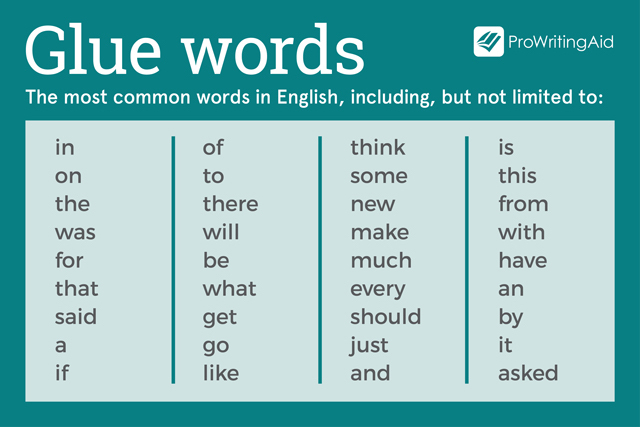
ProWritingAid will find these sentences for you so that you can make them clearer.
9. Be consistent
Maybe you are in England and you want to put a “u” into colour, labour, and neighbourhood. That’s cool with us. Maybe you are in America and you want to organize and analyze rather than organise and analyse like they do in the UK. No problem. What’s not OK, however, is if you are trying “to organise some neighborhood labour by analyzing the house colors”. There are over 1,700 spelling differences between UK English and US English, with Canadian English sitting somewhere precariously between the two. You need to decide if you are going to use US or UK spelling and then stick with it. The app will find these inconsistencies and call you out on it.
10. De-tag your dialogue
There is one way to follow the “show, don’t tell” rule that has been passed down from writer to writer. Editors prefer minimal use of dialogue tags. Instead, try using the dialogue itself or the character’s action to carry emotion. For example:
Original: “You are not going,” Mark said angrily.
Rewrite: Mark thumped his fist on the desk. “You are not going and that’s final.”
In the second example, Mark’s anger was shown, not told, and no dialogue tags were needed.
11. Cut down on pronouns
When you are writing for speed, often you rely on pronouns to get your narrative across: He did this, She did that, They ran there, I found out. Ideally, you should aim for a pronoun percentage of between 4% and 15%. Any more than this and your writing can feel dull. This is especially so with initial pronouns – those at the start of the sentence.
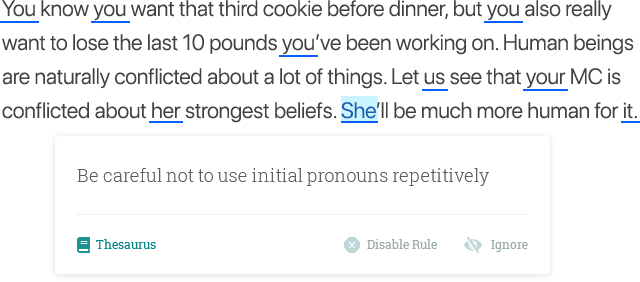
Check your pronoun score on ProWritingAid and see if you can add more variety to your writing by replacing them with proper nouns or by rearranging the sentence.
12. Vary your sentence length
The average sentence length for most published writers is between 11 and 18 words. If your average is over that, your writing might feel overly verbose or complicated. If your average is below that, your writing will likely feel choppy. To maintain your readers’ interest, use a variety of sentence lengths: some short and punchy, others long and flowing. An editing tool can quickly give you a visual representation of your work so you can see where whether your sentence variety needs to be increased.
13. Watch out for overly long sentences
When you are on a writing roll, it is easy to accidentally write long, rambling, run-on sentences to get your characters from A to B. Readers often get lost in a long sentence and have to go back to the beginning to make sense of it. Every time they have to do that, they step outside of your world for a moment. Some long sentences work beautifully, but more often than not, your clarity will increase if you split them into a more easily digestible size.
14. Use all of your senses
It’s important to use all five senses in your writing. Every writer has a tendency to favour one or two senses over the others, and this affects the way that he or she experiences the world, processes information and makes memories. This means that we tend to describe characters, settings or actions using words related to our own senses. Writing that skews too far toward one sense over the others will resonate more with readers who favour the same sense and less so with those who do not.
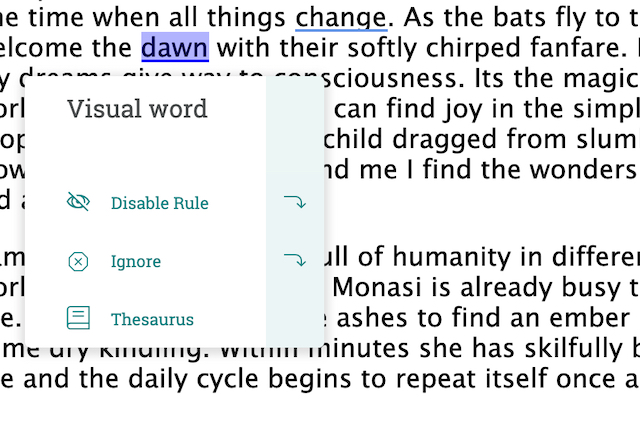
Run your writing through the Sensory report to make sure that you have all five senses covered. Click here to learn more about using the Sensory report to target all five senses.
15. Check your pace
Good writing contains faster-paced sections, such as dialogue and character action, as well as slower-paced sections, such as introspection and backstory. Differently paced sections should complement each other, allowing the reader to move with you through the narrative. A book that is entirely composed of car chases without taking the time to make you care about the character being chased just won’t be effective at bringing readers into the story. Likewise, a story that has four chapters in a row dedicated to Zen contemplation may need a bit of action to keep readers interested. The editing tool can highlight your slower-paced sections to make sure that your reader won’t get bogged down.
Start editing like a pro with your free ProWritingAid account
I know it seems like a lot, but if you take the time to check all of these elements, your writing will be stronger. By editing your writing with ProWritingAid, you can work through these common mistakes efficiently, cutting the time you spend on your technical edit.
More, these are errors that real copyeditors would pick out of your work. By using ProWritingAid, you can catch them in your manuscript before you send it to your editor. This leaves them more time to focus on crucial aspects of your work like tone of voice. You'll get a more polished piece of writing as a reward.
Take care of your technical editing and your human editor will thank you! Plus, focusing on the technical side of things gives your creative neurons a bit of a rest, so that when you go back and read your edited work, you will be better able to tackle the narrative and character development.
Click here to check out our companion piece Life After NaNoWriMo: Time to Punch Up Your Narrative Arc and Character Development
Happy editing!

