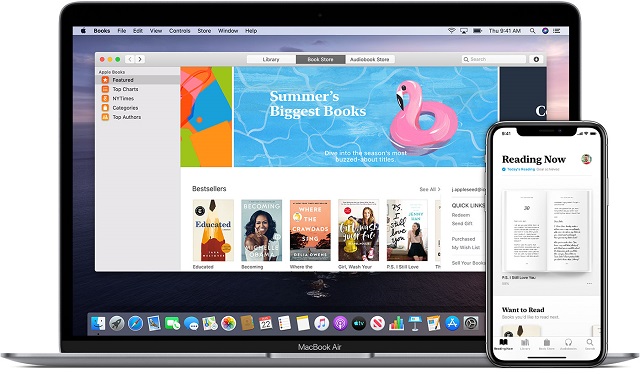
I'm an author that publishes wide, meaning I don't limit myself exclusively to one platform. The lion's share of my time is spent promoting my books on Amazon's Kindle platform, but I am available on Apple's iBooks and Barnes & Noble's Nook, as well as the Kobo site.
But I'll be honest with you: the others feel like an afterthought at times.
Just like we think of "Band-Aid" when we talk about bandages, "Kleenex" when we talk about facial tissues, and "Pepsi" when we talk about cola soft drinks (yeah, you probably think "Coke," but I think Pepsi is way better, don't @ me), when any of us think about eBooks, we think about Kindle.
Amazon led the way and established themselves as the king of eBook distribution. Apple seems to have taken notice, and they recently launched a new web portal called, simply, Apple Books for Authors.
Intended to be a resource for authors interested in publishing on Apple's platform, it's a big step in Apple presenting themselves as a viable and professional option for many self-published authors.
Is it any good for authors? Does it have value?
Before I get into that, let's be clear: this is a sales page. It's a promotional site designed to convince you that Apple is worth publishing on. Virtually all the comparisons made throughout the site are to Amazon, which makes all the sense in the world. They're the familiar brand.
Does that disqualify it? Of course not. But you do have to keep it in mind.
The site is broken down into seven different sections, which I'll explore here. Let's see what Apple has lined up for aspiring authors...
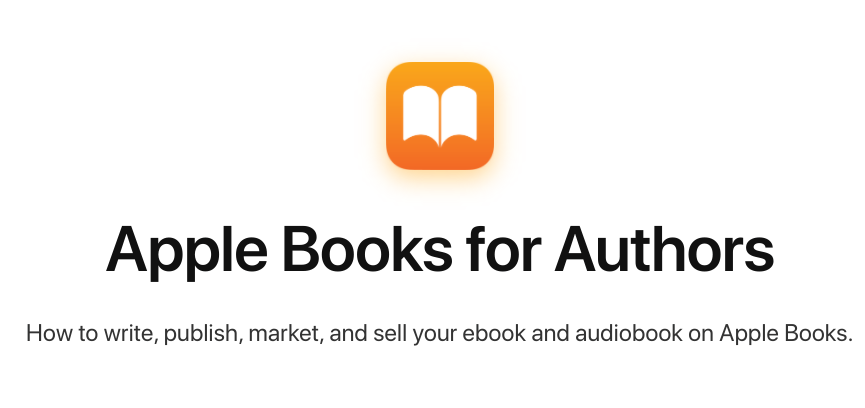
The Writing Section
All the sections are pretty obviously-labeled at the start. This is the right call. When you're trying to be a resource for aspiring entrepreneurs, you don't need to get cute or creative. Clarity is the key, and it's something that Apple prides itself on.
The Writing section is all about the actual storytelling that you deliver. There's nothing in here about the technical side of publishing. This is for your creativity.
At the outset, you'll see a lot of inspirational quotes pulled from interviews with successful self-published authors. It's pretty good, and the choice of authors is definitely useful. It's much more inspiring to hear from someone who achieved what I'm trying to achieve (self-publishing on my own) rather than a big author like Stephen King or whomever that hasn't sniffed self-publishing before.
Each quote is part of a longer presentation from each author on a variety of writing-based subjects. They are presented both in text and in video formats, which I appreciate. I'd much rather read my way through something than watch a video on it.
All of them are about the nuts and bolts of writing: idea generation, building characters, and so on. You could probably predict most of the subjects yourself.
The presentations are good. They offer a little bit of value to the site, but they are by no means comprehensive. There are entire books written about plotting a book and creating deep characters. However, if you need a little shot of inspiration or a quick tip, this section can be handy.
In this section – and all of the sections – they highlight recommended apps that you can use for that particular activity. In this case, writing apps highlighted include, of course, Apple's suite of apps. No surprise there. But what does surprise me are the apps included that aren't from Apple – Scrivener, Microsoft Word, and others.
It's a nice touch and adds a little bit of balance to it, preventing the page from being a straight sales pitch. Including other apps lends credibility to this site as something that Apple intends to provide as a resource and not just a sales pitch. I'm hard pressed to think of another publishing platform that does this, and it's a big win for Apple.

The Prepare Section
Now that your book is written, it's time to move on to the Prepare section.
This area is all about your book file. You need to get it ready to submit to Apple for publishing, but you can't just send up a Word document, of course.
To me, this is the most important area of the entire site. If Apple wants authors to self-publish on their platform, they need to guide people through the technical side of the process. This is the area where most authors are getting tripped up, because most of them are not technologically-savvy to figure this out on their own.
And that's not a dig on authors in general (I am one!). It's just that creating eBook files is different for every platform, and it gets complicated very quickly.
To my delight, the design resources here are more in-depth than expected, which is good. Again, when highlighting products that can help you, they focus exclusively on Apple products and Microsoft Word.
This isn't a big surprise, but they left out Vellum, a macOS-only app that is exceptionally easy to use. I use Vellum and I can't recommend it enough, especially if you're not very technical. That's a big omission in my mind, but not a deal-breaker. Also, there is another formatting software that works on Mac and PC called Atticus. It works just like Vellum, but is also cheaper.
One nice touch that Apple included in this section is the Partners subsection, where they highlight a whopping 21 different publishing outfits that will format and create your eBook file for you and get it ready for publishing on Apple's site. Really, really smart move and a useful one. Tip of the hat to Apple for including it.
The Prepare section is definitely a valuable resource for authors looking to publish their own books. I haven't come across anything like it from the major publishers before.
The Publish Section
The Publish section is, honestly, not that different from the Prepare section.
It offers the same list of resources as the Prepare section for getting your ebook file ready to go. This makes it a little thin on unique content, which makes sense because preparing your file and publishing it are all part of the same step, really.
Like Writing, this section also includes some light inspirational stories from self-published authors in the same formats as the others. This time, they're focused on creating product pages and standing out in your genre.
Nothing groundbreaking here, and thin enough that they could have just combined this with the Prepare section, honestly. Still just as useful, but maybe not as its own section.
The Market Section
Writing a book is only half the battle. If you want people to buy it, you have to let them know about it.
That's why the Market section is so important. If Apple wants this to be a valuable resource, they have to knock it out of the park with this section.
Right now, the results are pretty solid with room for improvement.
There are another bunch of inspirational author stories all about marketing their books successfully. This is fine, but again, just like Writing, they are good for a quick hit of inspiration. Entire books and online courses exist devoted to marketing your self-published book. So what's included is fine.
Of course, Apple highlights their own promotional tools, like their affiliate program and promo codes. Can't blame them for that. And many authors aren't aware of these kinds of tools and how they can boost sales. Another win for Apple here.
One nice touch that Apple includes is a few digital assets for making your book more professional in ads, like buttons that say "Get it on Apple Books." Every self-published author wants to look professional, and these buttons definitely do that. A great addition.
The Sales and Reporting, Audiobooks, and Resources Sections
I'm combining the final three sections into one because this is the tail-end of the process.
Sales and Reporting lays out Apple's self-publishing platform and your ability to track sales. This is the core ingredient of your publishing platform after your book hits the digital shelves, so understanding it is really important. This section breaks it down for you.
Audiobooks encourages you to think about publishing your book in audio format. Like the Prepare section, it includes a link to partner services that will help you produce your audiobook, which is again welcome and incredibly handy. Audiobooks are a big stream of income that many authors (myself included) don't take full advantage of, so having a section dedicated to it brings audiobooks to the forefront for Apple authors. Smart.
And finally, Resources shows you where to go for support, and combines all the resources listed throughout the other sections into one place.
Should you spend some time on Apple Books for Authors?
Definitely.
Don't get me wrong: it's obvious that the goal here is to convince you to use Apple's services. That's not a bad thing. It's exactly what they should do. Apple has a powerful platform and can move a lot of books if an author takes advantage of them. Because they are a bit dwarfed by Amazon's ecosystem, having a promotional tool like this site is a really great move on their part.
And there are resources here that definitely set Apple apart from other platforms. Promoting partner services and having such a large number of them in one list is really handy, and a little inspiration can go a long way when reviewing other authors' stories.
Of course, it's their first crack at it, so there's room for improvement. Apple may be dedicating resources to beef it out over time – and they should. If that's the case, then I could see this resource really growing into an even more valuable resource for authors.
For now, Apple Books for Authors. is worth spending some of your time on – there may be tools and tips here that you haven't come across elsewhere. And they have nowhere to go but up.

