Free Apostrophe Checker
Perfect your writing with our apostrophe checker. Eliminate errors, ensure proper punctuation, and enhance clarity effortlessly.
Why choose ProWritingAid?
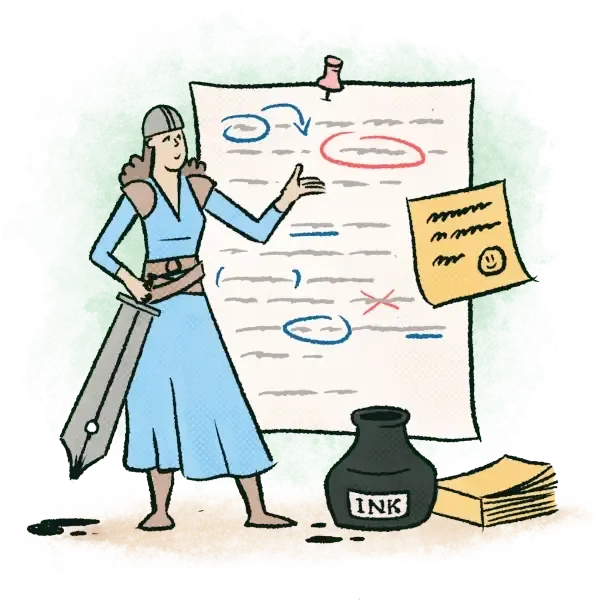
In-depth analysis & actionable feedback
Tailored analytical tools assess every aspect of your writing in seconds and teach you how to improve.
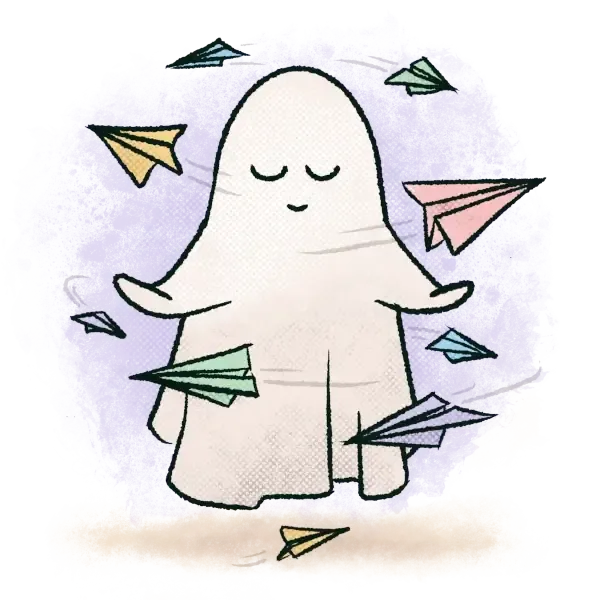
Works with your favorite writing app
ProWritingAid works wherever you do, fitting neatly into any writing app like Word, Google Docs, or Scrivener.
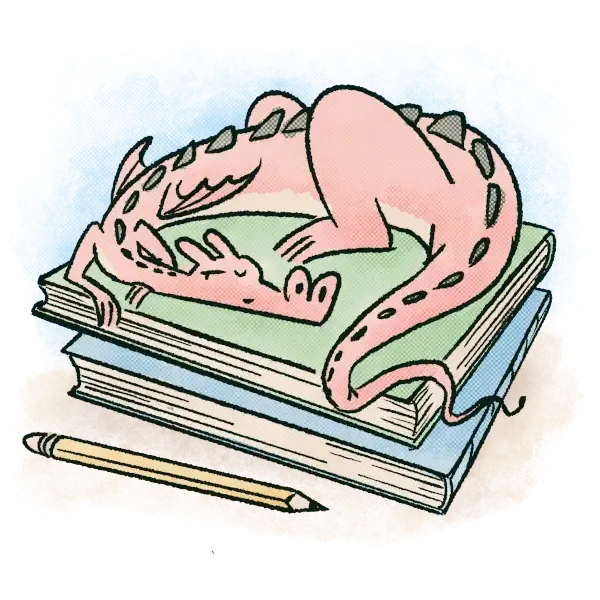
Your writing is safe with ProWritingAid
Your writing is sacred, so we use bank-level security to keep it safe and never use your text to train our algorithms.
What you need to know about apostrophes
What is an apostrophe?
Apostrophes are punctuation marks used to indicate possession or omission in writing.
Placing an apostrophe before an "s" demonstrates ownership by a person or thing. For example, “the cat's tail” indicates the tail belongs to the cat.
Apostrophes are used in contractions too, where letters are omitted to combine two words. For example, “it’s” is a contraction of “it is.”


Why use an apostrophe checker?
ProWritingAid's apostrophe checker ensures correct punctuation, so your writing can be understood easily. Apostrophes avoid errors, such as misplacing possessives and misusing contractions.
Feel more confident in everything you write
Join over 4 million authors, students, and professionals improving their writing.
I am continually impressed with the positive input this program offers me every time I sit down to write. My skills have improved immensely since I bought it, and I heartily recommend it to anyone who wants to have more confidence in their own writing.
I’ve tried every free and paid writing/editing/grammar extension out there, and this by far is the best one my team and I have found. It’s fast, accurate, and really helps improve your writing beyond simple grammar suggestions.
ProWritingAid has been a resource in my writer toolkit for many years. The program helps me to craft and clarify my stories for a better reader experience. Your editor will thank you for making their job easier.
Level up your writing skills
ProWritingAid does more than fix apostrophes; it offers a range of other features too.

Correct grammar and spelling errors
ProWritingAid finds and corrects grammar and spelling errors, so you write faster and with greater accuracy.
Get style recommendations
Writing can be awkward, clumsy, and hard to read. Use ProWritingAid's style suggestions to improve readability.


Rephrase sentences
Improve the wording of any sentence using Rephrase. Get multiple suggestions to rewrite text with the click of a button.
Works in all your favorite writing apps
Access all ProWritingAid's features directly in your writing app of choice.















Apostrophe Checker FAQs
Does ProWritingAid autocorrect?
ProWritingAid offers suggestions and recommendations to help you identify and correct writing errors, such as missing apostrophes. However, the choice to accept or ignore these suggestions is entirely yours.
Can I fix apostrophe mistakes in emails and on social media?
You certainly can. In fact, our browser extensions (Chrome, Firefox and Edge) work across most websites and online apps, including Gmail, LinkedIn, and Google Docs.
How can ProWritingAid help?
ProWritingAid is your all-in-one writing tool to address a variety of writing concerns. It corrects punctuation, spelling, and grammar, and includes advanced AI features that help you rewrite, continue, and analyze your writing.
Is ProWritingAid's apostrophe checker free?
You can edit up to 500 words at a time with a free account. If you want to edit larger documents, you’ll need to upgrade. You can find more information on our pricing page.
Does my ProWritingAid paid license work on this page?
This page is for demonstration only, so it doesn’t recognize Premium or Premium Pro licenses, and limits usage of the tool here. To access this feature, as well as other features available with your paid license, please log in and use the Web Editor or any of our integrations.


