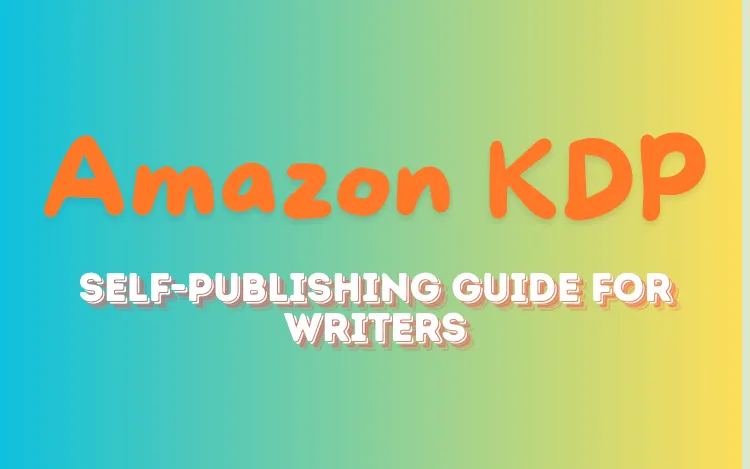
Table of Contents
- What Is Amazon Kindle Direct Publishing (KDP)?
- How Do KDP Royalties Work?
- How Can ProWritingAid Help You Edit Your KDP Book?
- How Should You Advertise Your KDP Book?
- What Is KDP Select?
- How to Sign Up for a KDP Account
- How to Create KDP Books Using Existing Content
- Start Selling Your Books on Kindle Direct Publishing
Are you looking for a platform to help you share your book with the world? Amazon’s Kindle Direct Publishing (KDP) might be a fantastic choice for you.
For a long time, most writers who wanted to publish their books had to go through the long and complicated process of finding a traditional publishing house. In the digital age, you can decide to skip past traditional gatekeepers by publishing your own books online.
There are many self-publishing platforms you can choose from, and Kindle Direct Publishing is one of the most popular. It’s become a go-to for authors venturing into self-publishing.
So, what is Amazon KDP, why is it so popular, and how can you use it to get your books into the world?
This article will walk you through how Kindle Direct Publishing works, why you might benefit from it, and how to publish your book on KDP one step at a time.
What Is Amazon Kindle Direct Publishing (KDP)?
Kindle Direct Publishing is a self-publishing platform operated by Amazon. Launched in 2007, KDP has helped transform the publishing landscape by providing authors with all the tools and resources they need to publish their books without a traditional publishing house.
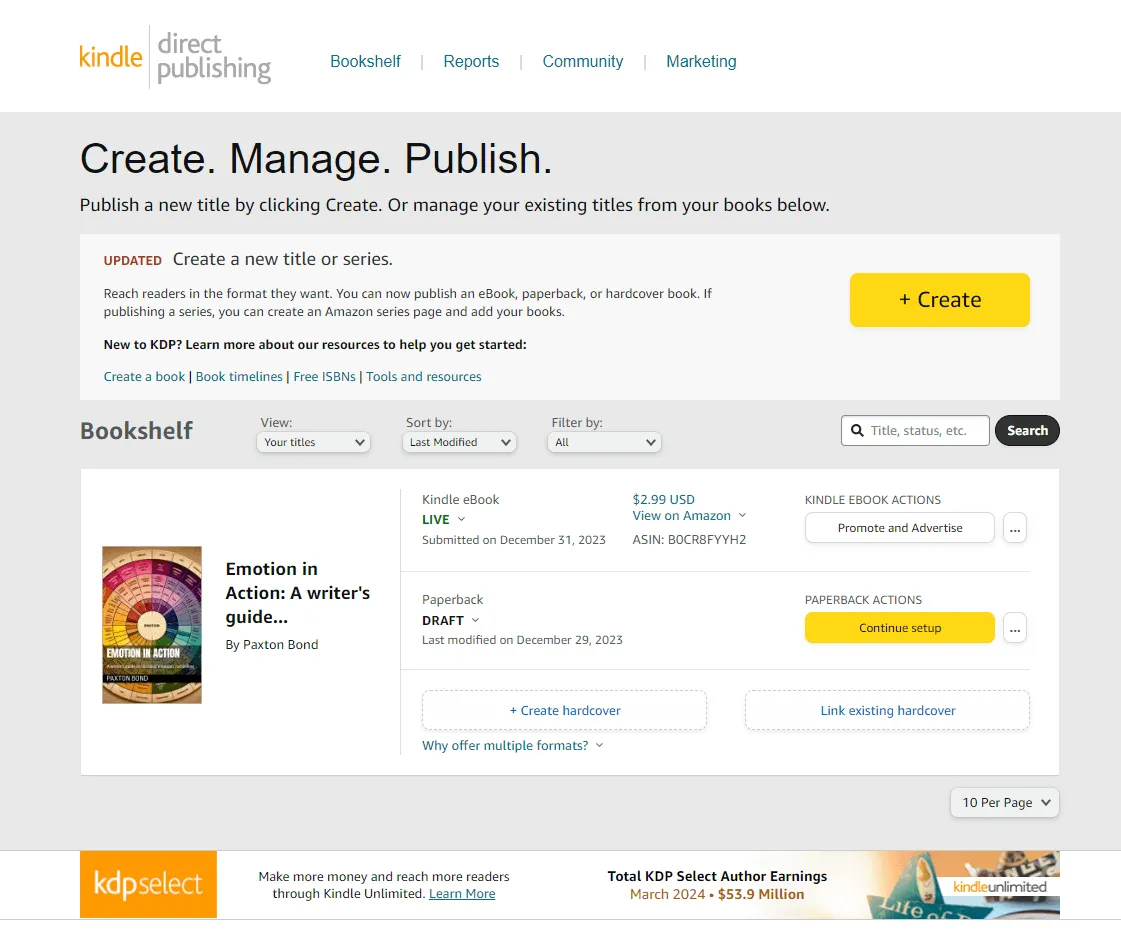
When you self-publish a book on KDP, you can upload your manuscript and sell your books to readers around the world. You can choose to sell your book as an e-book, a physical book, or both.
Unlike with traditional publishing, you’re responsible for every aspect of the publication process, including editing, marketing, cover design, and more. This can be a double-edged sword since you get to retain full creative control over your book, but you also don’t have the support of a team to back you up.
At its core, KDP is a user-friendly and broadly accessible way to put your book into the world. But keep in mind that even though the publishing itself is easy to do, it will still take a lot of work to generate sales.
Why Choose KDP?
There are many reasons KDP might be a good option for you to share your book with the world. Here are a few reasons so many self-published authors choose KDP:
Skip the gatekeepers: If you don’t write the kinds of books that traditional publishing houses are looking for or if you’re not interested in working with a traditional publisher, KDP is a great option for publishing your book.
Keep full control over your work: Unlike traditional publishing routes where authors relinquish partial control over their work, KDP empowers authors to retain full control. From pricing decisions to cover art, you always get the final say in what happens to your work.
Publish your book fast: With KDP, you can publish your books in a matter of hours, whereas with traditional publishers, you often have to wait years between finishing your book and seeing it hit the shelves. If you’re a fast writer, publishing quickly means you can release more books, capitalize on timely topics or trends, and control the timeline of your own literary career.
Pay no or minimal upfront costs: It’s free to list your book for sale on KDP, which makes this option accessible for everyone. If there’s room in your budget, you should consider hiring professional services such as editors and cover designers, but if not, online book editing and design software are an affordable alternative.
Earn competitive royalties: KDP offers competitive royalty rates, ensuring that you’ll receive a significant portion of the revenue generated from your book sales. Plus, KDP gives you options like Kindle Unlimited and Kindle Owners’ Lending Library, enabling you to earn royalties based on the number of pages read by subscribers.
Distribute your book to a global audience: Amazon's expansive reach, with a presence in multiple countries and support for multiple languages, ensures that books published through KDP are accessible to readers worldwide. Publishing through Amazon means you can tap into the millions of readers who use Kindles, which is a huge perk of KDP over other similar self-publishing platforms.
Print exactly as many copies as you need: In addition to digital publishing, KDP offers print-on-demand services, which means you can make your book available in paperback format without the need for upfront printing costs or inventory management. You can also buy your own paperback books at wholesale prices to display on your bookshelf or give away to your friends and family.
Analyze your sales data: KDP provides authors with valuable insights through detailed reporting and analytics tools. You can track sales metrics, monitor reader engagement, and adjust your marketing strategies based on who’s buying your book.
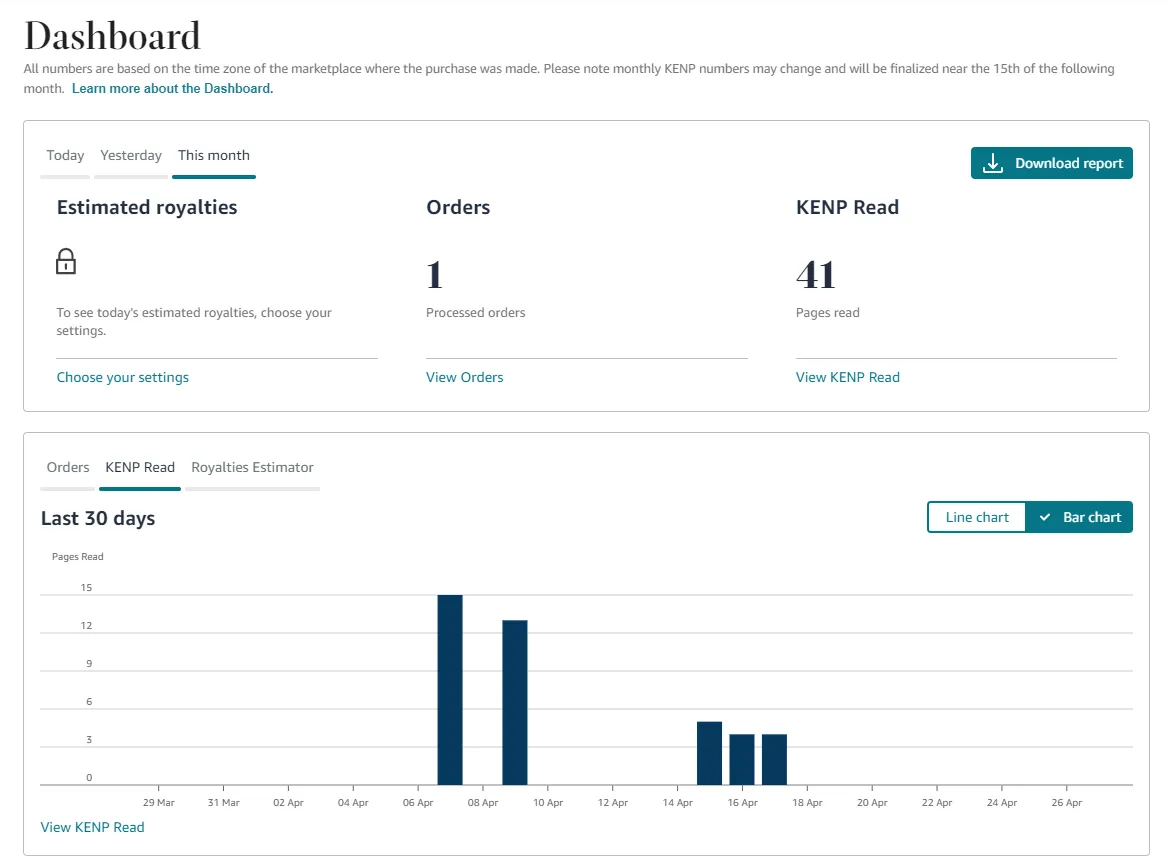
Join a community of writers: KDP fosters a community of authors through forums, groups, and other resources. If you want to ask for advice and support other writers throughout their publishing journeys, joining KDP is an easy way to do it.
What Kinds of Books Can You Publish With KDP?
KDP caters to a diverse array of genres and formats. Whether you're crafting a gripping novel, compiling a collection of poems, or sharing your expertise through a how-to manual, KDP can be a great option for you.
Let’s look at some common content categories that authors publish with KDP.
Fiction: KDP is a thriving platform for all genres of fiction, from romance and mystery to science fiction and fantasy.
Nonfiction: KDP enables authors to share their expertise, experiences, and insights on a myriad of topics, empowering readers to learn and grow.
Poetry: KDP provides a platform for poets to evoke emotions, explore nuanced themes, and connect with poetry lovers around the world.
Cookbooks: Whether you’re writing traditional recipes passed down through generations or innovative gastronomic inventions of your own, KDP gives you an easy way to publish your recipes.
Children’s books: Sparking imagination and fostering a love for reading, children’s books hold a special place in the literary world, and many successful children’s books are published on KDP.
Academic and professional works: KDP provides a platform for knowledge dissemination, enabling researchers and professionals to reach a global audience of peers.
Graphic novels and comics: KDP gives you the option to upload artwork and illustrations, empowering graphic artists and storytellers to bring their illustrated tales to readers worldwide.
Clearly, KDP can be an option regardless of what kinds of books you’re writing. Authors of all genres use KDP to connect with readers across the globe.
How Do KDP Royalties Work?
One of the key advantages of publishing with Kindle Direct Publishing is the competitive royalty rates that authors can earn from their book sales. You’ll get a reasonable cut of the profit every time someone buys your book.
Let’s take a closer look at the royalty rate options KDP offers.
Royalty Structures for E-Books
KDP offers two primary royalty options for e-books: the 35% royalty rate and the 70% royalty rate, each with its own criteria and implications.

Choosing the 70% royalty option might sound like the obvious choice because it means you get paid 70% of the list price of your book for sales made in eligible territories. That’s a higher royalty rate than you’ll get with most publishers.
But there’s a catch—you have to meet certain criteria in order to qualify for the 70% royalty rate.
For one thing, your e-books have to be priced between $2.99 and $9.99. If you sell paperbacks as well as e-books, your paperback list price must be at least 20% above the e-book price.
You also have to pay a distribution fee for every purchase, which is $0.15 per MB for each book you sell. So, if you’re publishing a book with a large file size, such as a picture book or textbook, it might not be worth it to pay that extra fee.
Also, the 70% royalty option isn’t available in every territory. If you’re selling books in Brazil, Japan, Mexico, or India, you have to be enrolled in KDP Select to use the 70% royalty option.
Now let’s look at the 35% royalty option. This option means you earn a royalty of 35% on the list price of your book.
The 35% royalty option gives you the ability to price your book below $2.99 or above $9.99. This option also means you don’t have to pay a delivery fee, which makes it better for books with large file sizes.
When you’re publishing with KDP, you should carefully consider your pricing strategies and royalty options since these decisions can really impact how well you do in the market. Think about your file size, delivery costs, and distribution territories, all of which might affect your royalty calculations.
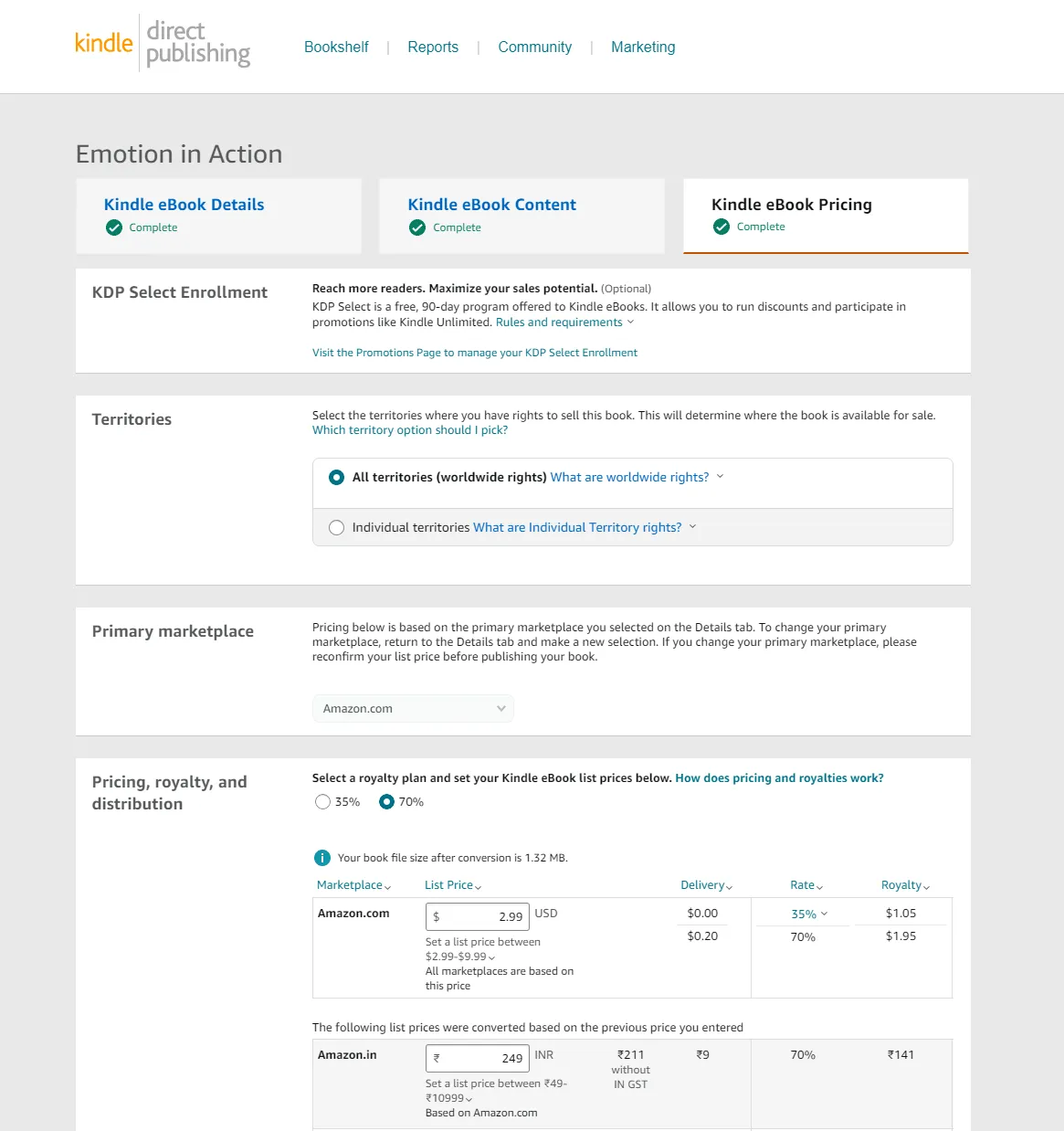
Royalty Structures for Paperbacks
KDP has different royalty structures for paperback book sales versus e-book sales.
Instead of the 70% and 35% royalty options you get with e-books, you’ll get a fixed 60% royalty rate on all your paperback sales.
Keep in mind, though, that Amazon will subtract the cost of printing the physical book from that 60% royalty. That cost will depend on how many pages your manuscript is, what kind of ink you want to use, and which marketplace your book was ordered from, among other things.
Amazon has a helpful printing cost calculator you can use to figure out how much money you’ll make after all these costs are taken into account. The calculator can give you a reasonable idea of how much profit to expect.
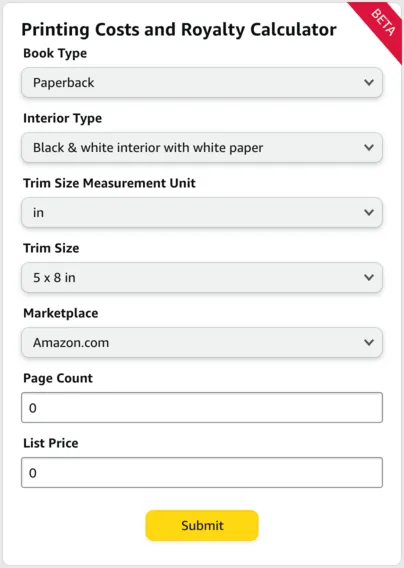
How Can ProWritingAid Help You Edit Your KDP Book?
If you’re going to self-publish your book, you’ll need to edit it carefully since you won’t have an editor from a traditional publishing house to check your work. Readers who pay for your book will expect it to be free of typos, grammar mistakes, and other errors.
You should do multiple editing passes on your own, but it never hurts to have extra eyes. You can consider hiring a professional editor, sending your book to beta readers and critique partners, or using an online editing tool like ProWritingAid to take your book to the next level.
Why Use ProWritingAid?
ProWritingAid is the ultimate editing platform that’s specifically designed to make your book publication-ready. It offers unparalleled features that elevate your storytelling:
Over 25 detailed reports to analyze your writing for elements such as readability, narrative structure, dialogue, and repeated words
Real-time suggestions to correct grammar, spelling, and style
Text enhancement to help you develop and express your ideas clearly using AI
Author comparison to analyze and compare your writing style to that of famous authors
Developmental critique to provide feedback on story elements such as plot, characters, setting, and more
Integrations including Scrivener, Final Draft, Google Docs, MS Word, and browser extensions
Educational resources to teach writing techniques and improve your skills while you edit
Affordable pricing at $30/month or $120/year
In summary, ProWritingAid gives you all the tools you need to edit line by line and for the big picture. It’s free to get started—just import a passage of your writing into the ProWritingAid editor to see how it works.
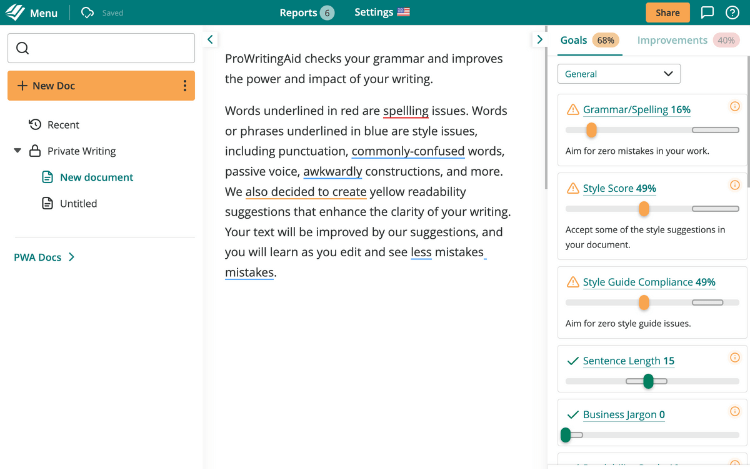
How Should You Advertise Your KDP Book?
If you’re publishing your book just to share it with your friends and family, you don’t necessarily have to worry about advertising. But if you’re hoping to sell books to strangers, marketing is crucial.
Over 1.4 million books are self-published on Amazon KDP every year. Even if you write an amazing book, it most likely won’t stand out in such a large crowd unless you give it a successful advertising push.
Luckily, Amazon offers multiple promotional tools specifically designed to help authors promote their books effectively. There are also many things you can do on your own to help boost sales, some of which are free or low-cost.
Here are ten things you can do to advertise your book and make sure readers can find it.
1. Write a Strong Book Description
Never underestimate the importance of your book's description on its Amazon product page. Ideally, your book description should be designed to attract human readers and search engines at the same time.
First and foremost, the description should appeal to your target readers. Craft a compelling description that highlights the book's unique selling points, captivates readers' interest, and gives them a sense of what to expect when they pick up your book.
In the digital age, search visibility is also crucial. If you’re writing a book about a human falling in love with an alien, for example, you’d ideally want your book to rank high in the search results whenever someone searches for relevant keywords like “alien romance” or “ET love story,” both on Amazon and on Google. So, make sure your description includes relevant keywords.
2. Create a Professional Book Cover
Everyone’s heard the adage “don’t judge a book by its cover,” but few people actually follow that adage. We all care about first impressions, and many readers choose books specifically based on what the cover looks like.
That’s why it’s often worth it to invest in professional cover design to enhance the visual appeal of your book.
To find a cover designer, you can use a freelance platform like Fiverr, Freelancer, or Upwork. Alternatively, you can look at your favorite self-published books in your genre on Amazon and reach out directly to their cover designers—you can usually find their names in the front matter.
If you can’t afford to hire a professional, you can use free software like Canva, or KDP’s built-in cover design tool, to design your own cover. Take a look at the covers of books similar to yours that were published in the past few years, and try to find a way to match those genre conventions and yearly trends while also showcasing what makes your book unique.
Having a strong cover, which effectively showcases the genre and vibe of your work, can be a fantastic marketing tool.
3. Foster Word-of-Mouth Recommendations
Word-of-mouth book recommendations are a powerful way to drive sales.
Consider gifting copies of your book to people you know in real life, such as your friends, family, and fellow writers. If they like your book, you can gently encourage them to recommend it to their own friends and peers.
The more you can get people to talk about your work organically, the more likely your book is to succeed.
4. Develop Your Author Platform
The term “author platform” refers to any way readers can find you and connect with you online—whether that’s social media, an author website, a blog, or an email newsletter.
Building an online presence lets you engage with your audience, share updates about your books, and offer exclusive content or promotions to attract and retain readers.
There are dozens of popular social media sites, and it’s easy to get overwhelmed trying to build an author platform. It’s okay to choose the ones that work best for you instead of trying to have a presence on all of them at the same time.
Look for online writing communities. You can start with writing-related groups on Facebook, Instagram, TikTok, YouTube, and other social media platforms. You can also join communities specifically designed for writers, like our ProWritingAid Writers’ Community.
You can also find groups of people who share your interests. For example, if you’re writing a cookbook, you can join online groups for people who love cooking. If you’re writing a murder mystery set in a ballet school, you can join online groups for people who love ballet.
Don’t be afraid to get creative—there are potential readers everywhere, even in forums that have nothing to do with reading or writing!
If you’re publishing on KDP, another part of your author platform is your Author Central profile on Amazon, which establishes you as the author of your books. You can add a bio, author photo, and links to your website or social media profiles. Having an Author Central profile adds credibility and makes it easier for readers to discover more of your work.
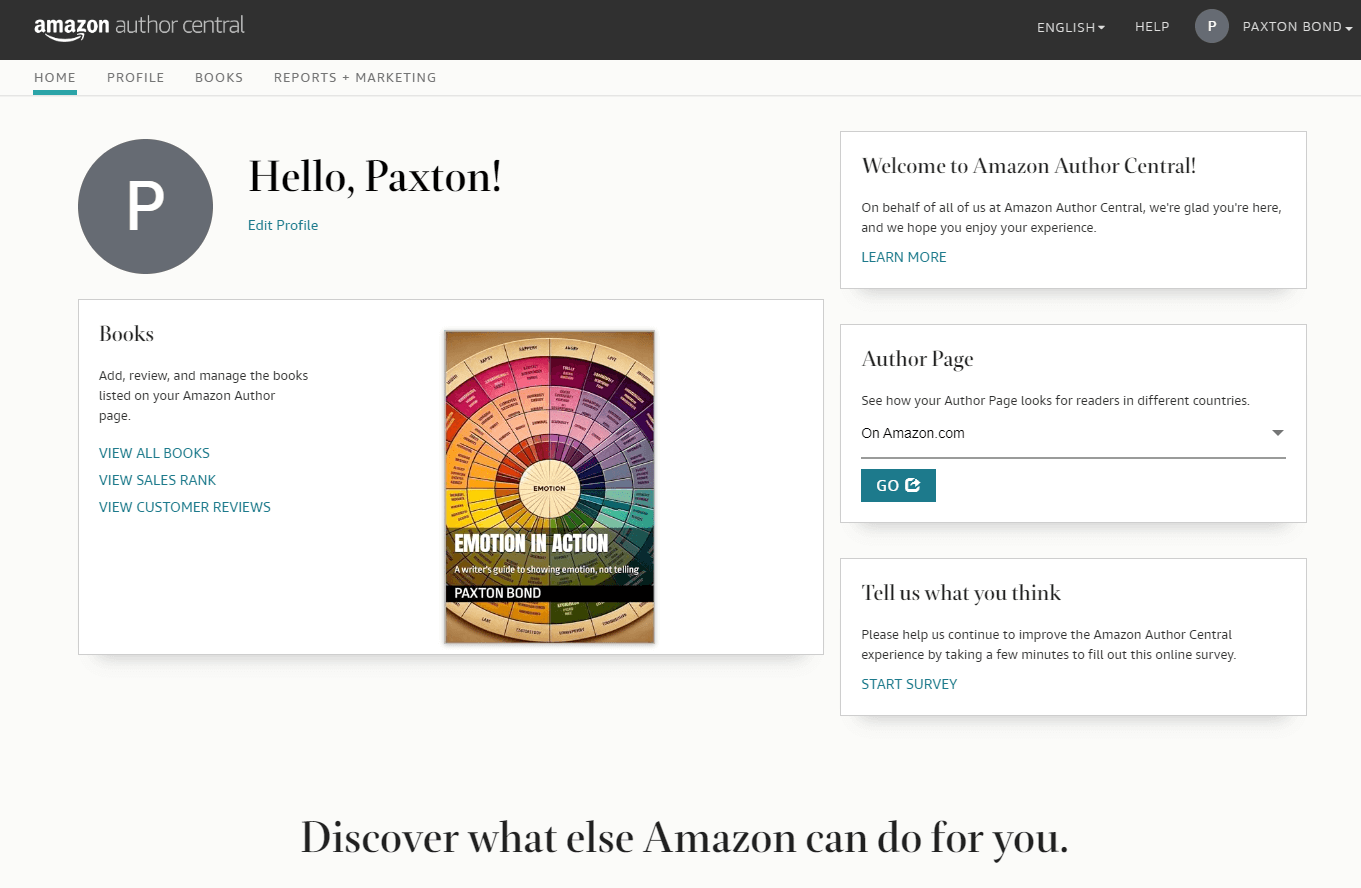
5. Consider Investing in Amazon Advertising Campaigns
Amazon advertising campaigns are one of many promotional tools that you get specifically when you self-publish on KDP. They cost money, but many authors consider them worth the investment.
There are two types of Amazon advertising campaigns you can participate in: sponsored products ads and product display ads.
Sponsored products ads appear in search results and on product pages, allowing you to target specific keywords related to your book. You set a budget and bid on keywords, and you only pay when a reader clicks on your ad.
Product display ads, on the other hand, target specific audiences or products and appear on relevant product detail pages. These can help you reach potential readers who are interested in similar books or genres.
6. Participate in Kindle Countdown Deals and Free Book Promotions
If you’re participating in KDP Select, you can use special promotional tools such as Kindle Countdown Deals and Free Book Promotions. These limited-time promotions can generate buzz, increase downloads, and improve your book's visibility on Amazon.
Even if your book isn’t part of KDP Select, you can still consider lowering your prices to offer special sales. Many authors price their books at $0.99 when they first launch that book to encourage initial sales, and then raise the price as sales increase.
7. Leverage Amazon Reviews
Positive reviews of your book on Amazon can increase credibility and convince more people to take a chance on your book.
Encourage readers to leave reviews for your books on Amazon and remind them how big a difference it makes to your book’s success. You can also consider offering advanced reader copies (ARCs) to bloggers, reviewers, or book clubs in exchange for honest reviews.
If you don't have the money to pay for reviews, you might volunteer to leave an honest review on other writers' books in return for them reviewing yours. Plus, that can help you build relationships with fellow writers, which is always a perk.
8. Consider Running Targeted Ads on Other Platforms
Amazon is far from the only website that lets you pay for targeted advertising.
Consider running targeted advertising campaigns on social media platforms, such as Facebook, Instagram, or X to promote your books. Think carefully about who your ideal reader is and where they’re likely to hang out online. Then, choose ads that can target those specific demographics.
Digital ads can vary widely in how much they cost and how much they actually move the needle, so do some research to figure out if it’s worth it for your book.
9. Collaborate With Book Bloggers and Influencers
Reach out to book bloggers, bookstagrammers, and influencers in your genre to see if they want to work with you. Many are willing to do reviews, features, or collaborations with authors, especially if they genuinely like your book.
Their recommendations can introduce your book to new audiences and help generate buzz.
You can also get in touch with traditional book reviewers, such as Kirkus. Some book sites only work with traditional publishing houses, but others will review self-published books in exchange for a fee of a few hundred dollars.
10. Participate in Book Promotions and Events
There are many types of literary events you can participate in to connect with readers and promote your book.
You can plan your own book signings, readings, author panels, and conference appearances, just to name a few examples.
To find author events, reach out to your local bookstore to see if they have any existing events scheduled you could participate in, or if they’d be willing to schedule an event for you. You can also look up book clubs in your area to see if they’d be willing to select your book for one of their discussions.
Some authors partner with their writer friends to cohost events, which can draw in a larger audience and make it possible for more people to discover their work. Check out some of our ideas for a fun book signing.
These are just a few suggestions for how to maximize your chances of success in the competitive world of self-publishing. Remember that there’s no one right way to advertise a book. Pick the strategies that resonate most with you, and don’t forget to have fun with it.
What Is KDP Select?
Within KDP, there’s a special program called KDP Select. If you participate in KDP Select, you have to agree to give Amazon exclusive rights to sell your book, which means you can’t use any other self-publishing platforms.
This agreement benefits Amazon because it eliminates competition from other platforms. In exchange, they’ll provide you with additional promotional tools like Kindle Unlimited and perks, such as potentially higher royalty rates.
The good news is that participating in KDP Select doesn’t have to be an indefinite commitment. If you choose to enroll in KDP Select, you can start with a 90-day enrollment to see if you like it, and then either autorenew or opt out at the end of those 90 days.
Let's explore the benefits and drawbacks of KDP Select in more detail.
Benefits of KDP Select
Let’s start with the four biggest benefits of using KDP Select.
Access to Kindle Unlimited (KU): Enrolling in KDP Select makes your e-book available to Kindle Unlimited subscribers. Readers enrolled in KU can borrow and read your book as part of their subscription, providing you with an additional revenue stream based on the number of pages read.
Kindle Owners' Lending Library (KOLL): Authors in KDP Select can also earn royalties through the Kindle Owners’ Lending Library, where Amazon Prime members can borrow one e-book per month at no additional cost.
You’ll receive payments based on the number of times your book is borrowed and read by Prime members.
Special promotional opportunities: KDP Select offers promotional tools such as Kindle Countdown Deals and Free Book Promotions, which lets you discount your books or offer them for free for a limited time. These promotions can boost visibility, increase downloads, and attract new readers to your work.
Plus, books enrolled in KDP Select are included in the Kindle Unlimited library, which means they might receive additional exposure through Amazon's promotional algorithms. This increased visibility can lead to higher sales, borrows, and reader engagement.
Higher royalties: Authors enrolled in KDP Select can earn a higher royalty rate on sales made in certain territories, such as the 70% royalty option for sales in India, Brazil, Japan, and Mexico. Keep in mind that this is a fairly specific scenario, so if you’re not planning to sell many books in those countries, your royalty rates won’t be affected drastically by KDP Select.
Drawbacks of KDP Select
Now let’s look at the major drawback of using KDP Select: the exclusivity requirement.
To enroll in KDP Select, authors must grant Amazon exclusive rights to distribute their e-book digitally. This means that authors cannot offer the e-book for sale or distribution on any other platform, including personal websites or other retailers such as Barnes & Noble or Apple Books.
So, if you want to publish excerpts from your book on your website, or if you want to sell it through your local bookstore, KDP Select might not be the best option.
Enrolling in KDP Select restricts the distribution options for your e-book, limiting your reach to Amazon's ecosystem. If you wish to reach readers on other platforms or prefer a nonexclusive publishing approach, KDP Select may not align with your publishing strategy.
Relying solely on Amazon's platform and promotional tools can create a risk of dependency, leaving you helpless if KDP changes their policies in a direction you don’t like. Diversifying distribution channels and promotional strategies can mitigate this risk since you still have other options.
Ultimately, it’s up to you to weigh the pros and cons of enrolling in KDP Select. You can always try it for 90 days to see what you think.
How to Sign Up for a KDP Account
If you're ready to embark on your self-publishing journey with Kindle Direct Publishing (KDP), the first step is to sign up for a KDP account.
Fortunately, the process of signing up is very straightforward—you can probably do it in less than an hour. Here's a comprehensive guide to signing up for a KDP account.
Step 1: Visit the KDP Website
To begin, navigate to the Kindle Direct Publishing website. You can access this site from any web browser on your computer or mobile device.
Step 2: Click on "Sign Up" or "Sign In"
If you're new to KDP, look for the option to "Sign up" or "Create Account." This will typically be located in the top-right corner of the webpage.
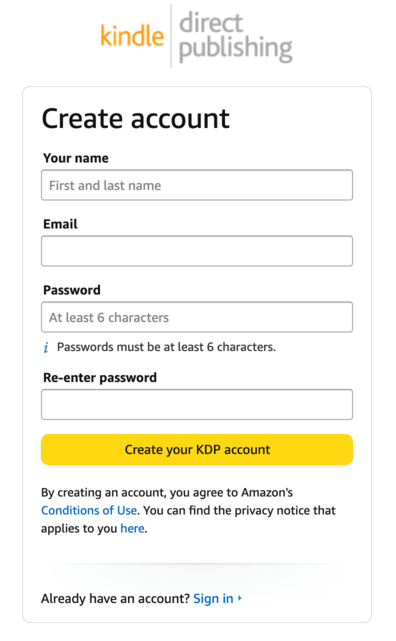
If you already have an Amazon account, you can sign in using your existing credentials.
Step 3: Enter Your Account Information
Fill out the required fields to create your KDP account. This includes providing your name, email address, and creating a password.
Make sure to use an email address that you check regularly, as this will be the primary means of communication with KDP.
Step 4: Complete Tax and Payment Information
Next, you'll need to enter your tax information. This includes providing details such as your legal name, address, and tax identification number. KDP requires this information for tax reporting purposes.
You'll also need to set up your payment information. Choose your preferred payment method, such as direct deposit or check, and enter the necessary details to ensure you receive royalties for your book sales.
Step 5: Verify Your Email Address
After completing the account setup process, KDP will send a verification email to the address you provided during registration.
Check your email inbox and click on the verification link to confirm your email address. This step is crucial for activating your KDP account.
Step 6: Agree to Terms and Conditions
Before finalizing your registration, you'll be prompted to review and agree to KDP's terms and conditions.
Take the time to read through these terms carefully to ensure you understand your rights and obligations as a KDP publisher.
Step 7: Set Up Two-Step Verification (Optional)
For added security, KDP offers the option to set up two-step verification for your account. This extra layer of protection helps safeguard your account against unauthorized access. You can choose to enable this feature during the registration process or at a later time in your account settings.
Step 8: Access Your KDP Dashboard
Once you've completed the registration process and verified your email address, you'll gain access to your KDP account dashboard. Here, you can upload your manuscript, design your book cover, set pricing, and prepare your book for publication.
And that’s it! You've successfully signed up for a KDP account, and you’re ready to embark on your self-publishing journey. From here, you can explore the various features and resources available through KDP to bring your literary vision to life and reach readers worldwide.
How to Create KDP Books Using Existing Content
Do you write and publish your own articles and blog posts on platforms such as Medium, Substack, or Quora? If so, you’re in luck—you might already have all the material you need to self-publish a book.
Many writers compile their online blog content into e-book form so they can sell them on KDP, making extra money and reaching new readers.
If this sounds like something you’re interested in, here's a step-by-step guide on how to create blog content books on Amazon KDP.
Step 1: Choose Your Articles
Start by choosing a selection of your existing articles or blog posts that you want to compile into a book.
If you have a lot of blog posts to choose from, don’t just grab all of them by default. Instead, think of yourself as a curator. It’s more important to be cohesive than to be comprehensive.
Consider picking articles that are all related to a common theme or topic so you can make sure they come together in a satisfying way.
Step 2: Organize and Edit Your Content
The next step is to rearrange your selected articles in a logical order so you can create a cohesive narrative flow for your book. Try different organizational methods and see which one makes the most sense.
Once you have a structure in place, it’s time to edit your content to ensure consistency in style, tone, and formatting. You can also add transitions or introductory paragraphs between articles to make it easier for readers to follow along.
Running your book through ProWritingAid is a great way to catch errors and make stylistic improvements. The AI-powered editing tool will help you make your work publication-ready, one click at a time.
Also, don’t be afraid to ask for human feedback. You can reach out to friends, family, or existing readers and fans to see if they have any suggestions about your work in progress.
Step 3: Convert Your Content Into E-Book Format
Once you have a completed and edited book manuscript, it’s time to convert that manuscript into an e-book format that’s compatible with Amazon KDP. It’s important to format your book correctly so it looks professional and is easy to read.
KDP accepts many e-book formats, such as .doc, .docx, .html, .mobi, .epub, or .pdf.
Most writing software, such as Microsoft Word, Google Docs, or Scrivener, comes with options for formatting your content according to e-book standards. If you have room in your budget, you can also use a special book formatting software, such as Vellum, Atticus, or Kindle Create.
Step 4: Design Your Book Cover
Next, design a professional and eye-catching book cover for your blog content book.
You can create your cover using graphic design tools, like Canva and Adobe Photoshop, or hire a professional cover designer to create a custom cover. Either way, make sure you create a cover that aligns with your book's theme and branding.
Step 5: Sign Up for an Amazon KDP Account
You'll need a KDP account to publish and distribute your e-book on the Amazon platform. If you haven't already done so, sign up for an Amazon Kindle Direct Publishing (KDP) account.
Step 6: Upload Your Manuscript and Cover
Log in to your KDP account and navigate to the "Bookshelf" tab. Click on the "Create a New Title" button, and follow the prompts to upload your manuscript and cover files.
Fill in the required metadata fields such as title, author name, description, and keywords.
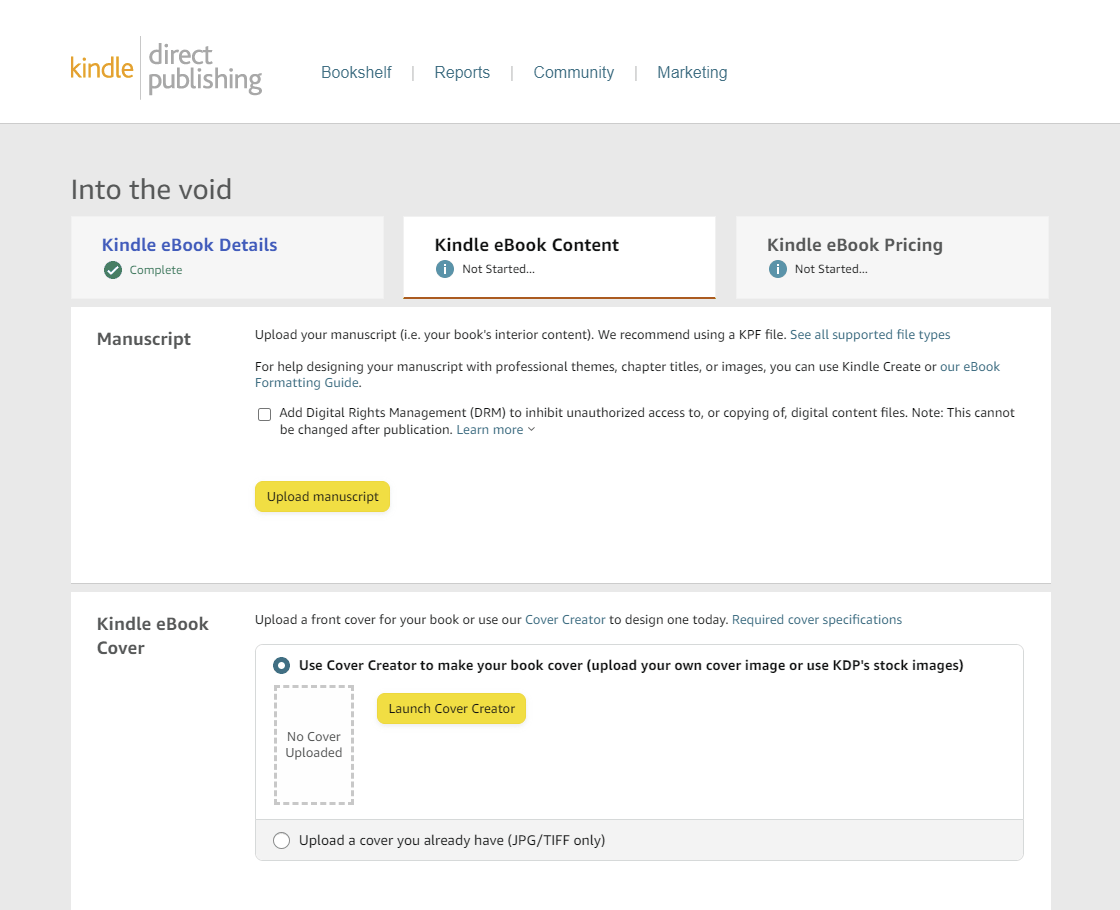
Step 7: Set Your Pricing and Royalty Options
One of the perks of KDP is the flexibility to choose your own prices. As we talked about earlier, you can choose between the 35% royalty option and the 70% royalty option, depending on factors such as pricing and distribution territory.
Step 8: Preview and Check Your E-Book
Use the KDP Previewer tool to review how your e-book will appear to readers. Make sure to check how it looks on different devices and apps, since an e-book that’s well-formatted on one device might not look perfect on another.
Step 9: Click Publish
Once you're satisfied with the preview, click the "Publish Your Kindle eBook" button to publish your book. Congratulations—you’re a published author!
Step 10: Promote Your E-Book
Clicking “publish” is an important milestone, but it’s far from the end of your journey. Now it’s time to make sure all that work pays off by actually getting your book to its target readers.
There are many ways to promote your book, some of which we already discussed earlier in this article. Use marketing strategies, such as your social media platform, email newsletters, book giveaways, and collaborations with influencers in your niche to reach your target audience.
You can also keep track of your e-book's sales performance, royalties, and reader reviews on your KDP dashboard. Monitor feedback from readers and adjust your marketing strategies accordingly.
By following these steps, you can effectively compile your blog articles and publish them on Amazon Kindle KDP to share your content with readers worldwide.
Start Selling Your Books on Kindle Direct Publishing
Kindle Direct Publishing has revolutionized the publishing landscape, heralding a new era of opportunity for authors trying to self-publish.
It’s easier than ever to share your stories with the world. If you’re still not sure which route is right for you, check out our ultimate guide to self-publishing to compare and contrast other options with the KDP route.
Don’t forget to run your manuscript through ProWritingAid to make sure it’s ready to go before you hit publish.
Good luck, and happy writing!

