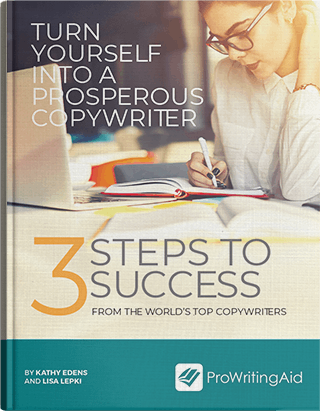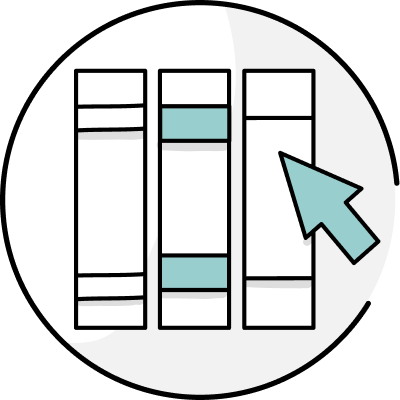Freelance writing can be a bit of a roller coaster ride. There are times when the work and the deadlines are almost unmanageable. Then there are those slow times, when other work can be done – updating a website, writing more posts for a personal blog, revising social media profiles, bookkeeping, etc.
The point is this: whether it’s a time of feast or famine, there are always tasks that must be completed. And just by the very nature of the work, freelance writing takes focus, commitment and motivation. The distractions are many – Facebook, movies, friends, laundry, texting – and it is easy to get sidetracked.
If you know that time management is an issue, one or more of these tools may help.
1. Rescue Time
You may not realize how much time you are wasting online. You may only see that you are not as productive as you would like to be. If this sounds like you, then Rescue Time may be your first step in figuring out why.
This great little tool will give you a weekly report of the time spent on each website you visited. It can be a real eye-opener. Once you can see those websites that are totally unrelated to your work, you know which ones you need to avoid going forward. Understand that this is just a report, however. It is up to you to muster up the self-control to avoid them.
2. Focus Booster
If you’re not familiar with the Pomodoro Technique, then it’s time you became acquainted. The concept is simple; you set up an amount of time for dedicated work, and then a short break before repeating the cycle.
This app operates as a timer of sorts. Pomodoros are pieces of time, and Focus Booster’s default pomodoro is 25 minutes. But you can set your work time for any number of minutes.
3. TMetric
When you work freelance, it’s easy to jump between projects and lose track of how much work you’ve actually done for any one client. TMetric is a time tracking and project management tool that helps you record how much time you spend writing on a project. This is great for when you come to send an invoice to a client and need a quick way to calculate your hours spent.
TMetric also offers other useful features, like spaces to store your rates and invoices so you can keep everything in one place. They also have a nifty mobile app for monitoring your workflow on the go.
4. StayFocusd
This app is available through Google and you must use Google Chrome to access it. However, there are lots of similar apps through other servers, so check them out.
The idea behind StayFocusd is that you block certain websites that you know are distractions but that you simply can’t resist once you are working. Of course, you can unblock them at any time, but hopefully this app will help you break bad habits.
5. Doris
You have deadlines and priorities, just like any full-time employee. It’s easy to overlook things and then face a scramble when you realize that an urgent piece of writing must be completed and sent to a client ASAP. Much of this can be avoided if you use Doris.
Basically, you can list all of your tasks and then prioritize them through a simple drag-and-drop method. You can easily move them around, so that if something really urgent arrives, it can be placed in the right position. Best of all? It’s web-based and free.
6. SelfControl
This app is only for Macs, but there are similar apps for PCs. Unlike other site-blocker tools that let you renege, once you set the sites to block and the times for which they should be blocked, you are locked in. Nothing you do – not even shutting down and re-starting will fix this.
This app is best if you know that you lack the self-control you need to stay on-task.
7. Toggl
This is a huge time-saver if you work and bill by the hour. You can enter your project, and Toggl will keep track of the time you actually spend, and when. Once you finish, you will get a report of the dates and times you worked on this project. You then have the detail you need to bill a client honestly.
You can work on several projects at once as long as each has a unique name for the tracking function.
8. ToDo.ly
Time management is often based upon the categorization and prioritization of tasks before you.
This is a “to-do” list, but at a new level. You can set up tasks for a week at a time, group them by client, deadline, or type and even set up a color-coding system based upon when they are due. The app does the rest, so that you have a weekly calendar of what must be completed each day.
9. TimeCamp
If you’re looking for a tool to streamline hours billing, TimeCamp is the right solution. It’s a free time tracking app perfect for both freelance writers and entire teams. The desktop app tracks time in the background, filling the timesheets automatically with computer activities. Then, you can generate a time entries-based invoice and send them straight to your clients.
What’s more, TimeCamp offers a wide range of pre-defined and custom reports. They’re perfect for in-depth productivity and performance analysis.
10. SavvyCal
A great calendar app is essential for freelancers, and SavvyCal is one of the best. Allow clients to easily schedule meetings with you. Set up meeting polls and team meetings. SavvyCal also integrates with all your calendars and allows you to set up time blocks. You can even add your calendar directly to your website.
As a bonus, it's much cheaper than many of its competitors—because we all know freelancers need to save money! Even the free version is better than many on the market.
Takeaways
All freelancers, including writers, face issues of time management. Without a boss, a set workday, and specifically assigned tasks, it is so easy to become distracted and/or dis-organized.
You know yourself better than anyone. What time management challenges do you face? Be honest with yourself, identify them, and then pick the tools that will best help you overcome the impediments to your productivity. Most important of all – commit to using them.
Let us know in the comments below what works for you.