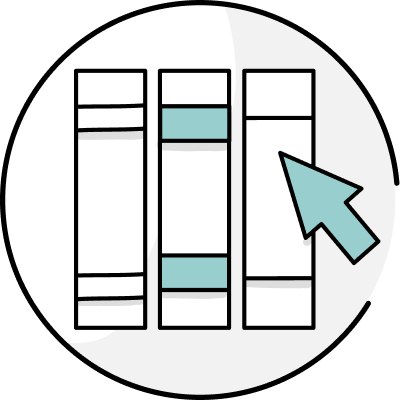Now that you’ve written and published your book, you’re excited to let the world know so you can make sales. Book bloggers can help you spread the word about your book, but there are a few things you should know before contacting book bloggers that can help make the process more successful for you.
How It Works
You send the blogger a review copy of your book and they write an honest review on their blog. Some bloggers will share their review on social media and post on Goodreads. There are also book blogging services that charge for reviews, so it’s important to know what you’re getting into.
If you worry about receiving a bad review, you can check the blogger’s policy on this. Some reviewers prefer not to leave a review over leaving a bad review. You’ll be able to figure this out from the book blogger’s website.
Be Prepared
First, create a list of potential book bloggers to reach out to. Your ideal book blogger will be someone that enjoys reading your genre. A good start is typing “book blogger” and your genre into the Google search bar.
Once you have your list of potential book bloggers, it's important to visit their site and do some research. Read reviews they’ve written and see if you like their style and if they’ve read any books similar to yours.
Most book bloggers have a submission form or guidelines on their website. You must follow these when contacting them regarding a book review. Be sure to follow these. Ignoring submission procedures will get you an automatic "no."
Also know that some book reviewers charge for reviews, whereas others are happy to write a review in exchange for a free copy of your book. Make sure you know which situation you are getting into. You will find this information on the blogger’s website. (I don’t recommend paying for a book review, but it’s ultimately your decision.)
Once you’ve read the reviews and submission procedures and decided who you’d like to submit your book to, do not copy and paste the same email to everyone. The key to working with book bloggers is looking at this endeavor as a long-term relationship.
Cultivate Long-Term Relationships
Ideally, you want to find book bloggers that will review books any time you publish , so your goal should be to develop a long-term working relationship with them. An important way to start this off is to personalize your introductory email.
Having spent some time on the book blogger’s website, you know enough about them to personalize the opening and closing of your email. It’s fine if the body of your email is the same to every blogger: your goal is the same, and you need to introduce yourself and your book.
What will be different as you email each blogger is why you think your book is a good fit for them to review or why they might enjoy reading it. You’ll be able to figure this out based on the information on their website.

Do Your Part
When you work with book bloggers, it’s not a matter of handing everything off to the bloggers you’ve connected with. If you want to hand off your book promotion, then it’s best to hire a publicity company. With social media being the big influencer that it is, you would be remiss not to share the blog posts people are writing about your book.
The bloggers reviewing your books may not have time to tell you when your review is posted. You can check their sites and when you see it, make sure you share the review on all your social media channels. Blogs become popular when people share and comment on their posts and book bloggers want to grow their following like any other blog.
Book bloggers get flooded with emails, so don’t be surprised if you don’t receive a response from every blogger you email. If you’ve followed the submission procedures and believe your book is a good fit for a particular blogger, then follow up with them if you haven’t heard anything within one to two weeks of your initial email. Continuing to email the blogger after that, however, could get frustrating for the blogger and you don’t want to ruin your chances of getting a review for your next book.
Express Your Gratitude
If you end up getting a review, which isn’t always guaranteed, make sure you say, “thank you.” Because book bloggers are swamped with requests and rarely get paid for their reviews, it’s nice to show your appreciation in some way. If you are sharing their review on your social media channels, it’s easy to add a thank you at the same time.
Because book bloggers receive so many requests to review books, a thank you email may get lost in their inbox. If you can find their mailing address, send a thank-you card. This adds a unique touch and will increase the chance of the blogger remembering you the next time you’d like a review. It’s also a nice gesture to share other reviews they’ve written even if they aren’t about your books.
Book bloggers can be an invaluable resource when it comes to spreading the word about your book. Make sure you treat them that way. In summary, here’s a list of the do’s and don’ts when it comes to working with book bloggers:
Book Blogger "Do"s
Do...
- introduce yourself and highlight why you think they will enjoy your book
- read reviews they’ve written
- follow submission guidelines
- show your appreciation if your book receives a review
Book Blogger "Don’t"s
Don’t...
- forget to do your research
- email every book blogger in one email blast
- nag the blogger
- harbor bad feelings if your book isn't accepted
The biggest thing to remember when working with book bloggers is your goal should be to cultivate a long-term working relationship. Even if your book isn’t accepted for a review, you don’t want to ruin your chances of future books being accepted!